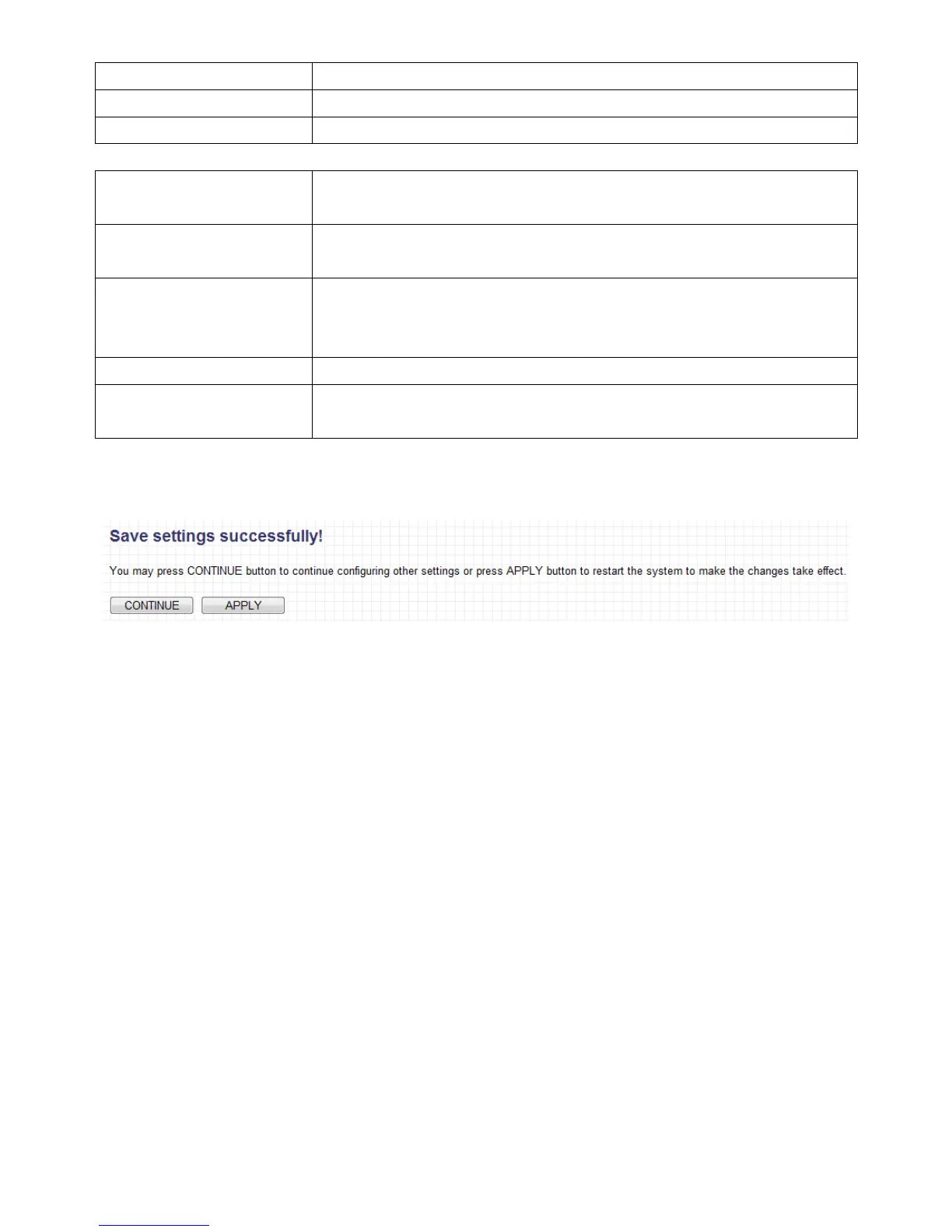Click this button to delete selected MAC address(es).
Delete all MAC addresses in the table.
Uncheck all selected MAC address entries.
Enable Wireless
Access Control
Check this box to enable MAC address filtering.
Enter a MAC address permitted to connect to the
access point. Only enter characters 0 to 9 or a to f.
Enter an optional comment associated with the
specified MAC address for reference/identification,
consisting of up to 16 alphanumerical characters.
Add the MAC address entry to the list.
Remove all characters in the “MAC address” and
“Comments” fields.
Click “APPLY” to save changes. The following message will appear:
Click “CONTINUE” to save the changes and continue configuring other settings,
or click “APPLY” to restart the system and make the changes take effect.
