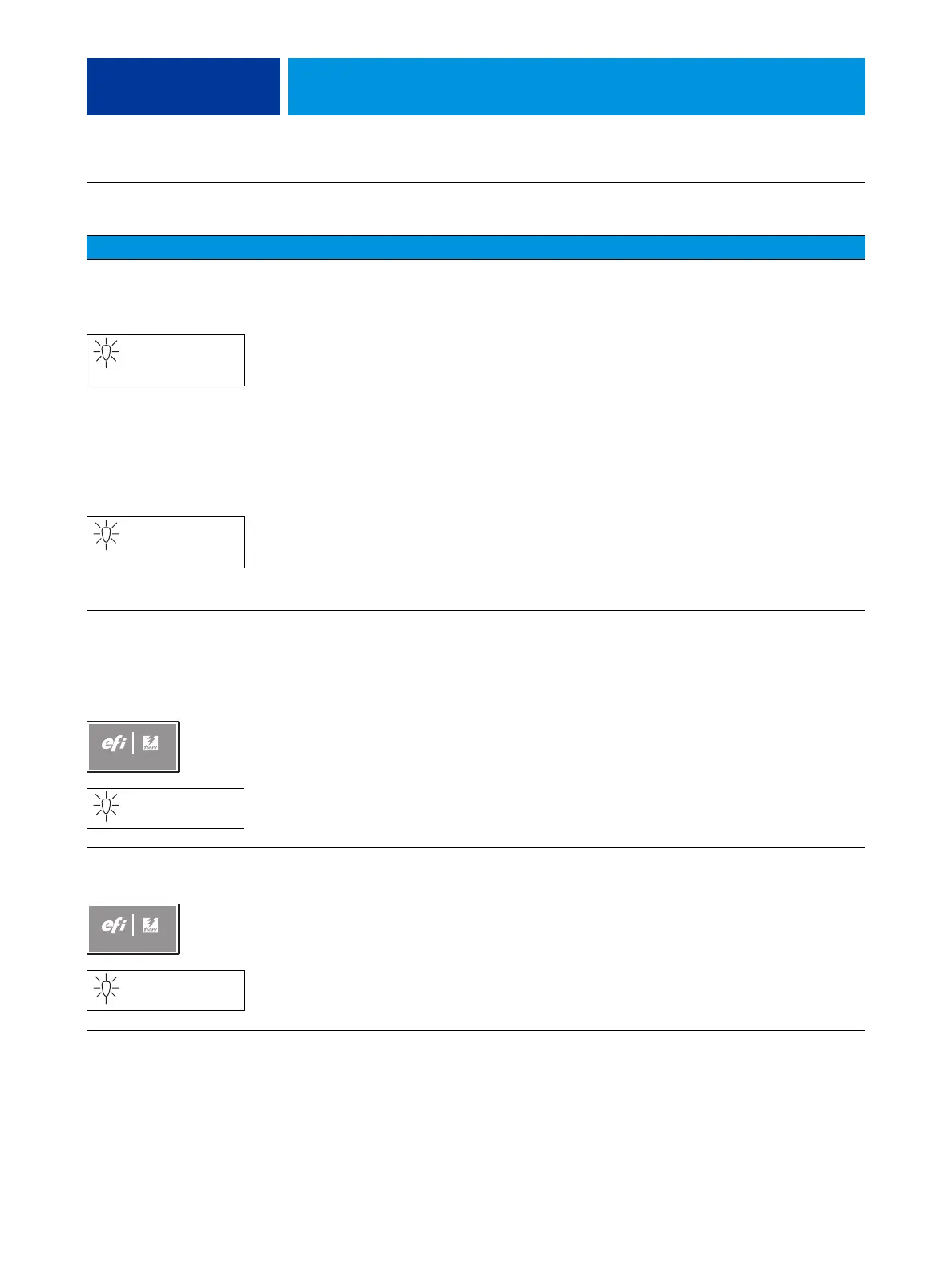TROUBLESHOOTING 106
Startup (continued)
E-43A is getting power,
but the control panel is
black.
• UIB cable is not connected to the
motherboard, the user interface board,
or both
• Faulty UIB cable
• Faulty user interface board
1 Recheck all cables and connections.
2 Use a different UIB cable.
3 If the problem persists and you have verified that the
power supply and motherboard are functioning properly as
described earlier, replace the user interface board (see
page 50).
Following installation of a
new user interface board,
the control panel remains
blank, yet backlit, for
more than five minutes.
System software requires an additional
reboot to synchronize with the firmware
on the new user interface board.
Wait five minutes, power off using the power button,
wait 10 seconds, and then press the power button to
power on again.
NOT following
installation of a new user
interface board, system
stops responding at this
screen:
Possibly one of the following:
• Faulty BIOS
• Faulty motherboard
1 Recheck all cables and connections.
2 Reboot the E-43A.
3 If the problem persists, replace the motherboard
(see page 59).
System stops responding at
this screen:
Problem with the Fiery application.
1 Recheck all cables and connections.
2 Reboot the E-43A.
3 If the problem persists, restore the backup, or reinstall
system software (see page 92).
Symptom Possible cause Suggested action
Activity light status:
Off.
Activity light status:
N/A.
Activity light status:
Off.
STARTING UP...
Activity light status:
Blinking green.