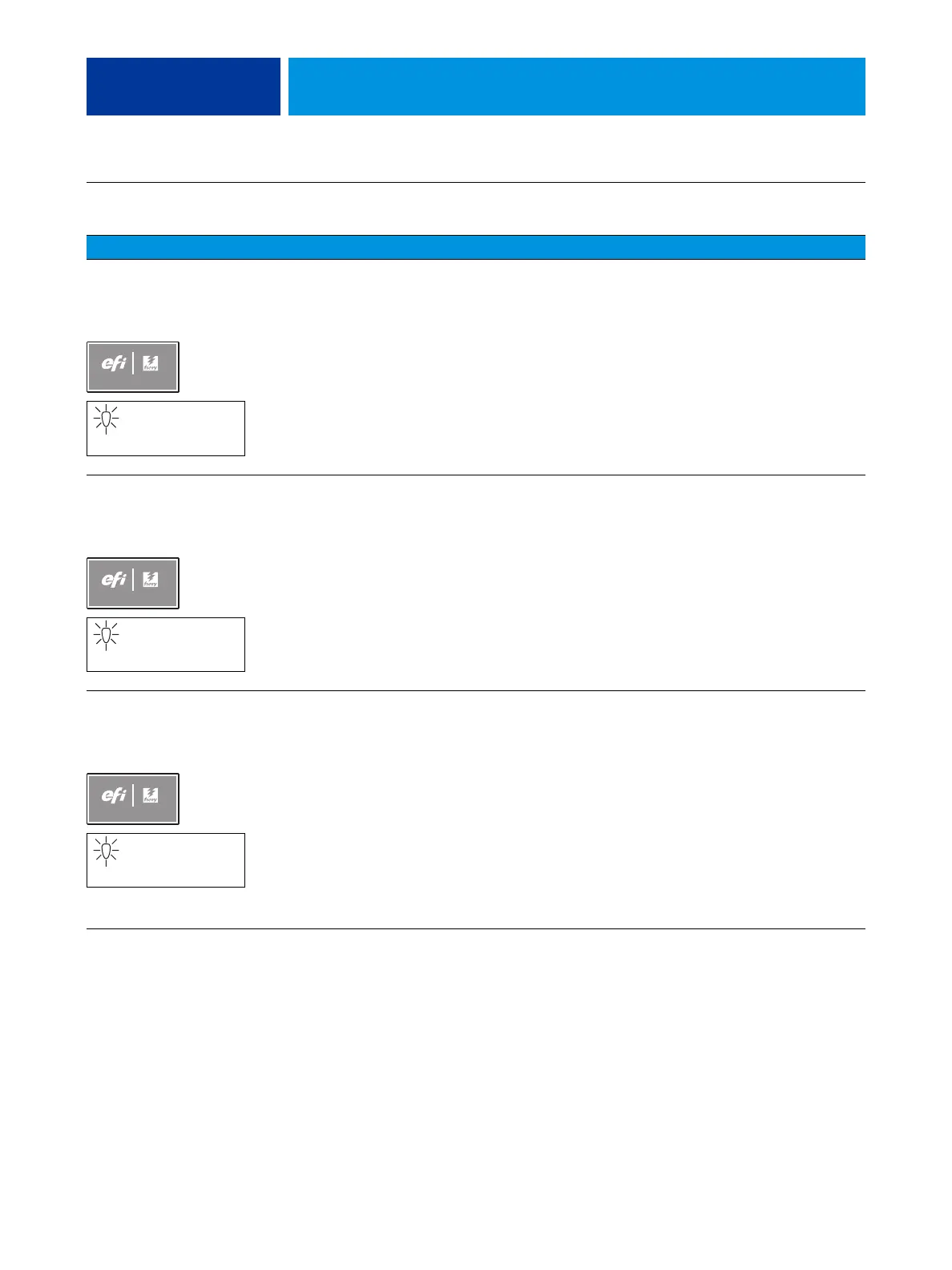TROUBLESHOOTING 107
Startup (continued)
The following screen and
Activity light appear as
follows:
Possibly one of the following:
• Wrong, missing, incorrectly connected,
or faulty DIMM(s)
• Faulty motherboard
1 Recheck all cables and connections.
2 Reboot the E-43A.
3 If the problem persists, verify that the DIMMs are installed.
DIMMs must be installed in matching pairs in alternating
sockets. Check for incorrect type, wrong capacity, missing, or
faulty DIMM(s). Reseat the DIMM(s) to remove any
oxidation on the connector (see page 65).
4 If the problem persists, you may need to replace the
motherboard (see page 59).
The following screen and
Activity light appear as
follows:
Possibly one of the following:
• Faulty disk in the DVD drive
• Faulty motherboard
1 Reboot the E-43A.
2 If the problem occurs when you are installing software from
bootable media (DVD or CD), the media may be damaged.
Try another DVD or CD.
3 If the problem persists, replace the motherboard (see
page 59).
The following screen and
Activity light appear as
follows:
Problem with the Windows
operating system.
1 Recheck all cables and connections.
2 Reboot the E-43A.
3 If the problem persists, restore the backup, or reinstall
system software (see page 92).
Symptom Possible cause Suggested action
Activity light status:
Off, then solid red.
STARTING UP...
Activity light status:
Blinking orange,
then solid red.
STARTING UP...
Activity light status:
Blinking green,
then solid red.