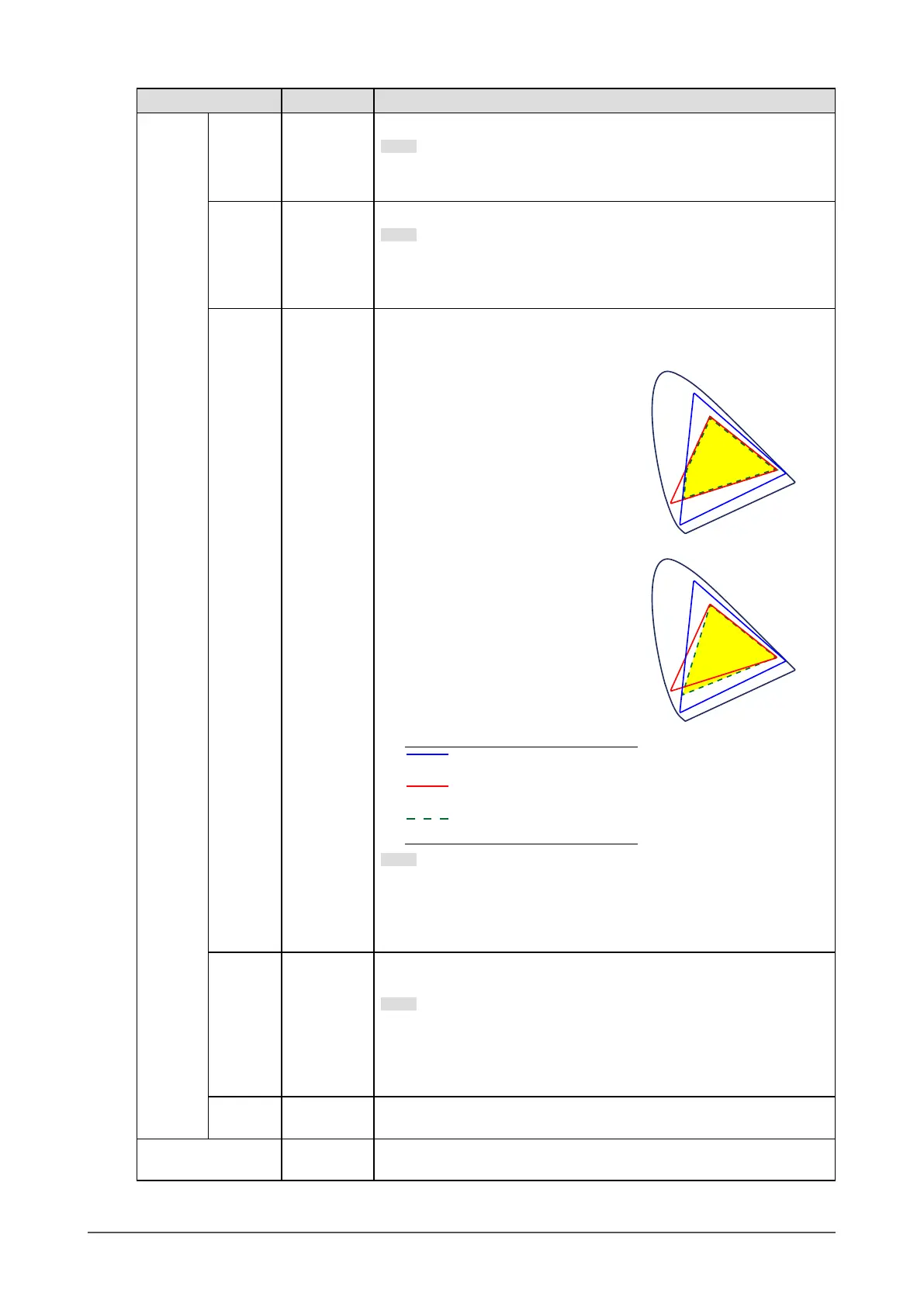28
Chapter 4
Advanced Adjustments/Settings
Function Settings Description
Advanced
Settings
Hue -100 to 100 The hue can be adjusted.
Note
• Using this function may make some color gradations unavailable for
display.
Saturation -100 to 100 The saturation can be adjusted.
Note
• Using this function may make some color gradations unavailable for
display.
• The minimum value (-100) changes the screen to monochrome.
Gamut
Clipping
On
O
The method of displaying colors outside the monitor's displayable range
within the color gamut specied in accordance with "Color Gamut" (page
27) can be set.
• "On"
The range of colors that are
displayable on the monitor will be
accurately displayed in accordance
with the standard. Colors outside
the displayable range will be
saturated.
• "O"
Displays colors with priority on
the color gradation rather than
the color accuracy. The vertices
of the color gamut dened in the
standard move to a range that
can be displayed by the monitor.
This allows the closest colors
displayable by the monitor to be
displayed.
Color gamut displayable by
the monitor
Color gamut defined by
standard
Color gamut displayed on
screen
Note
• The diagrams shown above are conceptual diagrams, and they do not
display the actual color gamut of the monitor.
• This setting will be disabled if "Native" is selected at "Color Gamut"
(page 27)
.
Gain 0 to 2000 The brightness of each color component red, green, and blue is called
Gain. The chromaticity of "white" can be changed by adjusting the gain.
Note
• Using this function may make some color gradations unavailable for
display.
• The gain value changes according to the color temperature.
• When gain is changed, the color temperature is changed to "User".
6 Colors -100 to 100 The hue, saturation and lightness (brightness) can each be adjusted for
the colors Magenta, Red, Yellow, Green, Cyan, and Blue.
Reset OK
Cancel
Resets any color adjustment values for the currently selected color mode
back to the default settings.
