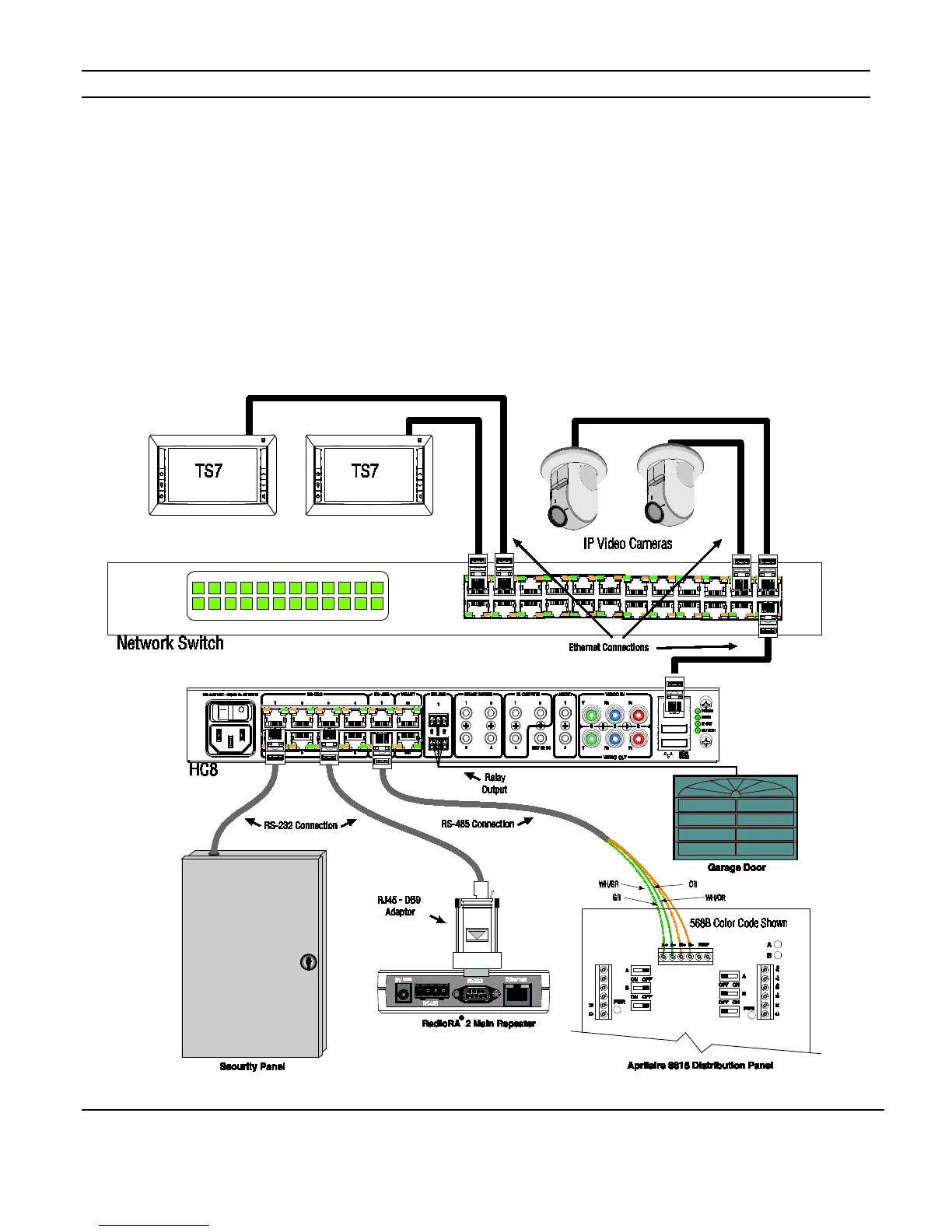ELAN HC4/HC8 INSTALLATION MANUAL
© ELAN 2010 | All rights reserved.
Page 15
HC8 Controlling Multiple Sub-Systems
Designed primarily for “can” mount applications (can be rack mounted with the included
rack ears for AV/centric applications), the HC8, with multiple RS-232 and RS-485 ports,
sense inputs, and relay outputs makes controlling the “automated home” simple and
straight forward.
Figure 2-2 shows a typical application controlling security, HVAC, and lighting. IP cameras
add an additional level of security and relay control of the garage door adds a great
convenience factor.
Figure 2-2: HC8 Sub-System Connections