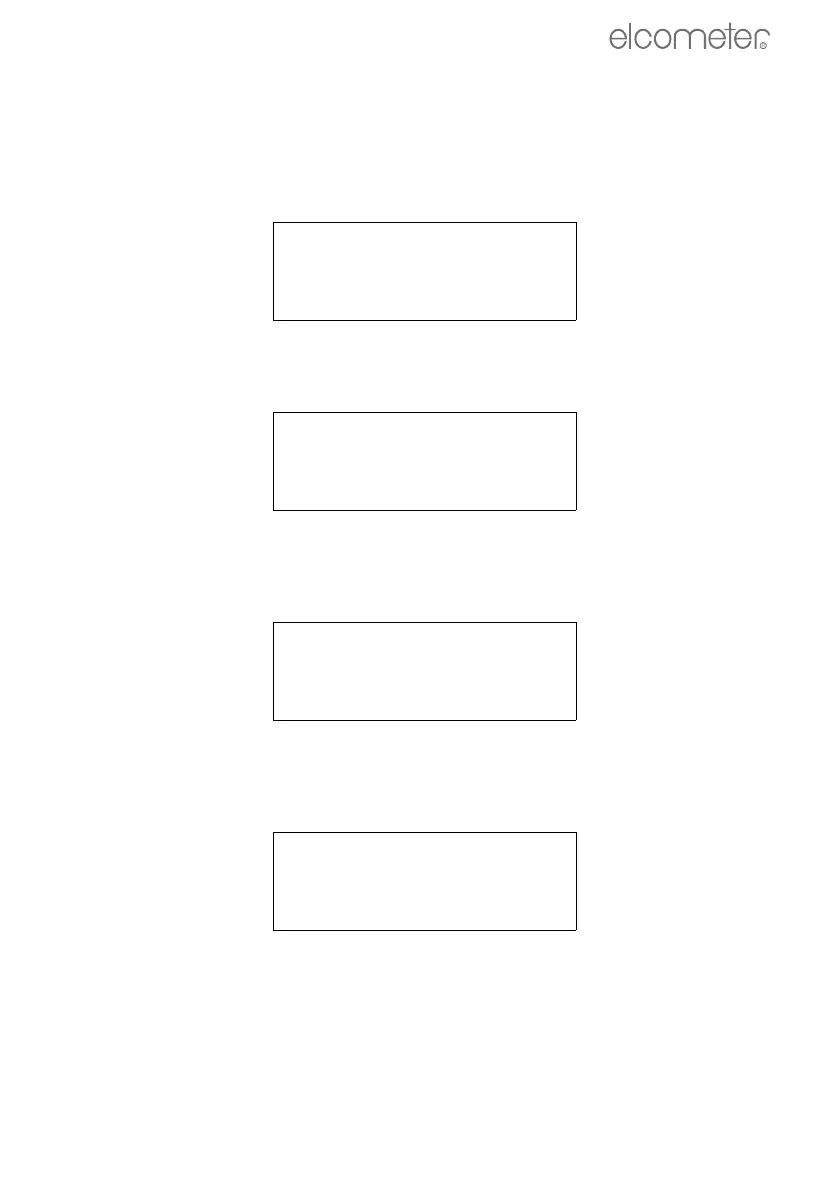7
GETTING STARTED
R
2.5 Configuring your Viscometer
Switch on the Viscometer by pressing the power on/off switch at the rear of the Viscometer head.
A welcome message will be displayed for a period of two seconds. The contents of the message
will depend upon the model, software version and language setting:
While this message is displayed, press the [START] and then the [ENTER] buttons.
The language selection screen will appear:
Using the [UP] or [DOWN] buttons, select the desired language (German, Catalan, Spanish,
French, English, Italian or Portuguese). Press [ENTER] to confirm your selection.
The viscosity units selection screen will appear:
Using the [UP] or [DOWN] buttons, select the viscosity units, SI (mPa•s) or CGS (cP). Press
[ENTER] to confirm your selection.
Model RV2 only: The shear stress units selection screen will appear:
Using the [UP] or [DOWN] buttons, select the shear stress (S.S.) units, SI (N/m
2
) or CGS
(dyne/cm
2
). Press [ENTER] to confirm your selection.
V2-R v4.3
English
Select Language
English
Viscosity Units
SI (mPas)
Shear Stress Units
SI (N/m2)
2300_TMA_0377_00_01.book Page 7 Thursday, March 29, 2007 1:32 PM