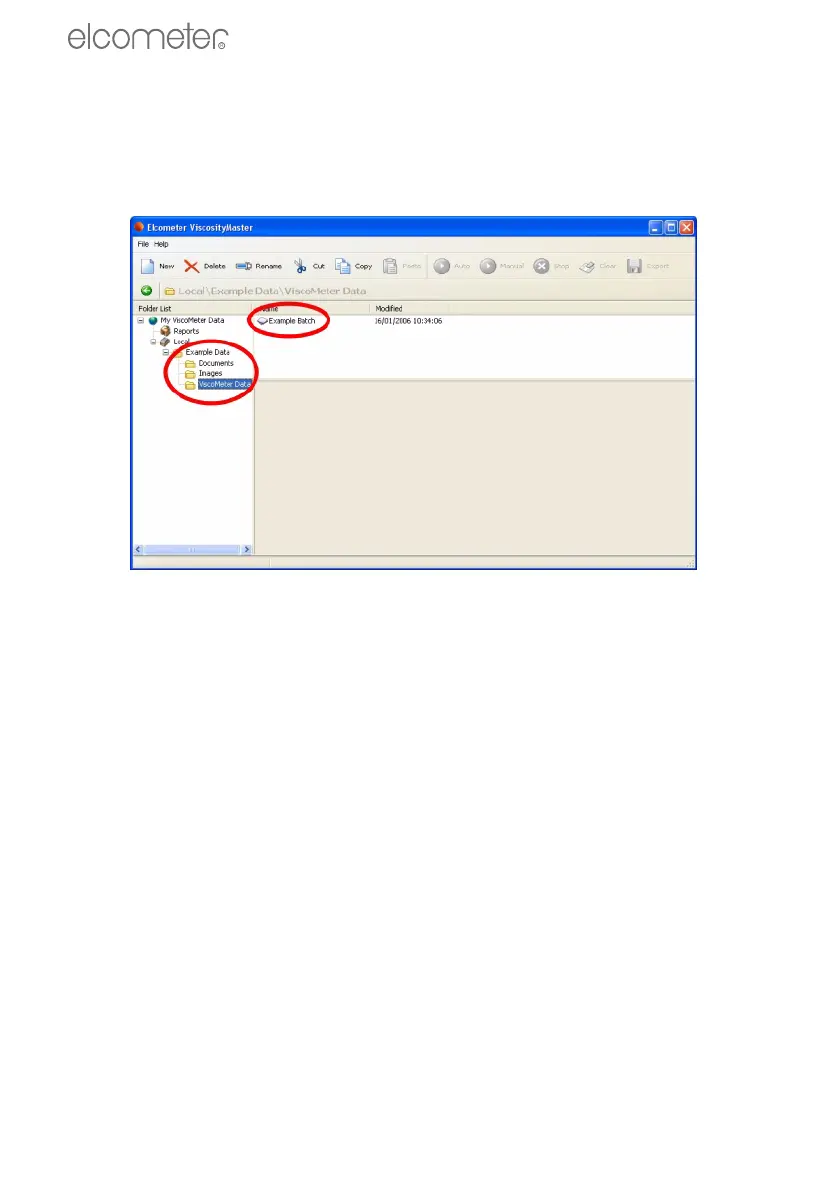34
EXAMPLE DATA
R
16 EXAMPLE DATA
When you install Elcometer ViscosityMaster software, a set of example data is loaded into your local
folder; click on ‘Viscometer Data’ in the Explorer Window and then look for ‘Example Batch’ in the
List Window.
Double click on Example Batch to load the data into the Report Window and spend some time
looking at the readings and charts - you will soon learn the basics of ViscosityMaster and what it
can do.
Deleting the example data (when you have finished learning about ViscosityMaster, for example)
will not affect the operation of your ViscosityMaster software.
2300_TMA_0377_00_01.book Page 34 Thursday, March 29, 2007 1:32 PM