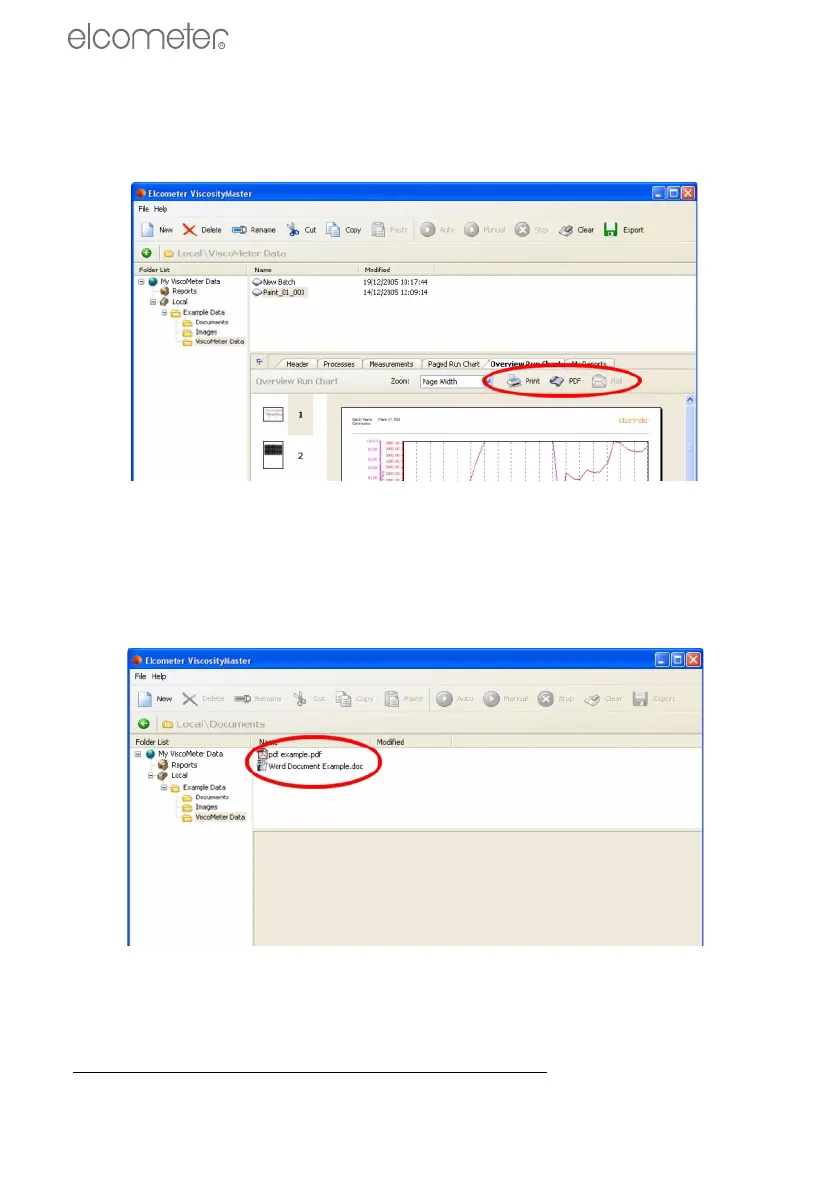46
USING DOCUMENTS AND IMAGES
R
• Sent via e-mail as an attachment
d
Click the appropriate button in the Report Window and follow the standard Windows instructions
which follow.
21 USING DOCUMENTS AND IMAGES
Use ViscosityMaster to store your test notes, reports, spreadsheets and all your other test
information. Group these files by product, customer, project, production shift, etc.
To store a document, image or any other type of file, use the standard Windows techniques of ‘drag
and drop’ or ‘copy and paste’ to place your file in the List Window.
d. Select the format of your e-mail attachment (PDF file or JPEG image) in Preferences .
2300_TMA_0377_00_01.book Page 46 Thursday, March 29, 2007 1:32 PM