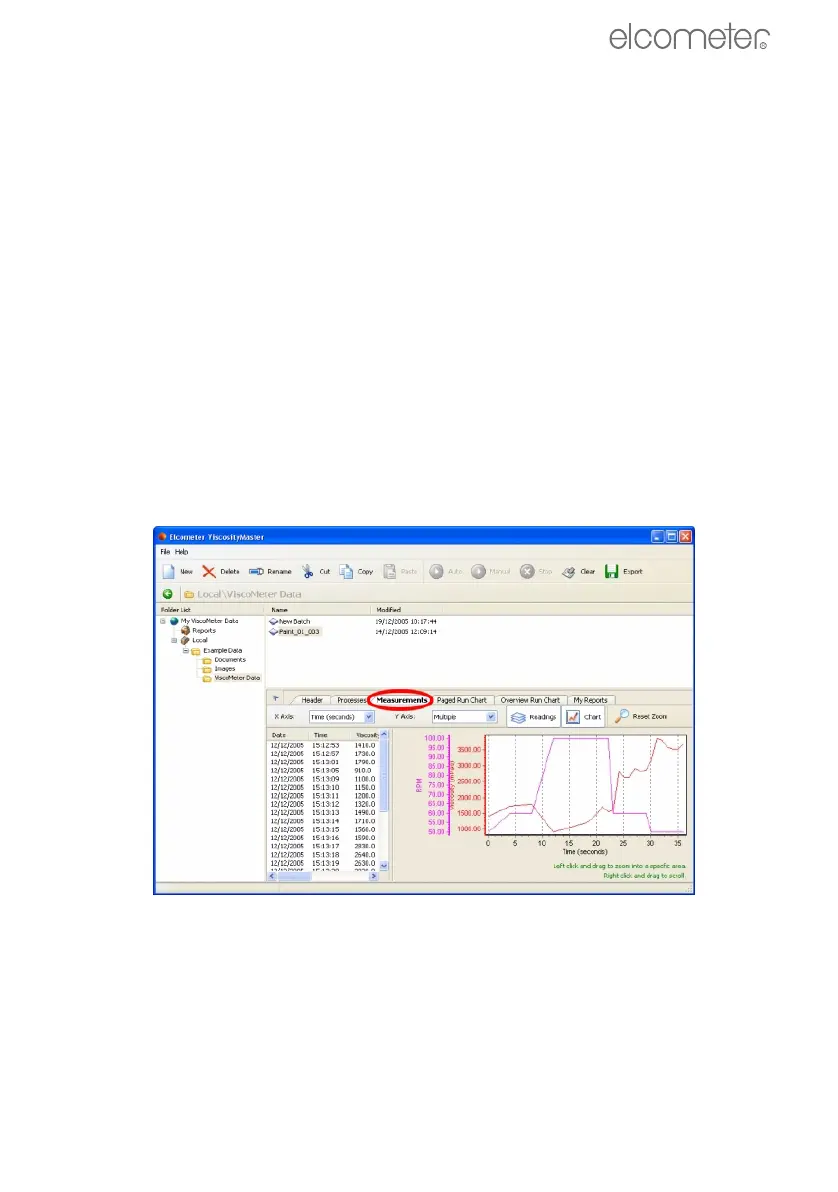41
WORKING WITH VISCOMETER DATA
R
20 WORKING WITH VISCOMETER DATA
This section describes what you can do with your Viscometer batch data once it has been
downloaded into ViscosityMaster:
• Viewing Measurement Data and Standard Reports
• Customising report window tabs
• Creating Custom Reports
• Viewing a Custom Report
• Exporting Measurement Data
• Printing, Creating PDF Files and E-mailing from ViscosityMaster
20.1 Viewing Measurement Data and Standard Reports
Viewing measurement data and producing standard reports is quick and easy using
ViscosityMaster software.
To view measurement data for a batch:
1. In the Explorer Window, navigate to the folder where your data is stored.
2. In the List Window, click on the batch or batches you want to view. To select more than one
batch, hold down the ‘Ctrl’ key and click on the batches required.
3. In the Report Window, click on the Measurements tab.
2300_TMA_0377_00_01.book Page 41 Thursday, March 29, 2007 1:32 PM
