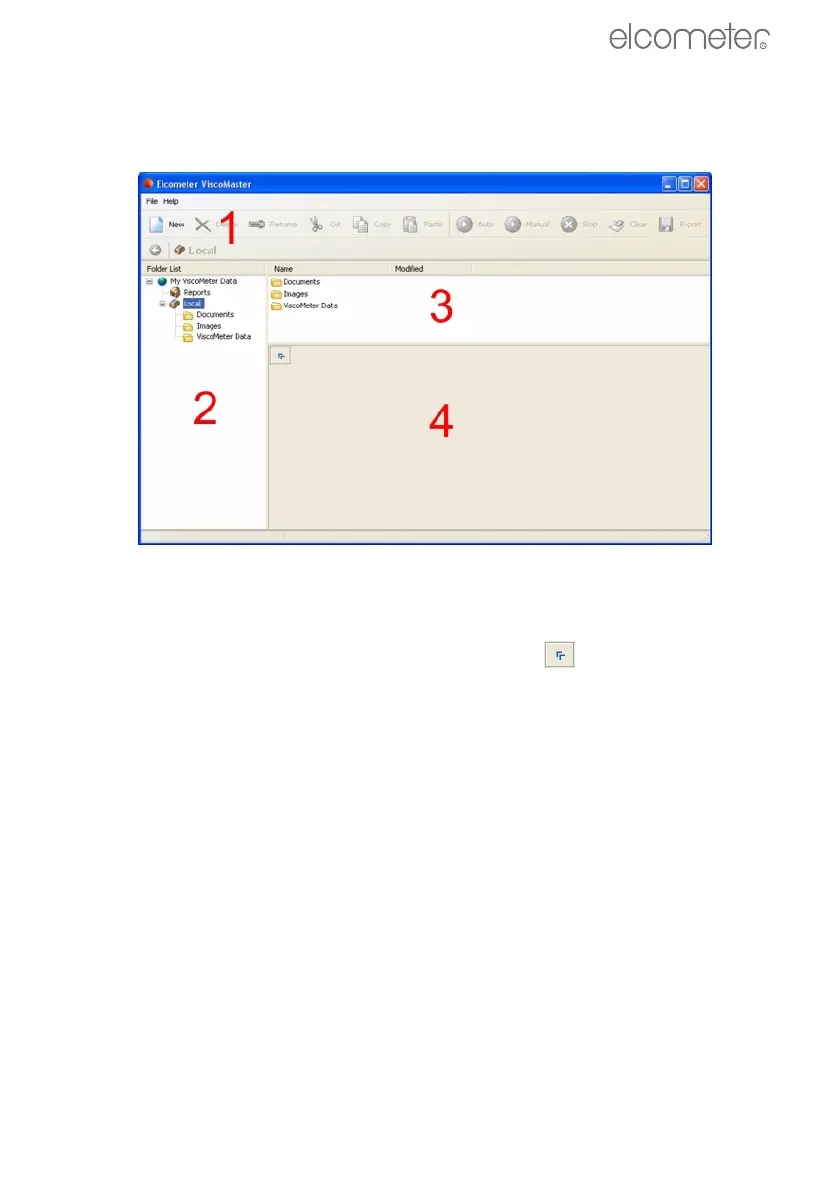33
THE USER INTERFACE
R
15 THE USER INTERFACE
The ViscosityMaster user interface is very similar to a standard Windows Explorer interface:
1. Toolbar: New, cut, copy, delete, auto, manual, stop, export, etc.
2. Explorer Window: Lists the files and folders on your PC and on your Viscometer. All data is
stored in \My Documents\My ViscoMeter Data.
3. List Window: Lists the files in a folder or the files on your Viscometer.
4. Report Window: Displays the contents of a file (click on to maximise/minimise the
window).
Many menu commands and actions can be accessed by clicking using the right mouse button in
one of the user interface windows; experiment as you use ViscosityMaster to find which method of
working (buttons or right click) you find most comfortable.
2300_TMA_0377_00_01.book Page 33 Thursday, March 29, 2007 1:32 PM