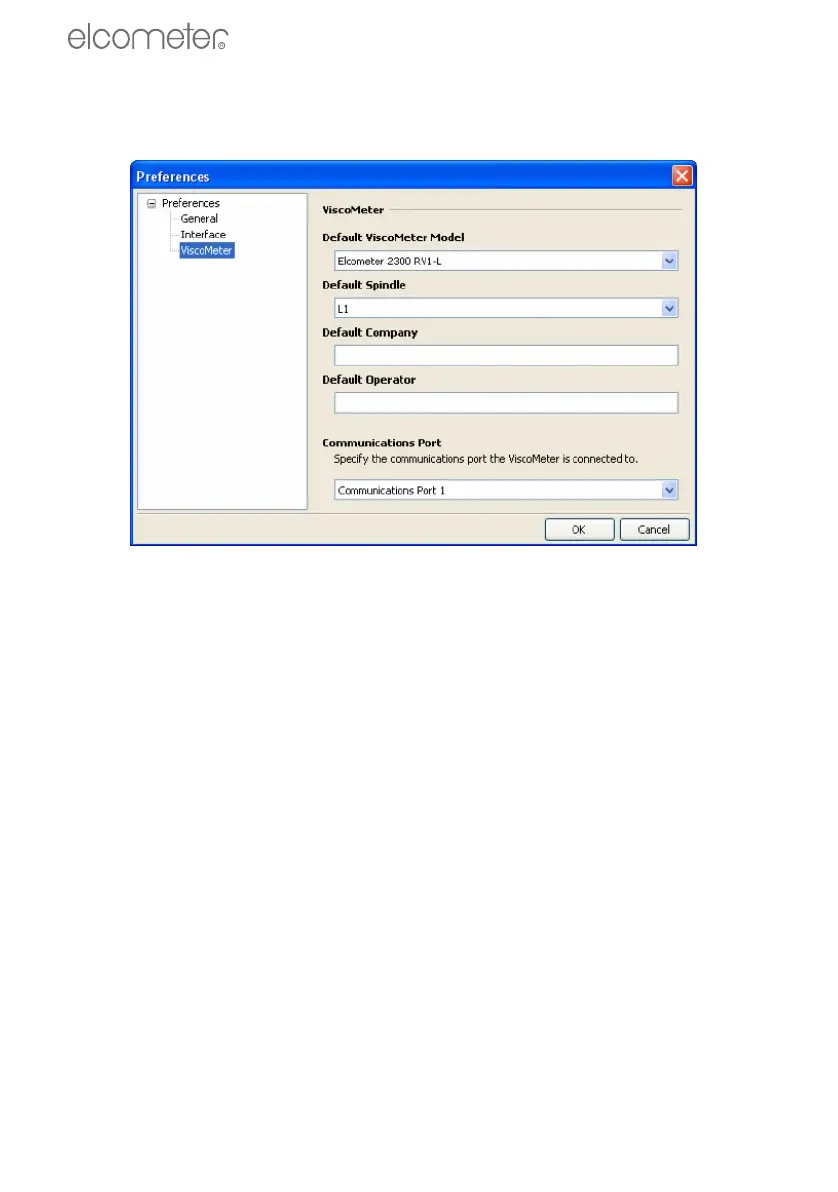32
GETTING STARTED
R
format is PDF or JPEG image. Also set default values for Viscometer model, spindle type, company
and operator and which COM port your Elcometer 2300 Rotational Viscometer is connected to.
14.6 Help
Help for your ViscosityMaster software is provided by this help file. A PDF version of this help file is
included on the ViscosityMaster installation CD. If you need to print any sections of this help file,
print from the PDF version as this will give a better quality document.
If you need help with your Elcometer 2300 Rotational Viscometer, refer to the operating instructions
which were included with your Viscometer.
If you cannot find the answer to your question, please do not hesitate to contact Elcometer
or your Elcometer supplier.
2300_TMA_0377_00_01.book Page 32 Thursday, March 29, 2007 1:32 PM