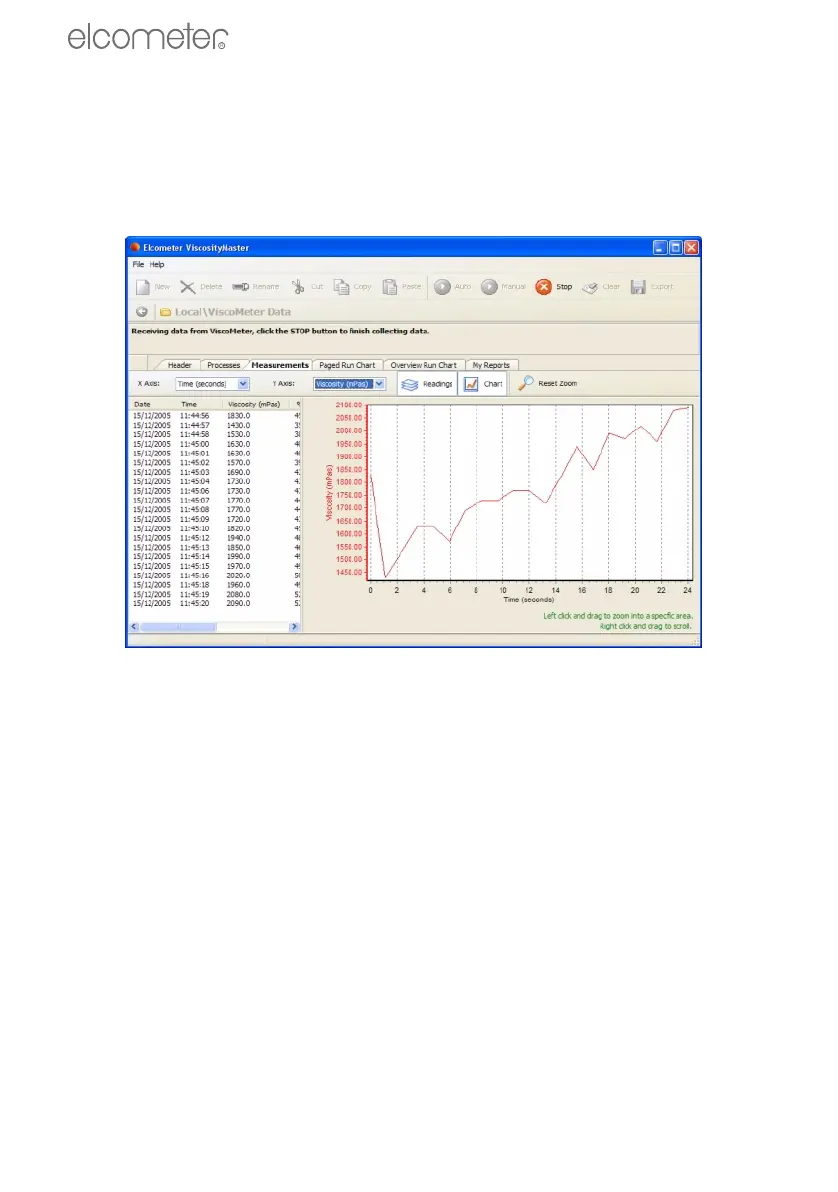40
INSTRUCTIONS FOR RV2 VISCOMETERS
R
19.3 Running a batch
1. Lower the Viscometer spindle into the test sample.
2. Click on ‘Automatic’.
The Viscometer will start under control of ViscosityMaster and the measurements and charts
will be shown in real time.
3. If necessary, adjust the content of the chart X and Y axes to show the information you require.
4. The Viscometer will stop automatically at the end of the test procedure. Alternatively, click on
‘Stop’ to stop the procedure at any time.
5. Review the measurements/charts. If you are not happy with the results, click on ‘Clear’ to clear
the measurements and start the test again.
After you have stopped the test you can:
• review readings
• review charts
• create reports
• export readings to Excel or csv files
• print, create pdf or email charts and reports.
See “Working with Viscometer data” on page 41 for further details.
2300_TMA_0377_00_01.book Page 40 Thursday, March 29, 2007 1:32 PM