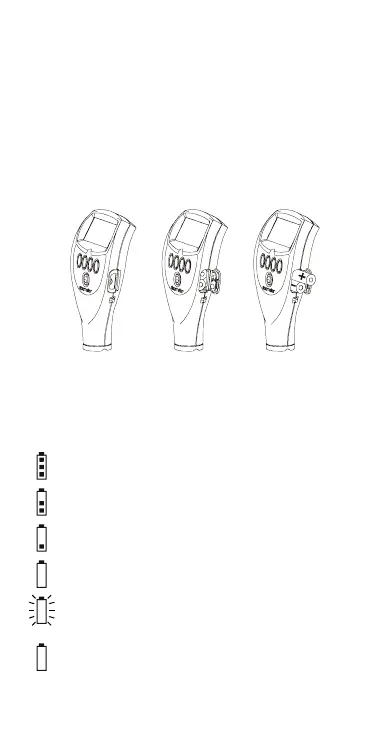6
2 GETTING STARTED
2.1 Fitting the batteries
1. Open battery compartment cover; press down in
direction of arrow using thumb nail.
2. Insert 2 x LR03 (AAA), alkaline dry batteries taking
care to ensure correct battery polarity (Figure 2).
3. Close battery compartment cover.
Rechargeable batteries can be used but they will only
have 25% to 30% of the life of alkaline batteries.
Figure 2. Fitting batteries -
ensure correct battery polarity
2.2 Battery condition.
Symbol Battery condition/action required
100%
66% to 100%
33% to 66%, replacement recommended.
16% to 33%, replacement required.
<16%, gauge beeps every 10 seconds and
symbol flashes - immediate replacement
required.
5 loud beeps, gauge switches off
automatically.
Op_456_2_English.book Page 6 Friday, February 17, 2006 3:35 PM