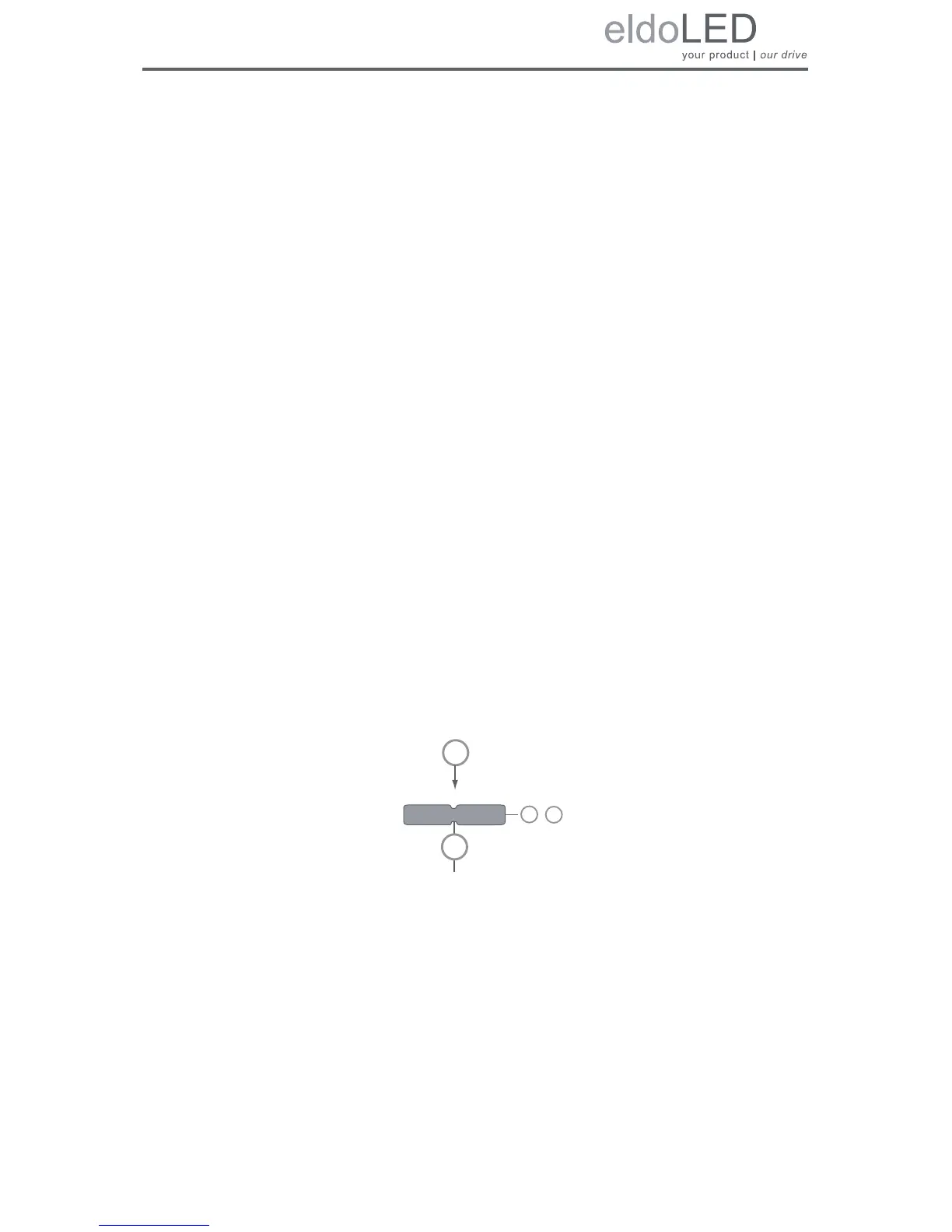27
4.2.1 Setting the mode of operation
In the mode selection menu, you can set the mode of operation for your driver/controller:
• COLR MODE: lets you set a colour for standalone operation.
• SHOW MODE: lets you set a show sequence for standalone operation.
• DMX MODE: lets you configure DMX related settings (start address, network resolu-
tion, termination) for networked operation.
• DALI MODE: lets you view (!) DALI related settings (start address, network resolution,
termination) for networked operation. Note that you do not actively configure DALI set-
tings: these are automatically set by the DALI master. This mode is only available on
the LINEARdrive 720.
To enter the mode selection menu:
1. The very first time the power is connected to the LINEARdrive, the display will show
the LINEARdrive type for a couple of seconds and then automatically enter the SET
MODE menu.
When you want to change the mode of operation of a previously configured LINEAR-
drive, press the M button for five seconds to enter the SET MODE menu.
The display shows “SET” - “MODE” followed by the name of the first mode (COLR).
2. Press + or - until the display shows the mode you want your driver/controller to operate
in: COLR, SHOW, DMX or DALI.
3. Press the M button to save your selection. The display will turn off after you have
pressed the M button.
Figure 4.2: Setting the mode of operation
The display also turns off after 8 seconds of inactivity. To enter the Mode menu again,
repeat the aforementioned sequence.