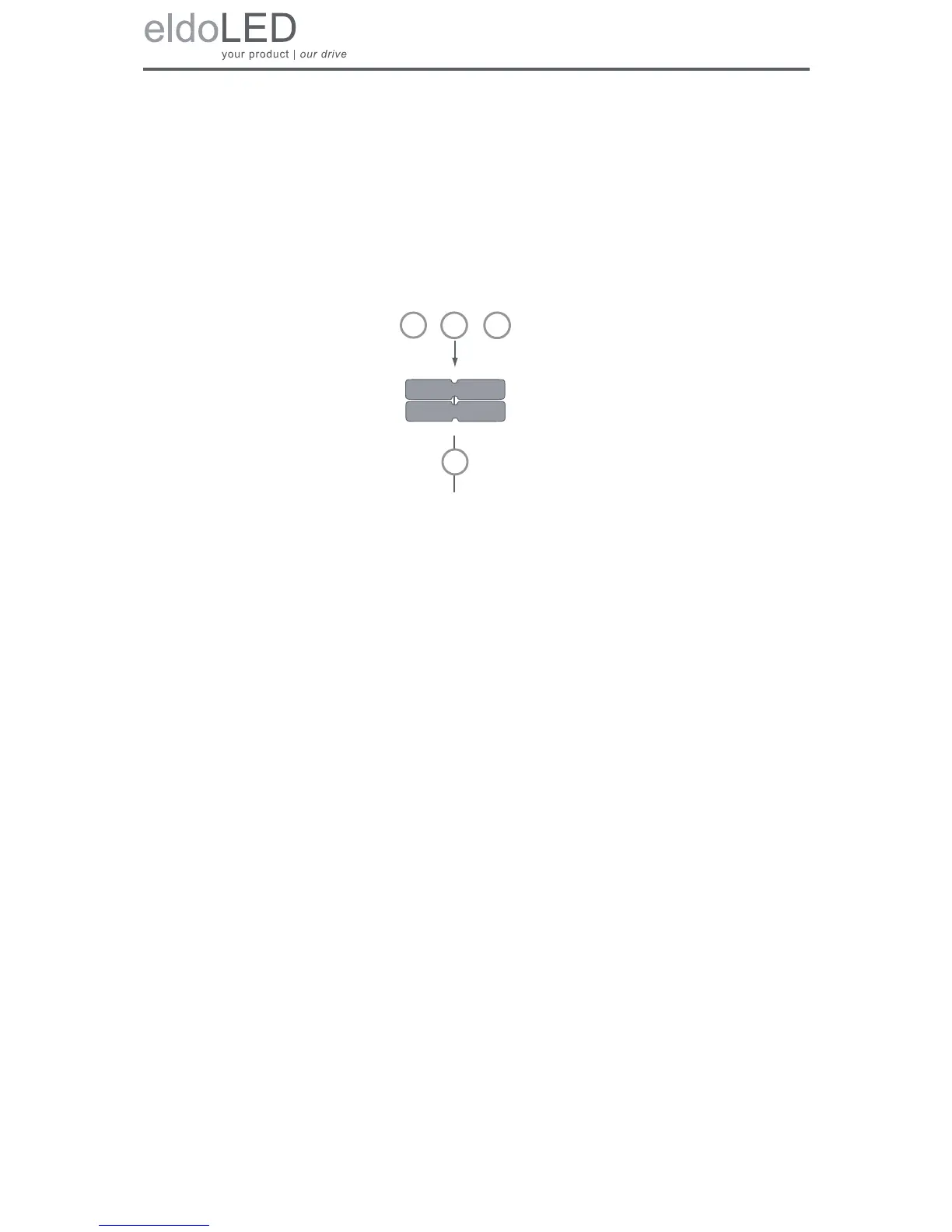40
4.2.10 Resetting the driver/controller to its factory default settings
To reset the driver/controller to its factory default settings:
1. Press M, - and + simultaneously for 5 seconds.
2. The display shows “RE-” “SET” and “PRES MENU”
3. Press M to carry out the reset, or do not press any button for 8 seconds - this allows
you to exit the menu without actually carrying out the reset.
Figure 4.18: Resetting the driver/controller to its factory default settings
