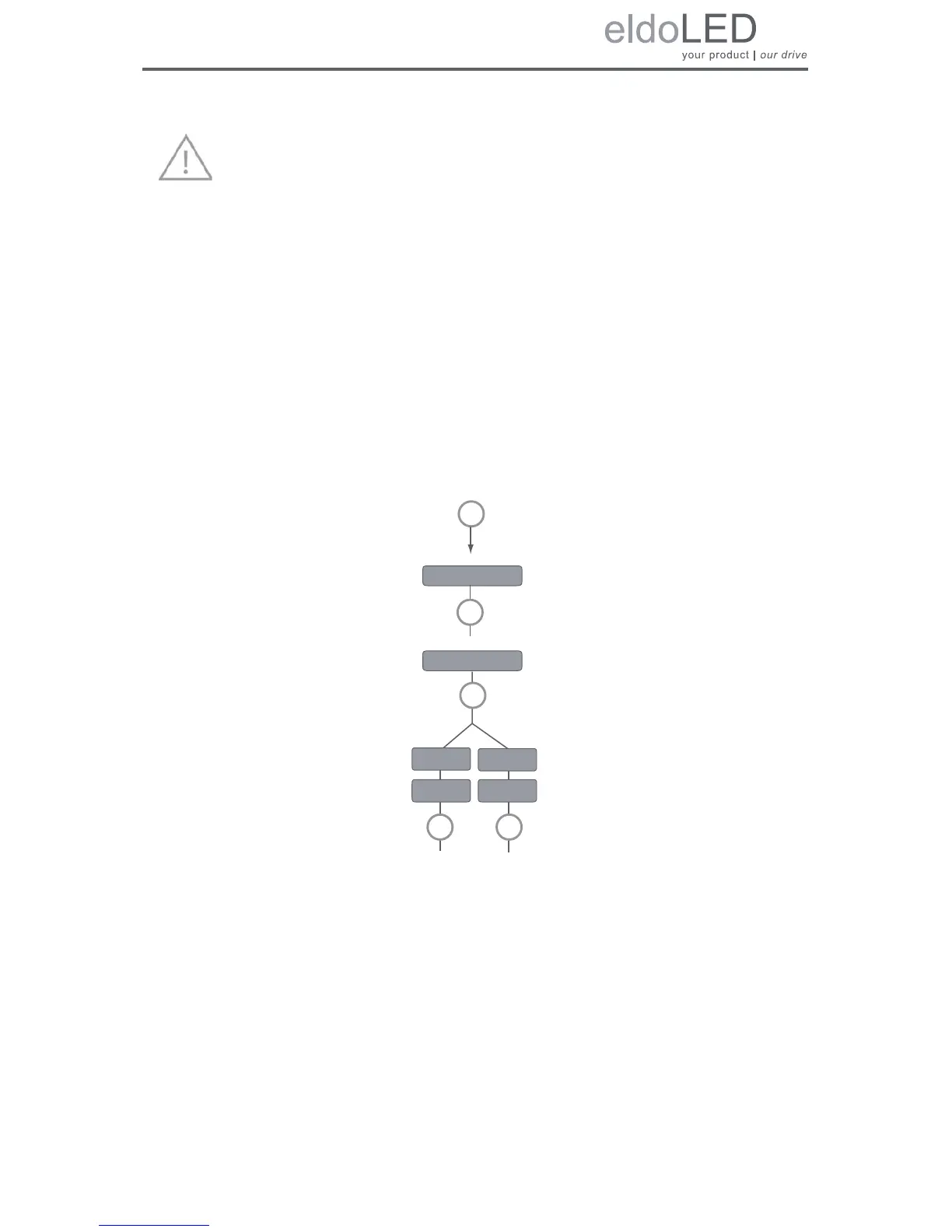37
4.2.6 Viewing the settings of operation mode ‘DALI’
In DALI MODE, you can view the DALI network settings that have been assigned to your LIN-
EARdrive.
To read out the LINEARdrive’s DALI settings:
1. Press M to enter the DALI menu.
2. Press M to browse the DALI network data:
X BAL shows the number of ballasts, pressing M again will tell you if an address has
been set (ADDR SET) or not (NO ADDR)
Pressing M after the last menu option exits the configuration and turns off the display.
Figure 4.15: Viewing DALI network settings
ONLY enable termination if the driver/controller is the last driver/controller on the
network cable of a bussed network architecture.