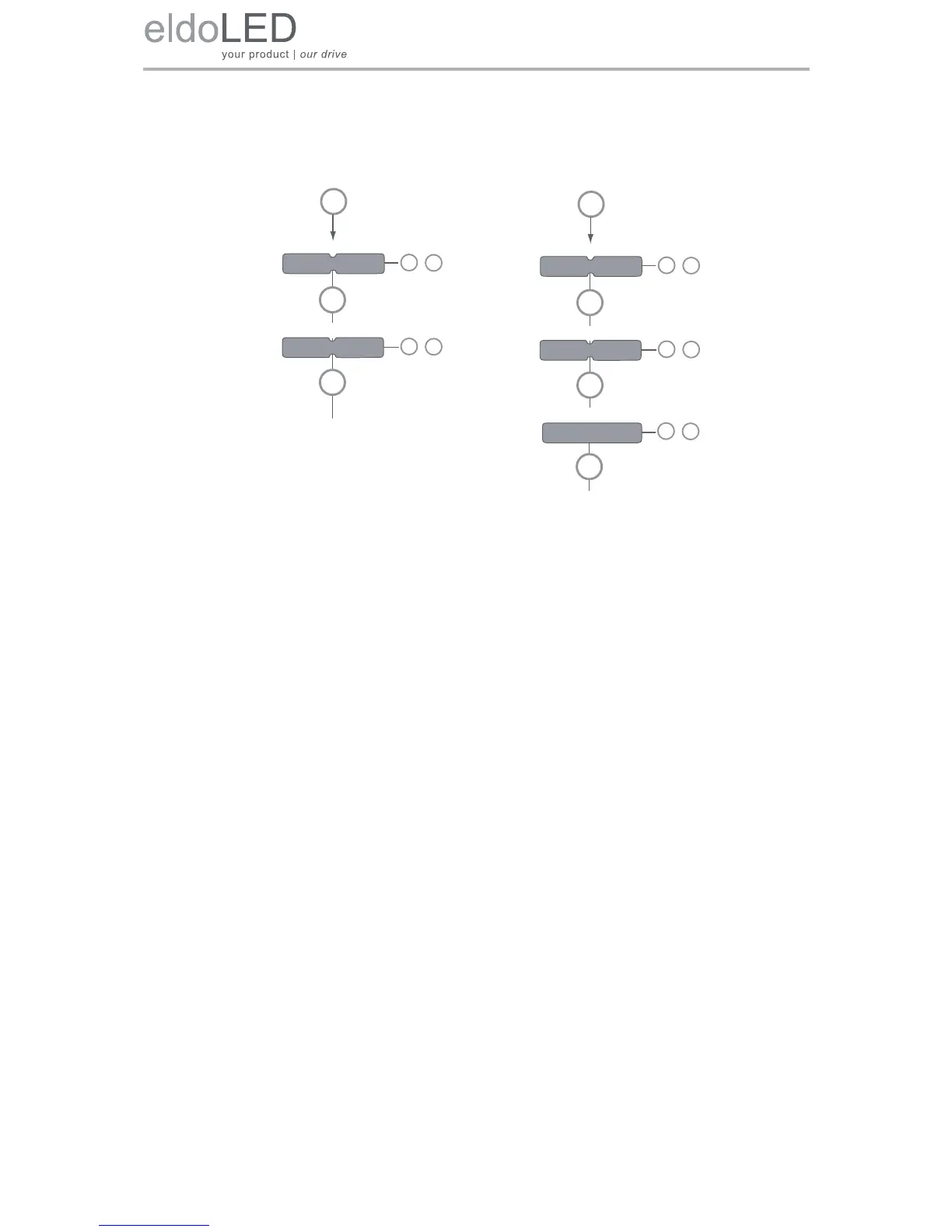36
4.2.5 Configuring the operation mode ‘DMX’
In DMX MODE, you can set LINEARdrive’s network start address and its network resolution.
Figure 4.14: Configuring DMX network settings for the
LINEARdrive 180 (left) and the LINEARdrive 720 (right)
To change the DMX settings:
1. Press M to enter the DMX menu.
2. Press M to browse the DMX menu options. Depending on the LINEARdrive version,
these are DMX ADDR (DMX address), NETW RES (network resolution), TERM (DMX
termination; only on LINEARdrive 720) and NETW SET (network setup; only on LIN-
EARdrive 720).
When you reach the required menu option, press + or - to change its value and M to
save the changed value. Pressing M after the last menu option exits the configuration
and turns off the display.
a. DMX ADDR allows you to select a network start address for your driver/control-
ler. Value range is 1 through 512.
b. NETW RES allows you to set the network resolution for your driver/controller to
8 or 16 bit. Note that 16 bit allows much smoother dimming and more accurate
colour mixing.
c. TERM allows you to enable termination on your driver/controller.
M
M
M
+
-
/
+
-
/
1...512
Network resolution
DMX address
8 BT
16 BT
display off
ADDR
DMX
RES
NETW