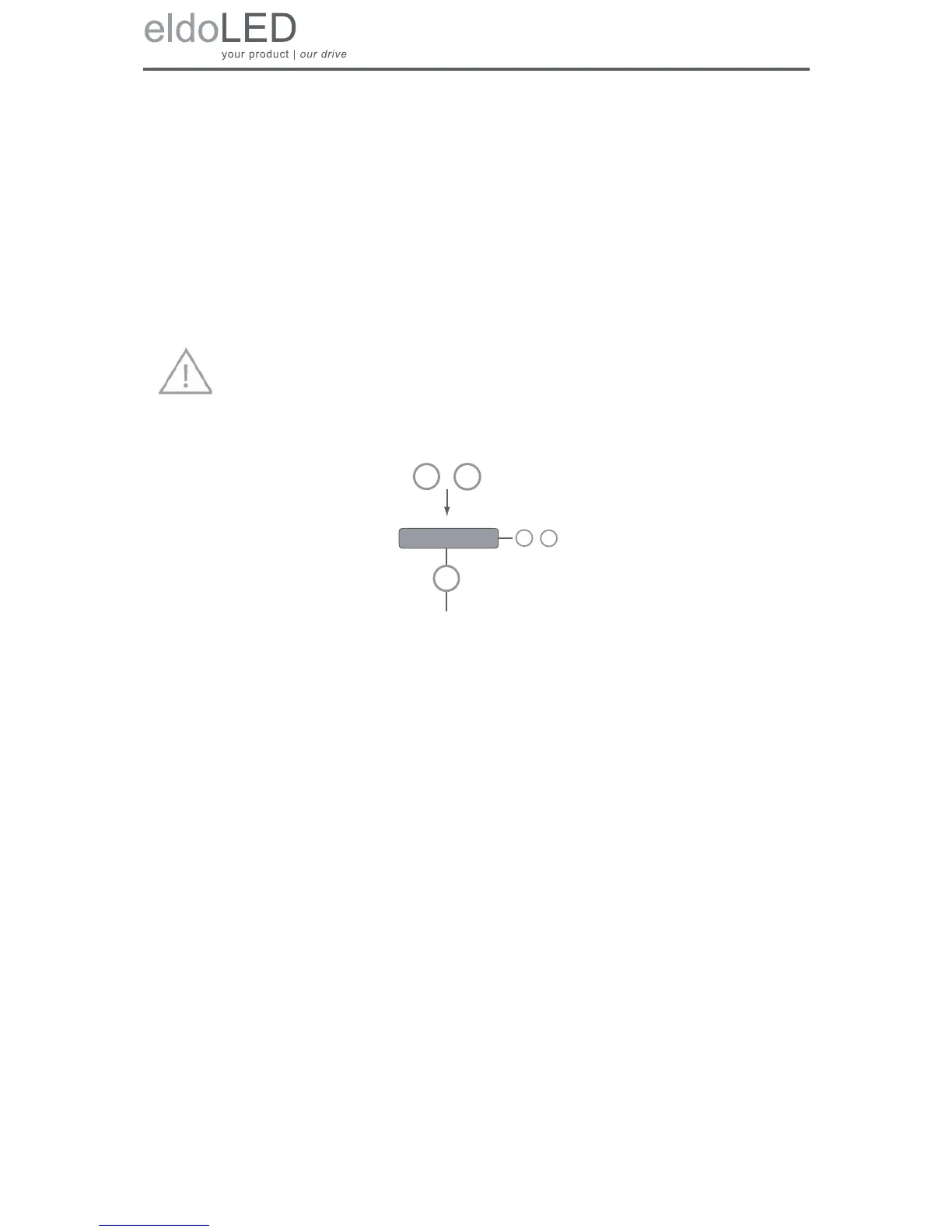38
4.2.7 Locking the configuration
You can ensure that your driver/controller’s settings are not changed by locking its configura-
tion. You can choose
• not to lock the configuration: everyone with access to the driver/controller can change
its settings.
• soft-lock the configuration: you can only enter the SHOW, COLR or TEST menu or re-
set the driver/controller to its factory defaults.
• hard-lock the configuration: none of the driver/controller’s settings can be changed.
Figure 4.16: Locking and unlocking the driver/controller’s configuration
To lock the driver/controller’s configuration:
1. Press M and + simultaneously for 5 seconds.
2. Press + or - until the display correctly reflects your choice:
a. NO (do not lock driver/controller)
b. SOFT (soft-lock the driver/controller)
c. HARD (hard-lock the driver/controller).
3. Press M to confirm your selection. The display turns itself off after you have confirmed
your choice.
There is no way to get back into the driver/controller’s configuration once it has
been hard-locked, you can only reset the driver/controller to its factory defaults!
Only activate the hard-lock after careful consideration!