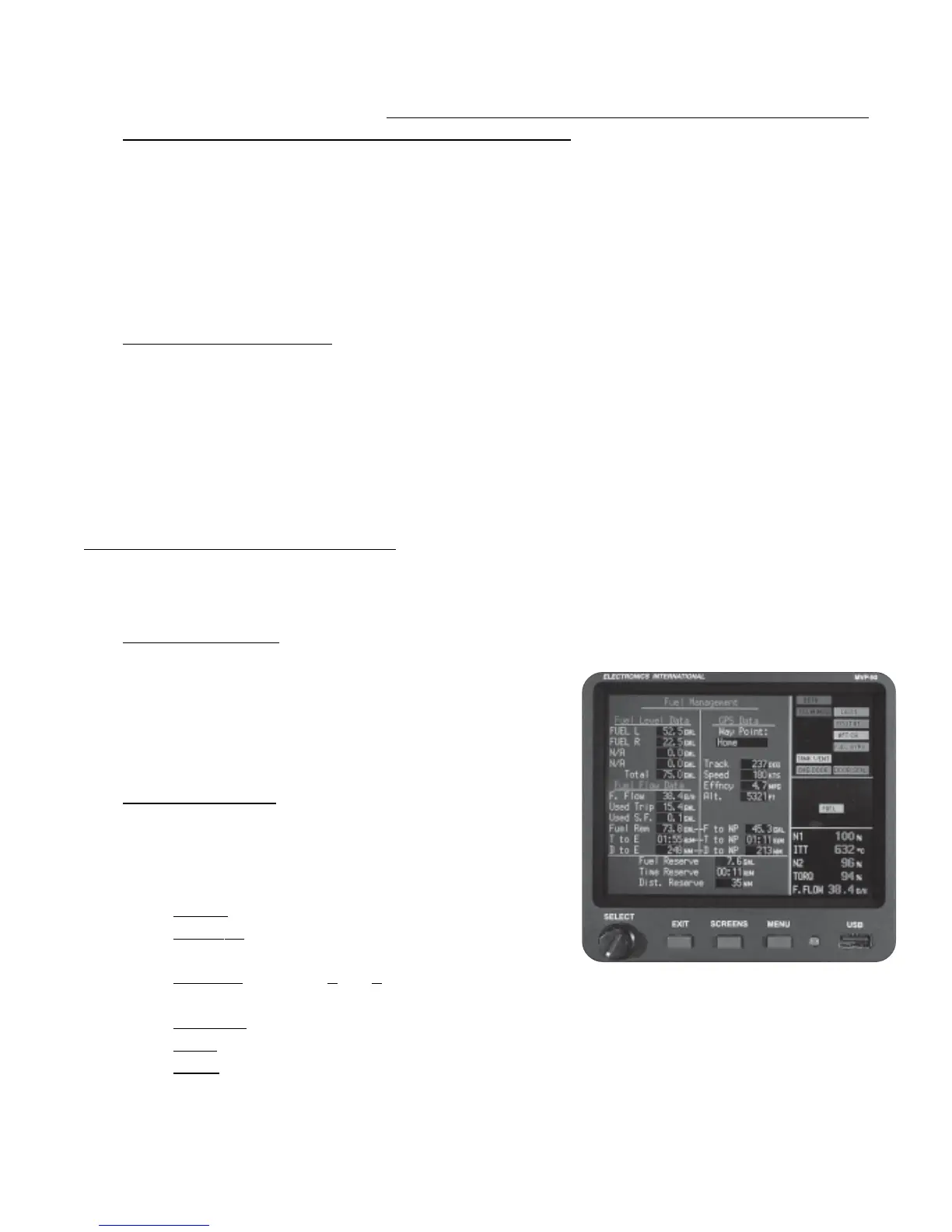K Factor: The K Factor is the number of pulses per gallon the fuel sender outputs. Installation plumbing can
affect this number. To achieve excellent accuracy the K Factor may have to be tweaked. This number can be
set either manually or automatically. When you change the K Factor, the accuracy of the MVP’s Fuel
Remaining, Fuel Used and Fuel Flow readings will change. The K Factor can be changed manually
using the following formula:
(Calc’d Used Since Fill up) x (K Factor)
New K Factor = ——————————————————
Actual Fuel Used (Pump Reading at Fill up)
4.3.2 Bottom Section:
Fuel Qty Units: This field changes the units of measure as displayed on the “Add Fuel,” “Fuel Management”
and “Weight & Balance” screens.
“Default Full Level 1” and “Default Full Level 2:” These two fields allow you to change the default fuel
levels used in the top portion of this screen.
4.4 “Fuel Management” Screen:
The “Fuel Management” screen is divided into the following four sections:
Fuel Level Data:
This section displays the fuel levels measured in each of the
tanks. The total fuel onboard is displayed at the bottom of this
section. The accuracy is only as good as the fuel sensors and
the calibration of the MVP to each tank.
Fuel Flow Data:
This section displays fuel data based on fuel flow and is
calibrated with the K Factor. The following data is provided:
F. Flow - Current Fuel Flow.
Used Trip - Fuel used for the trip (fuel since the MVP
powered up).
Used S.F. - Fuel used Since Fill up or since fuel was
added.
Fuel Rem. - Current Fuel Remaining in the aircraft.
T to E - Time to Empty based on Fuel Rem. and Fuel Flow.
D to E - Distance to Empty based on Fuel Flow and GPS Speed.
15
