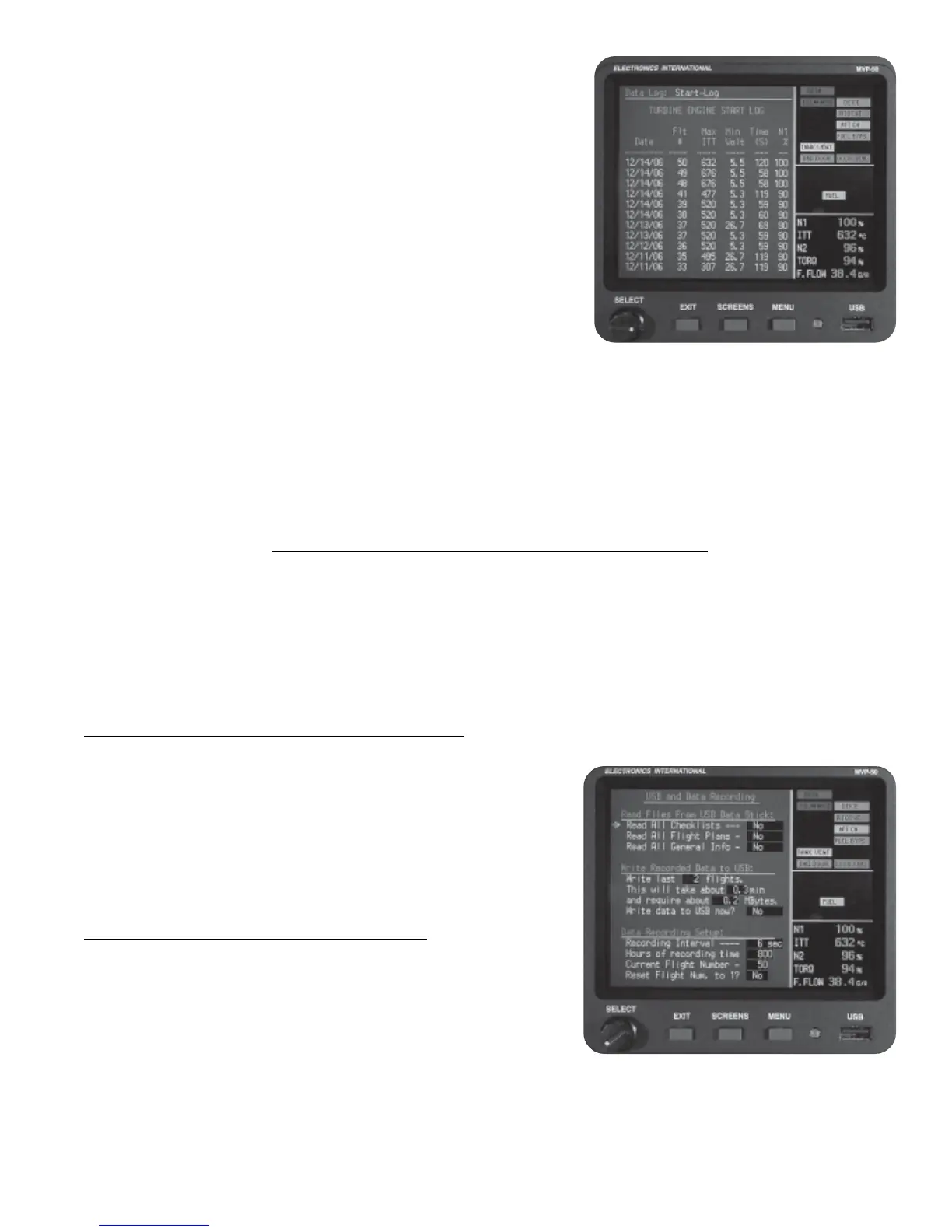21
Flight-Log: The Flight-Log records the Date, Start Time, Flt #, and
Flt Tm for each flight. The last 500 flights are displayed. A flight is
based on the Flight Timer. One minute after the Flight Timer starts the
MVP records the Date, Start Time and Flight #. When the Flight
Timer stops, the MVP records the Flight Time and appends the
record to the Flight-Log and stores it to permanent memory.
Max-Log: The Max-Log records the maximum values (for a preset
number of functions) reached during a flight. The last 500 flights are
displayed. A flight is based on the Flight Timer.
Min-Log: The Min-Log records the minimum values (for a preset
number of functions) reached during a flight. The last 500 flights are
displayed. A flight is based on the Flight Timer.
Start-Log: For each engine start, the Start-Log records the Date, Flt #, Max ITT reached during the start, Min
Bus Voltage, Start Time (time required to start the engine) and N1 at the end of the start sequence. An engine start
is initiated when N1 goes above 0% and the ITT rises 50’C. And engine start is ended when the ITT drops 20’C
below the maximum ITT reached during the start. The last 500 engine starts are displayed.
5.0 Setup and Control Screens Menu
The “Setup and Control Screens Menu” section lists those screens you will most often use to change data during
flight. To view the available Setup and Control Screens press the Menu button when displaying the Main Engine
Screen. Then scroll to the lower section of the blue screen. The following describes the operation for each Setup
and Control Screen.
5.1 “USB and Data Recording” Screen:
This screen allows the MVP to read Checklists, Flight Plans and
General Info files from the USB Data Stick. Also, you can write
MVP recorded engine data to the USB data stick and set up the
data recording. The “USB and Data Recording” screen provides
the following features:
“Read Files From USB Data Stick” Section:
“Read All Checklists”: This feature reads all checklists in
the “checklists” directory on the USB Data Stick. Checklists
are designated with a “.txt” extension and must be stored in the
“checklists” directory.
