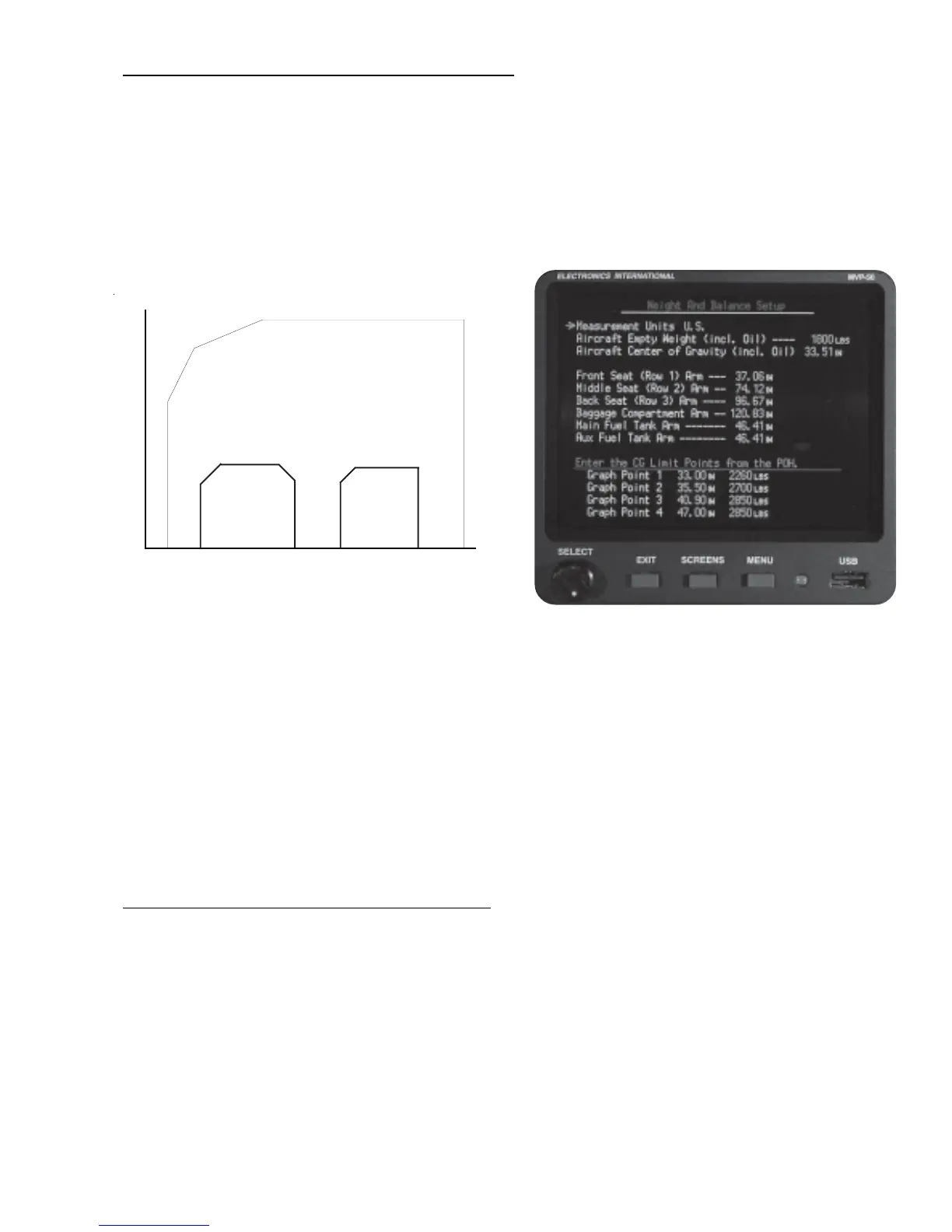30
6.2.2 “Weight & Balance Setup” Screen:
The data in this screen configures the “Weight and Balance” screen (found in the “Flight Data Screens Menu”
section of this manual) for your aircraft. It is imperative that the correct CG limit data is set up in this screen.
CG data can be found in your aircraft’s POH. The data used in this screen is CG Limit Data (not moment
data).
The four graph points define the chart used in the “Weight and Balance” screen. The four points on the graph
are show below (three scenarios are provided):
Note: A line will be drawn straight down from the first and last points (1 and 4) on the CG Limit Graph to the
minimum weight of the aircraft.
Note: If point 4 is not used, set it for the same value as point 3.
Note: Each successive Graph Point must have an arm the same or higher than the last.
Note: If your aircraft only has 2 rows of seats, set the arm for the 2nd and 3rd rows the same in order to
avoid confusion.
6.2.3 “Fuel Tank Calibration” Screen:
The MVP provides inputs to measure up to four fuel tanks (up to eight when two EDC are used). This screen
allows you to calibrate each fuel tank to its fuel probe. The fuel probe, whether resistive or capacitive, outputs
sensor counts based on the fuel in the tank. As fuel is added to the tank the sensor counts must increase. If
the sensor count decreases as fuel is added, you may have to change the Probe Type in the “1. EDC Input to
Function Mapping” screen.
The tanks must be calibrated with the wings level and the aircraft set for level flight pitch. Start with the tanks
empty.
Scenario 1
Scenario 2
Scenario
3
1
2
3
4
Aircraft CG
Aircraft Weight
1
23
4
1
2 3, 4
OR
OR
