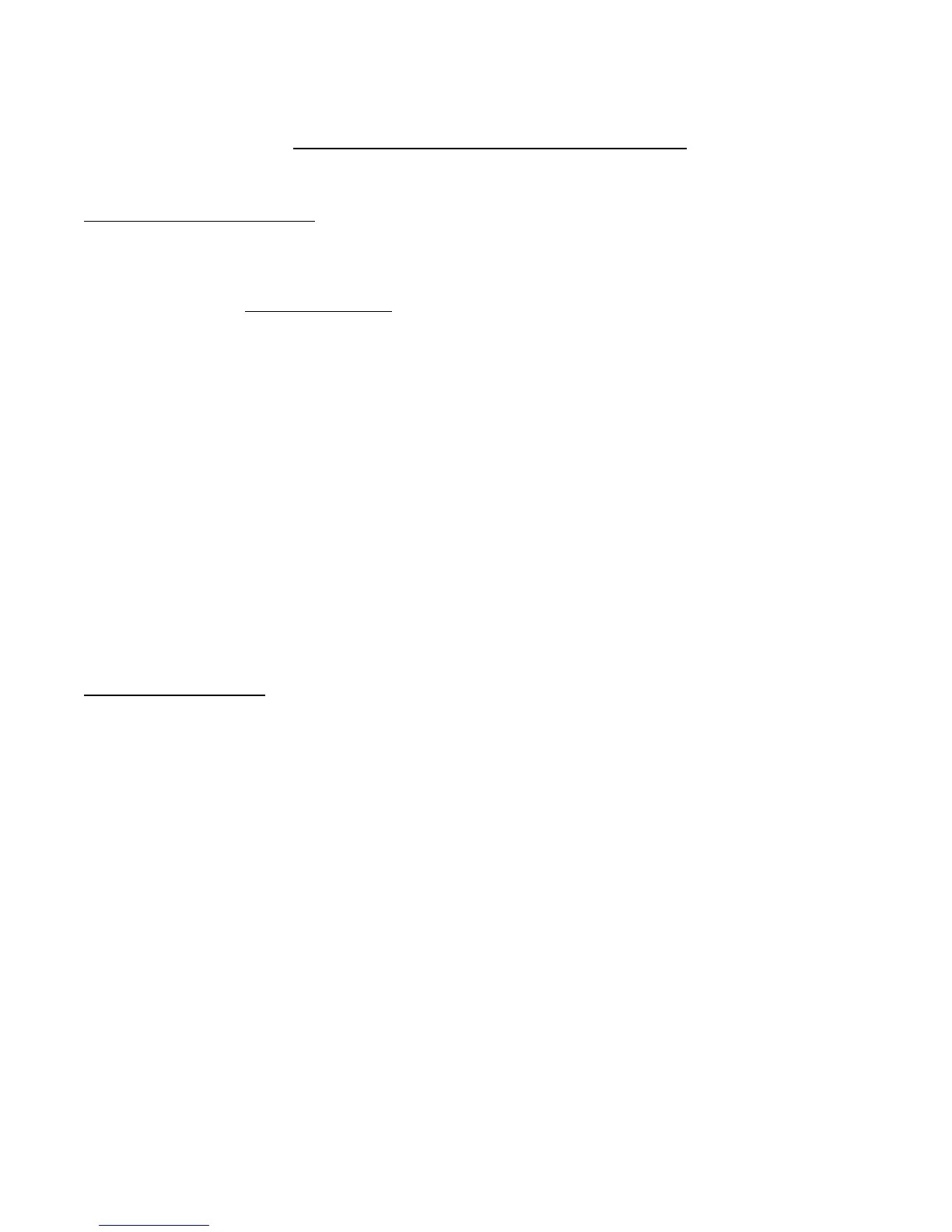A2.0 Appendix:
Recorded Flight Data Formatting
A2.1 File Name Format:
Individual flights are recorded and stored in the MVP with a unique file name.
Example: Flt12_09-10-05f.csv
“Flt12” Represents the 12
th
flight recorded. The flight number will be reset to one when the
MVP “Reset Flight Num to 1” feature has been performed.
“09-10-05” Represents the date of the flight.
“f” Represends the Flight Status (p = Power on, Engine off. r = Engine running. f =
Flight Timer started.)
“.csv” The data is formatted so a flight data file (using the “.csv” extension) will automatically
be loaded into a Microsoft Excel spread sheet or EGView from EGTrends.
Flight data files can be written from the MVP to the USB memory stick and installed on your computer for viewing.
See section 5.2.2.
A2.2 Data Format:
The following is the data format for a flight data file viewed with a text editor:
Electronics International Inc.
MVP-50 Flight Data Recording
Hardware ID: 1.1.1
Software ID: 1.9.437
Unit ID: 1712329221
Engine Data Converter Model: EDC-
Flight Number: 62
Local Time: 09/10/05 15:26:37
Date Format: mm/dd/yy
