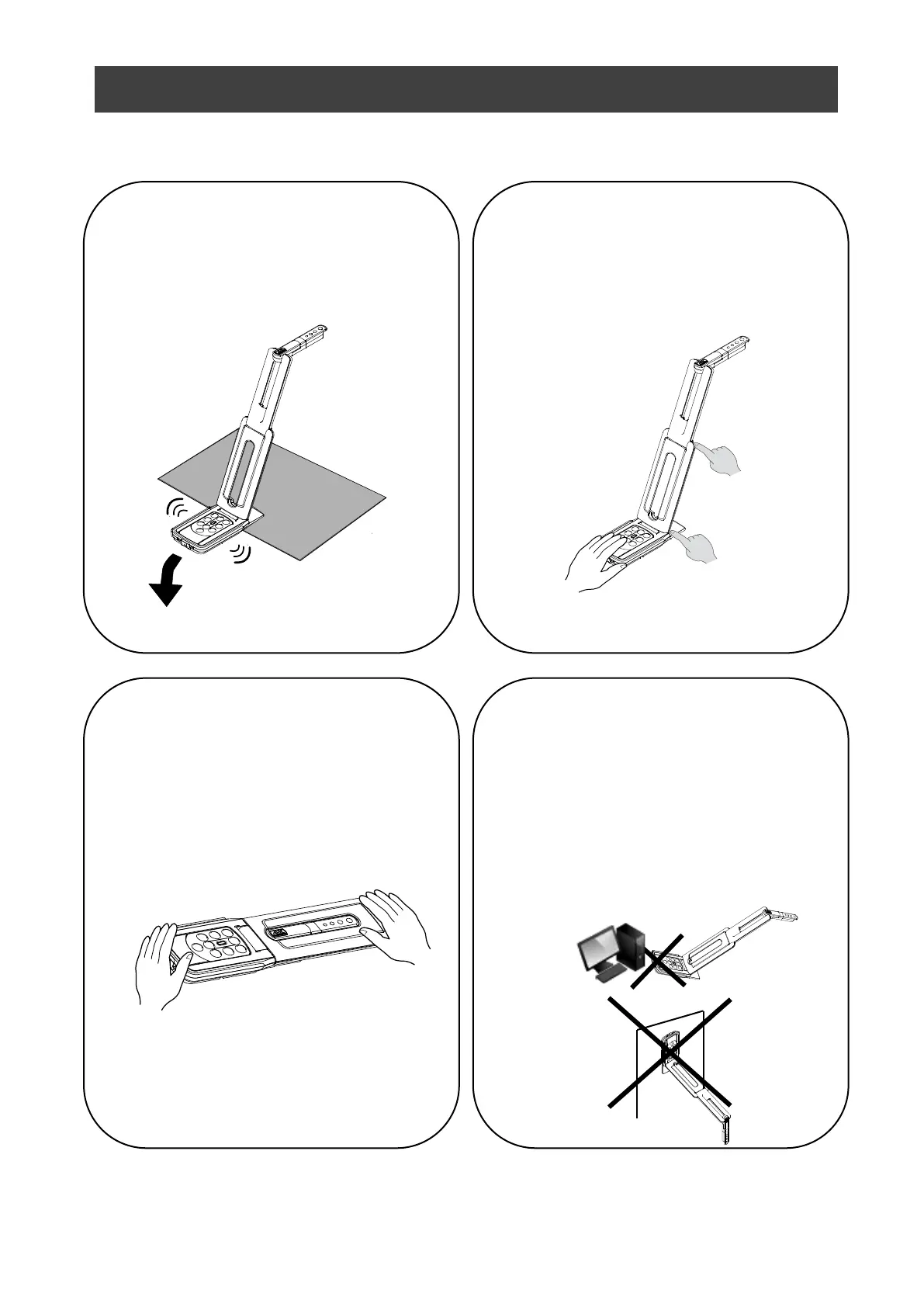②Setting up
When setting up the product, hold the
body around the operating panel.
Be careful not to pinch your fingers.
④Stage
There is a magnet in the bottom of the
product. Do not let the product go near
objects that can be affected by
magnetic fields, such as computers,
monitors and magnetic cards.
If the product is installed to the wall or
place which is not level with the
magnet, it may fall. Be sure to confirm
that the product is installed securely
before use.
③Carrying the product
Carry the product by folding the arm
so as not to damage the camera.
Do not carry by holding the arm or
camera head.
them.
