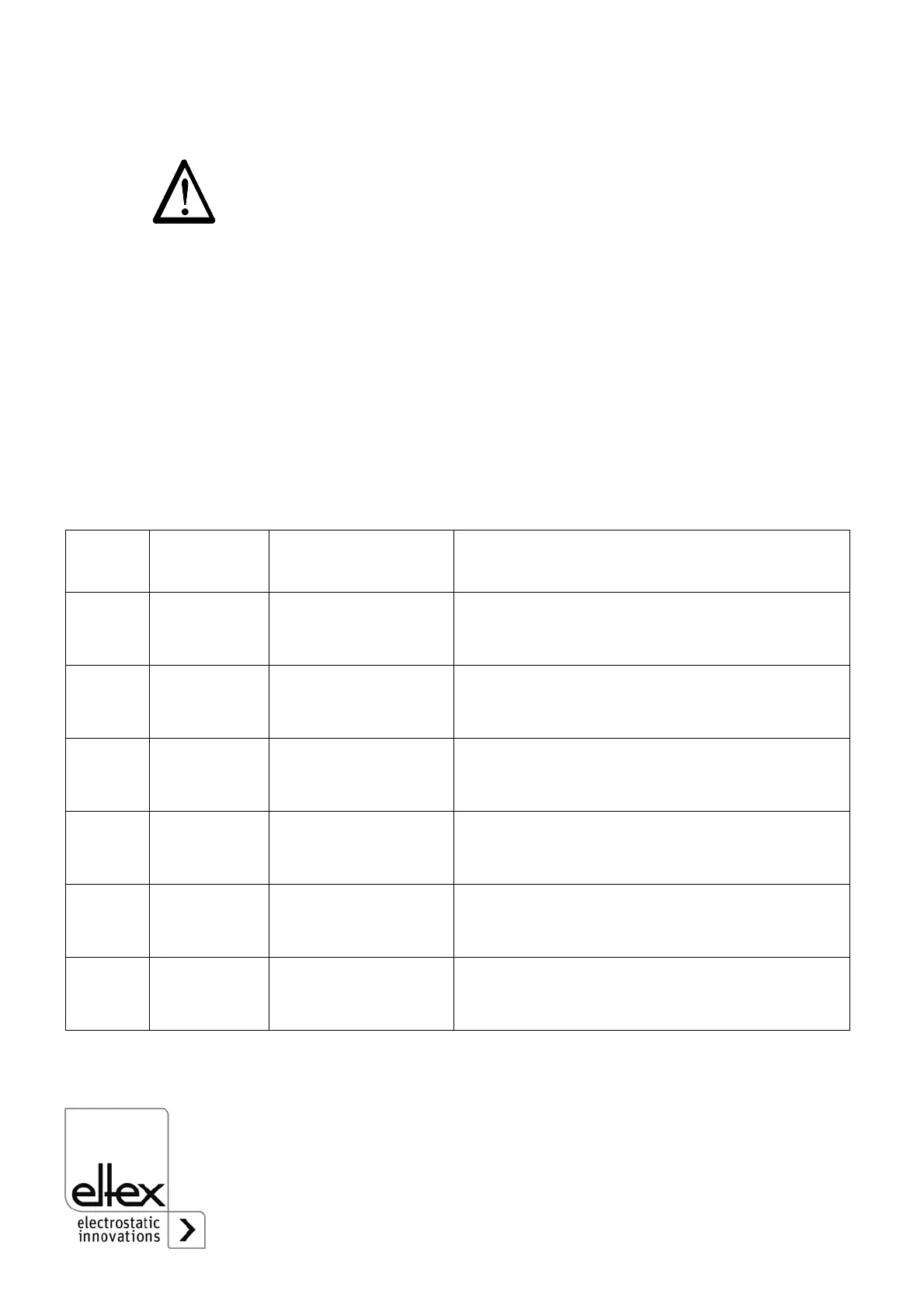64 BA-en-3041-2008_PC
6. Troubleshooting
Warning!
Electric shock hazard!
• Do not carry out any maintenance or repair work without first switching
off the high voltage and disconnecting the supply voltage.
• The machine which has the units fitted must not be in operation.
• Repairs and maintenance work must be carried out by qualified electri-
cians.
6.1 Error messages
If a fault occurs, the high voltage will be disabled at once and the fault
signal output is pulled to 0 V.
Note!
Malfunctions are not saved. The disruption of the supply voltage automati-
cally cancels the malfunction message.
The table below shows a list of the error numbers.
Error
number
Error
clearable
Cause Measure
1 No Initialization
failed
• Interrupt the supply voltage.
• If this error occurs again, send in the device
for repairs.
2 No CPU clock faulty
• Interrupt the supply voltage.
• If this error occurs again, send in the device
for repairs.
3 No Invalid high
voltage configuration
• Interrupt the supply voltage.
• If this error occurs again, send in the device
for repairs.
4 No Invalid interface con-
figuration
• Interrupt the supply voltage.
• If this error occurs again, send in the device
for repairs.
5 No Invalid error number
• Interrupt the supply voltage.
• If this error occurs again, send in the device
for repairs.
6 No Invalid error
status
• Interrupt the supply voltage.
• If this error occurs again, send in the device
for repairs.
