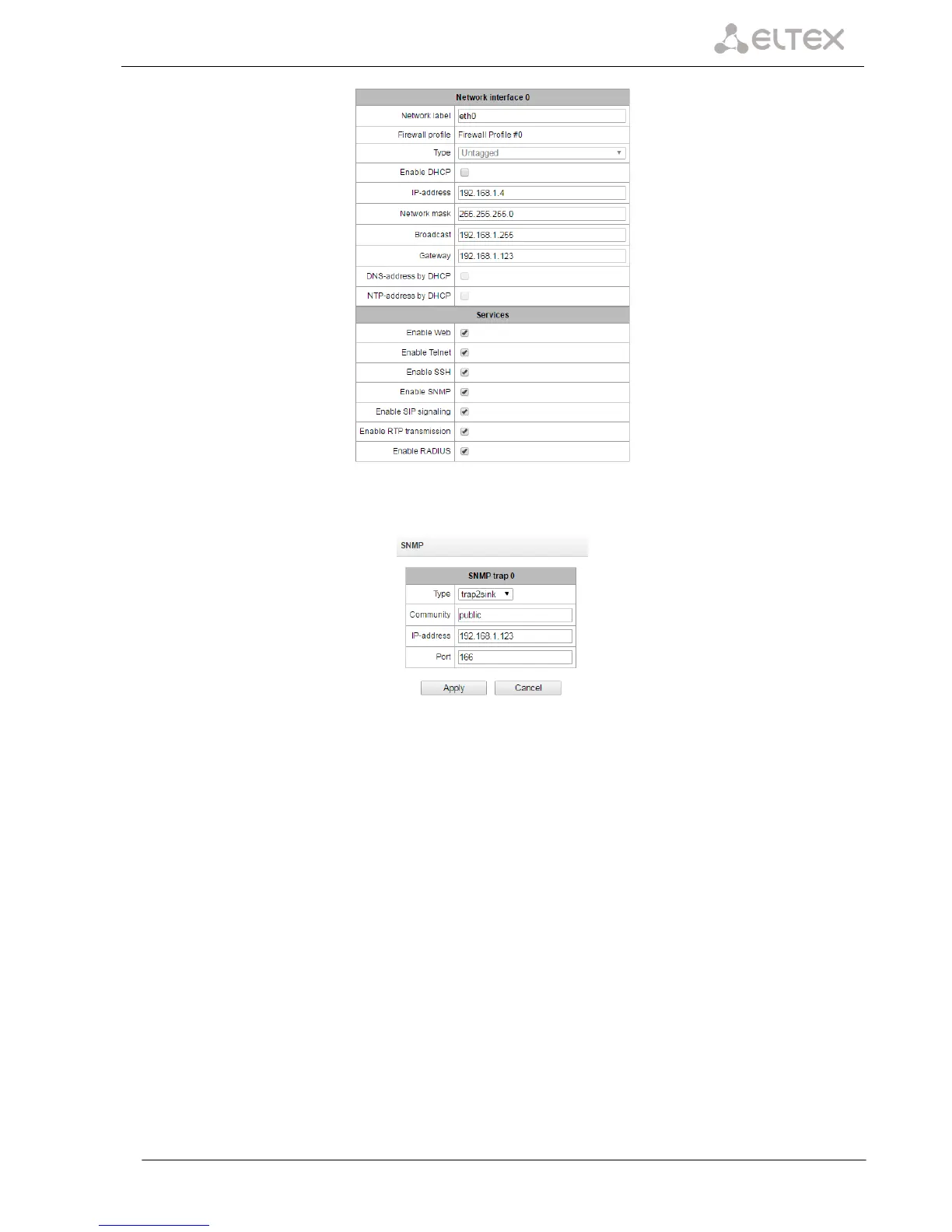SMG digital gateway 191
To perform the configuration, check the Enable SNMP checkbox.
4) To configure SNMP trap output, use the Network Services/SNMP menu (section 4.1.9.2 SNMP Traps Settings).
To perform the configuration, specify an SNMP message type (TRAPv1, TRAPv2, INFORM), a password
(Community), an IP address and an SNMP trap recipient port.
When the configuration is set up and applied, restart the SNMP agent by clicking the Restart SNMPd
button.
