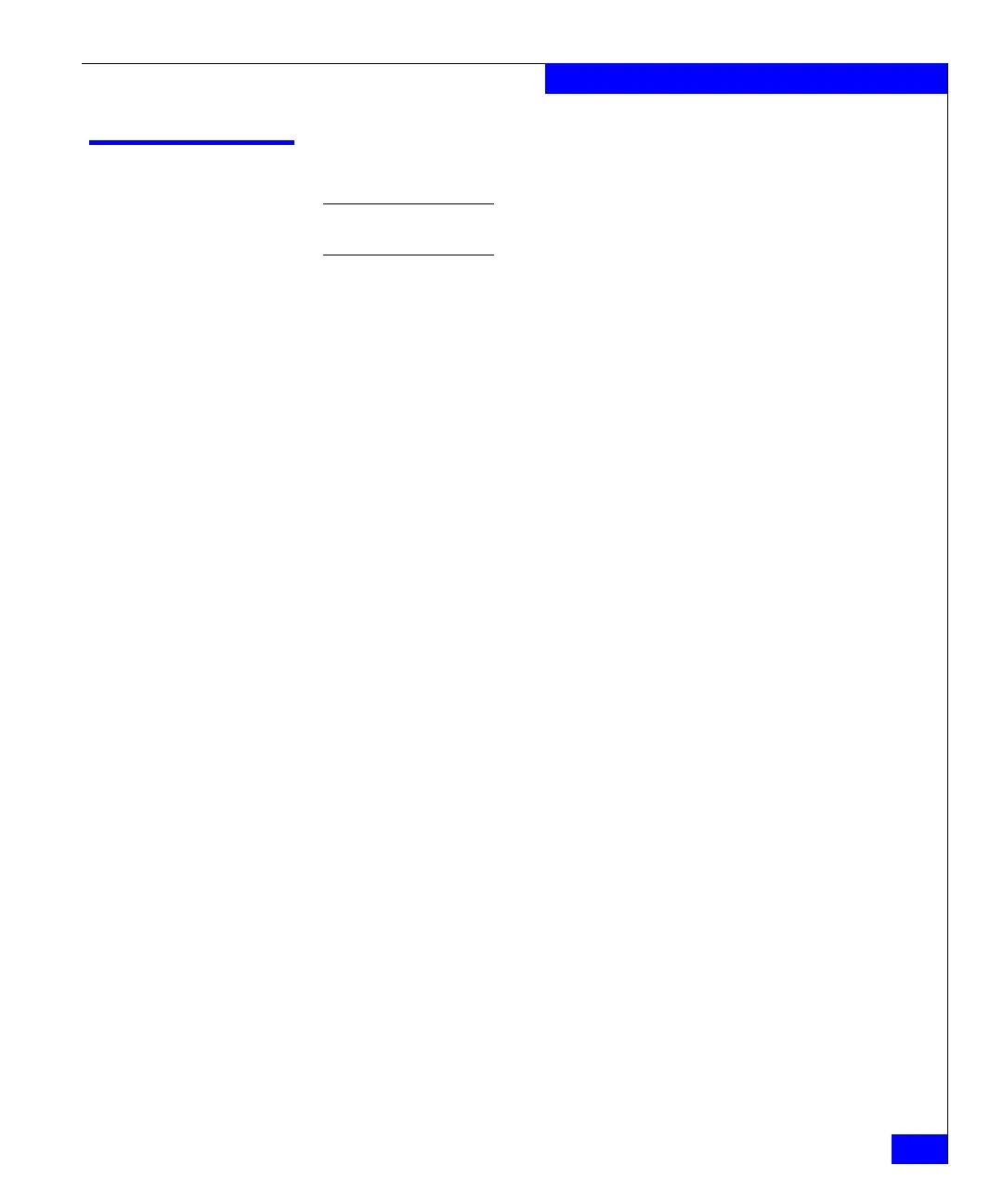Managing cables
41
Installation
Managing cables
Note: The minimum bend radius for a 50 micron cable is 2 in. under full
tensile load and 1.2 in. with no tensile load.
Cables can be organized and managed in a variety of ways: for
example, using cable channels on the port or nonport sides of the
cabinet or patch panels to minimize cable management. With the
horizontal orientation of the blades in the DCX-4S, a pair of vertical
cable management finger assemblies have been provided to keep the
cables from hanging down in front of other blades.
Following is a list of recommendations:
• Leave at least 1 m (3.28 ft) of slack for each port cable. This
provides room to remove and replace the ED-DCX-4S-B,
allows for inadvertent movement of the rack, and helps
prevent the cables from being bent to less than the minimum
bend radius.
• If ISL Trunking is in use, group the cables by trunking group.
The ports are color-coded to indicate which ports can be used
in the same ISL Trunking group: eight ports marked with solid
black ovals alternate with eight ports marked with oval
outlines.
• For easier maintenance, label the fiber optic cables and record
the devices to which they are connected.
• Route the cables to both the left and right sides of the DCX-4S
through the cable management fingers.
• Keep LEDs visible by routing port cables and other cables
away from the LEDs.
For the procedure to install the ICL cables see “RRP: Inter-chassis link
(ICL) cables” on page 122.