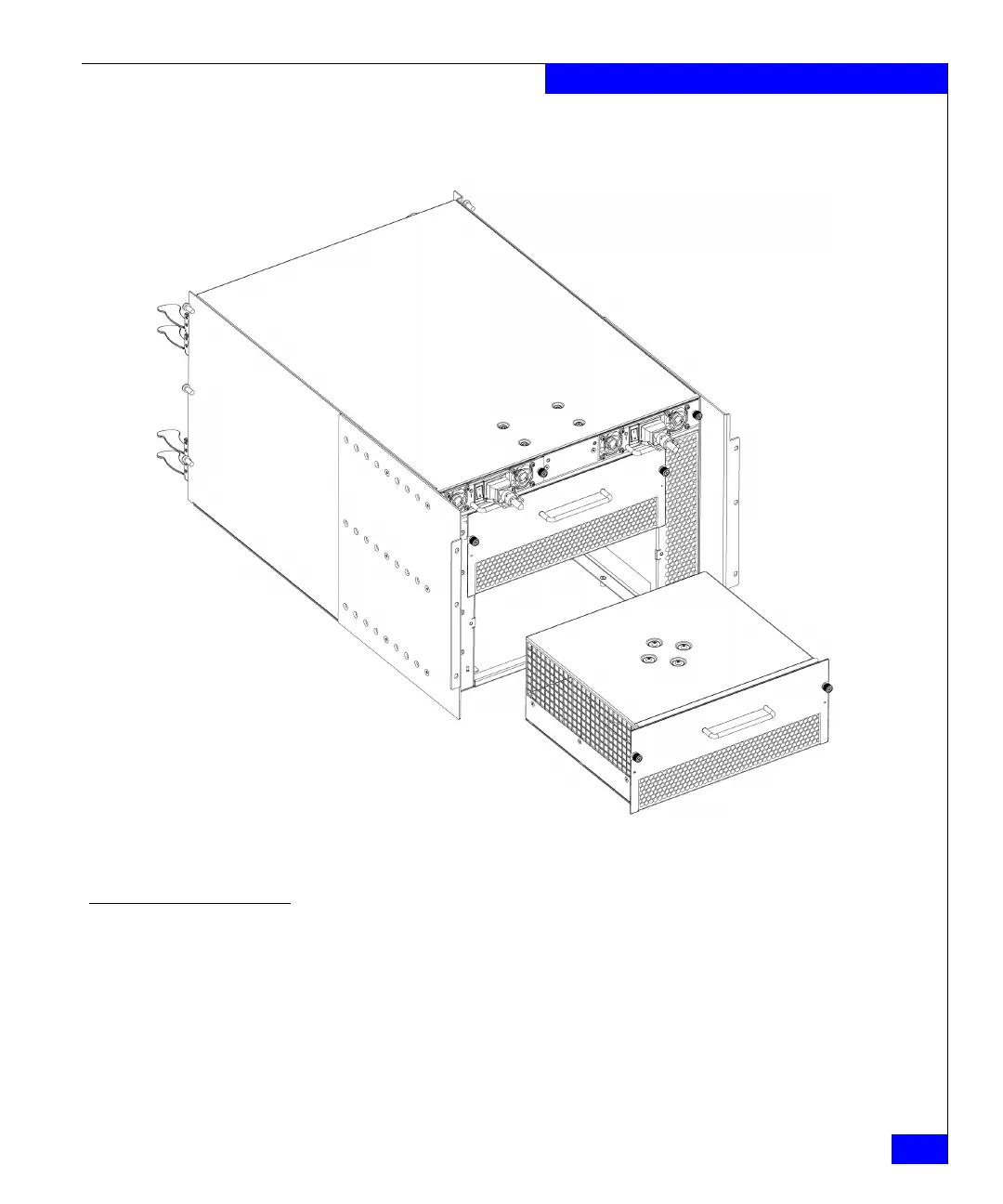RRP: Blower assembly
115
Removal and Replacement Procedures (RRPs)
Figure 25 RRP: Blower assembly
Replacing a blower assembly
1. Orient the blower assembly and slide it into the chassis, pushing
firmly to ensure that it is seated.
2. Verify that the power LED displays a green light.
3. Use the screwdriver or your fingers to tighten the captive screws.
