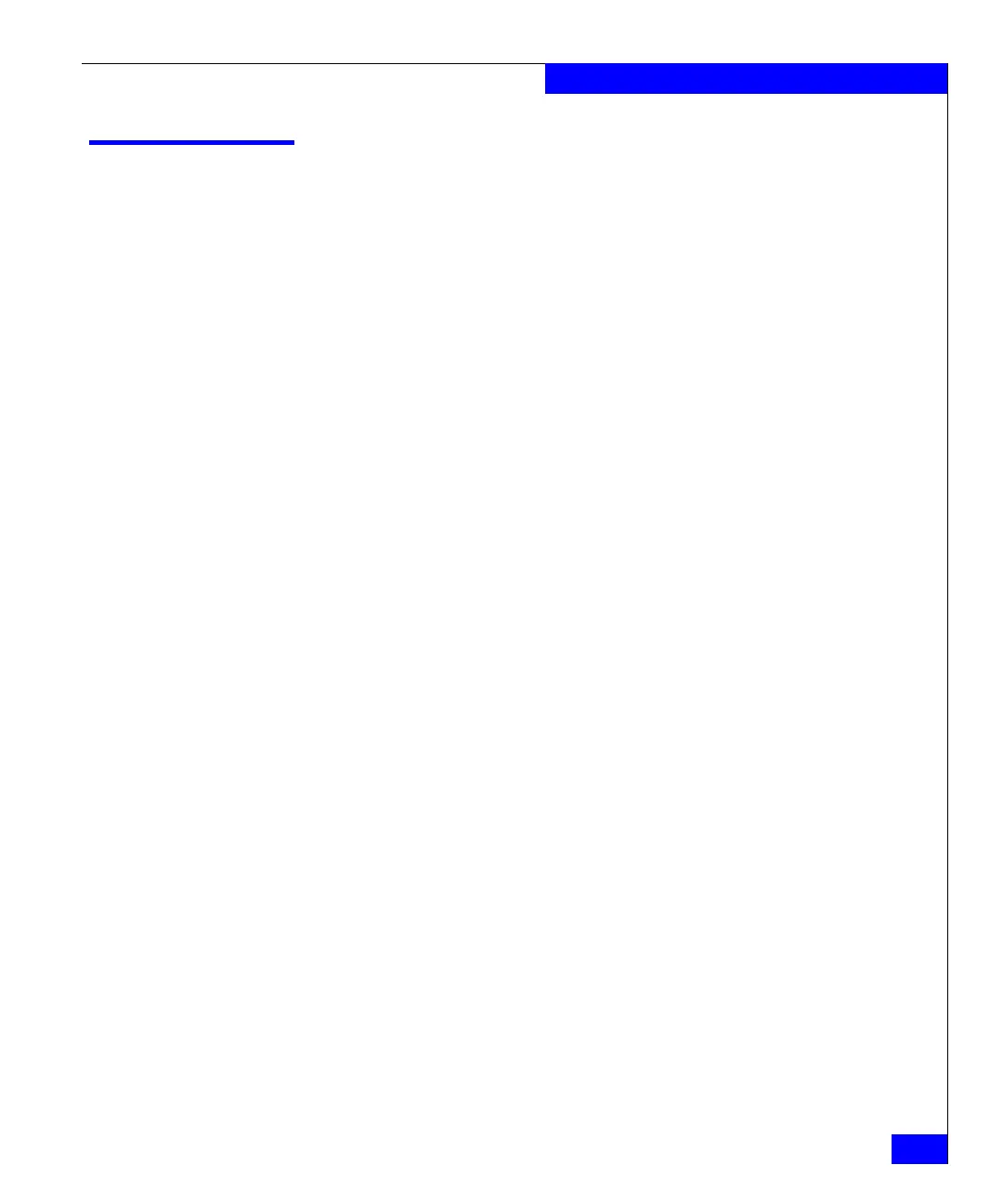Logging off the serial console port and disconnecting the serial cable
51
Log In and Configuration
Logging off the serial console port and disconnecting the serial
cable
You can use the serial port to monitor error messages through the
serial connection. If the serial port is no longer required, use the
logout command to log out of the serial console, remove the serial
cable, and replace the plug in the serial port.
