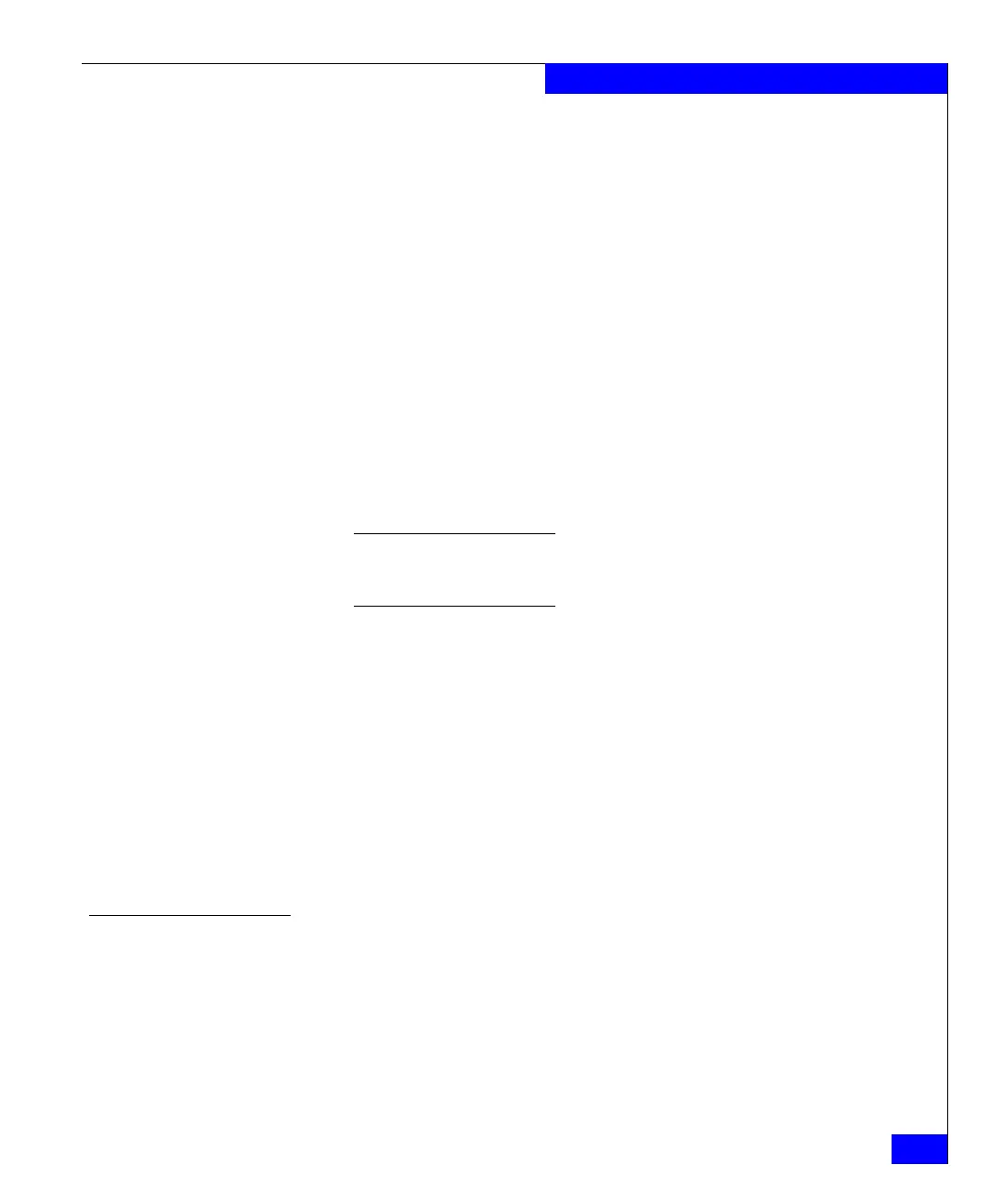RRP: ED-DCX-4S-B chassis
131
Removal and Replacement Procedures (RRPs)
switch:admin> nsshow
Enter Pid COS PortName NodeName TTL
<output truncated>
switch:admin> nsallshow
12 Nx_Ports in the Fabric
<output truncated>
switch:admin> switchshow
switchName: switch
<output truncated>
switch:admin> fabricshow
Switch ID Worldwide Name Enet IP Addr FC IP Addr Name
<output truncated>
switch:admin>
8. Enter supportShow; then, copy the command output into a text
file named “spptshow.txt”.
Note: The supportShow command has a very long output and time for
completion. It may last 20 minutes or longer depending on the size of the
SAN.
This file provides a backup of all the information that might be
required by EMC Customer Service. The information can be used
after the ED-DCX-4S-B is restored to the fabric, to verify that no
unintentional changes have occurred to the fabric.
switch:admin> supportshow
version: 6.2.0
<output truncated>
switch:admin>
9. Record the cable connections between the ED-DCX-4S-B and the
target device and ports (Table 14 on page 139).
Disconnecting from the network and fabric
1. Shut down the ED-DCX-4S-B using the sysShutdown command.
switch:admin> sysshutdown
This command will shutdown the operating systems on
your switch.
You are required to power-cycle the switch in order to
restore operation.
Are you sure you want to shutdown the switch [y/n]?y
