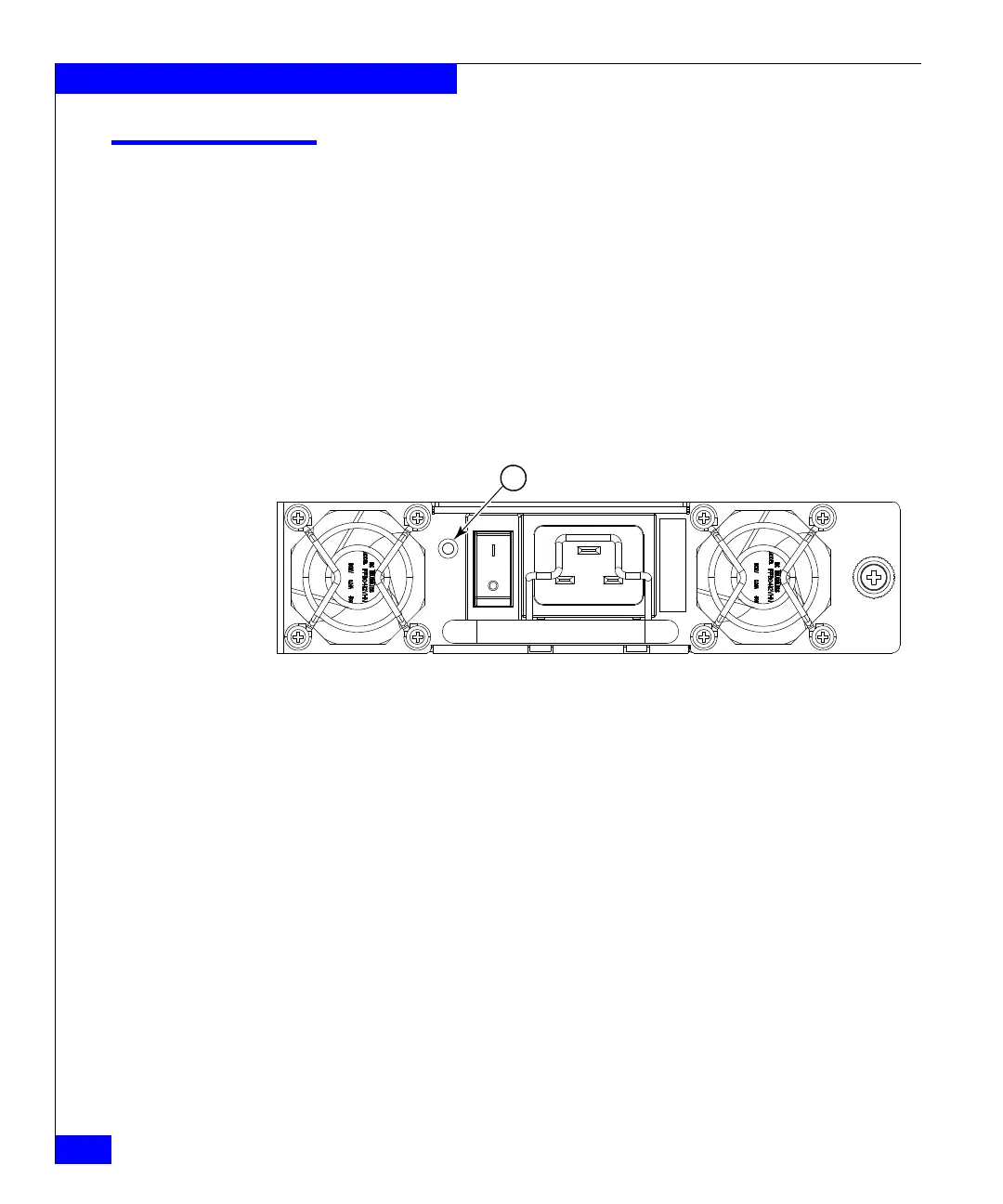80
EMC Connectrix B Series v6.2 ED-DCX-4S-B Hardware Reference Manual
Monitor System Components
Determining the status of a power supply
1. Check the LED indicator on the power supply as shown in
Figure 14. The LED patterns may temporarily change during
POST and other diagnostic tests; for information about how to
interpret the LED patterns, see Table 7 on page 80.
2. Check the power supply status by entering psShow.
The power supply status displays OK, Absent, or Faulty. If a
power supply is absent or faulty, contact EMC Customer Service
to order replacement parts.
Figure 14 displays the power supply.
Figure 14 Power supply
Table 7 on page 80 describes the power supply LED patterns and the
recommended actions for those patterns.
1 Power LED