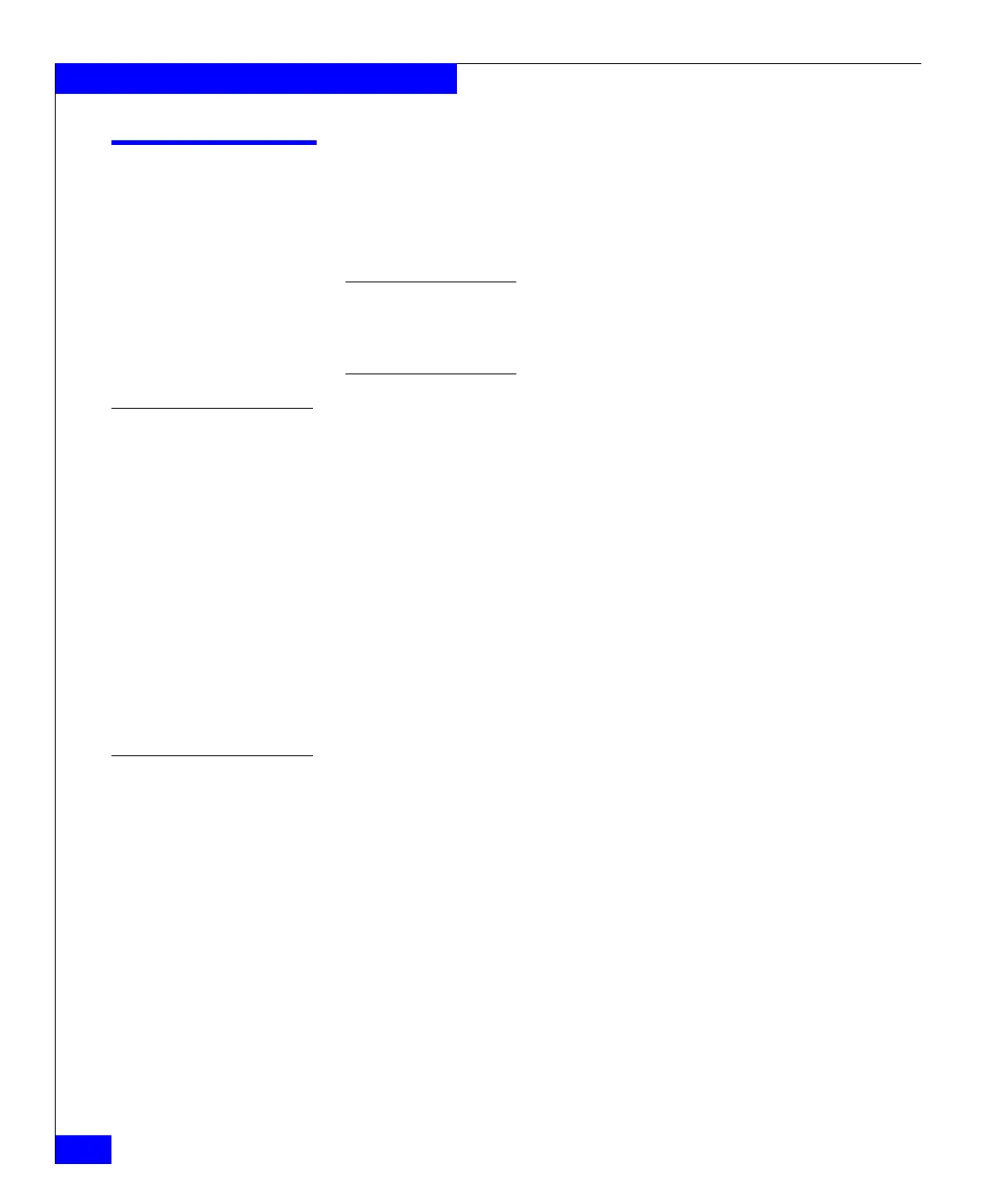98
EMC Connectrix B Series v6.2 ED-DCX-4S-B Hardware Reference Manual
Removal and Replacement Procedures (RRPs)
RRP: Control processor blade (CP8)
This section describes how to remove and replace a control processor
(CP8) blade. Each ED-DCX-4S-B has two CP8 blades located in slot 4
and slot 5.
Note: If the new CP blade does not have the same firmware as the active CP
blade, the new blade must be upgraded to the same firmware version. Refer
to the EMC Connectrix B Series Fabric OS Administrator’s Guide for
information.
Time and items
required
The replacement procedure for the CP blade takes approximately 30
minutes. The following items are required for the CP blade
replacement:
◆ ESD (electrostatic discharge) grounding strap
◆ Workstation computer
◆ Serial cable
◆ IP address of an FTP server for backing up the ED-DCX-4S-B
configuration
◆ Phillips #2 screwdriver
◆ Replacement CP blade. Requires the ED-DCX-4S-B CP blade
(CP8)
Verifying the necessity of replacement
Confirm that you need to replace the CP blade. The following events
might indicate that a CP blade is faulty:
◆ The status LED on the CP blade is lit amber, or the power LED is
not lit.
◆ The CP blade does not respond to Fabric OS commands, or the
serial console is not available.
◆ The slotShow command does not show that the CP blade is
enabled.
◆ The haShow command indicates an error.
◆ The clock is inaccurate, or the CP blade does not boot up or shut
down normally.