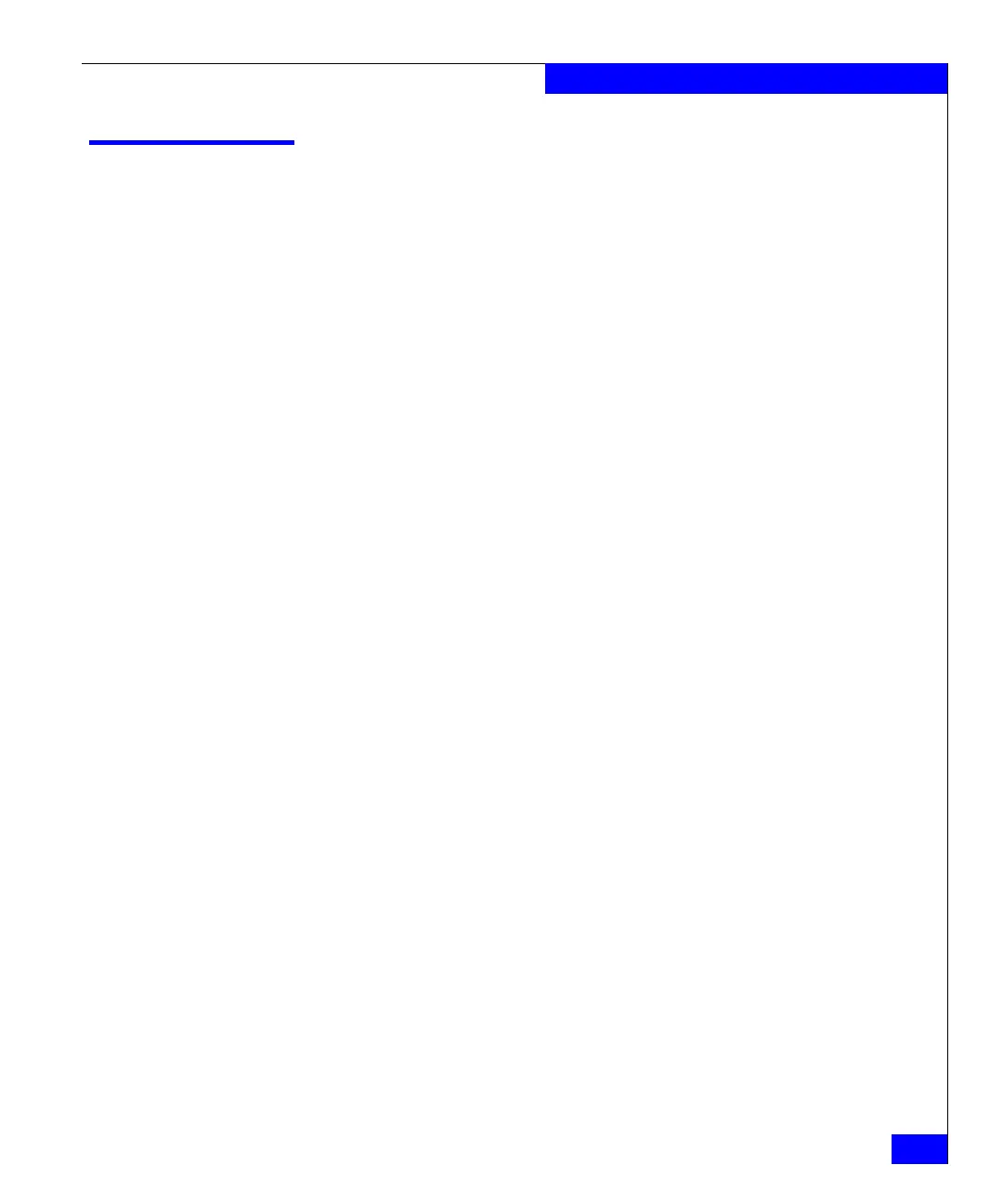Determining the status of a control processor blade (CP8)
73
Monitor System Components
Determining the status of a control processor blade (CP8)
1. Check the LED indicators on the CP blade as shown in Figure 12
on page 74. The LED patterns may temporarily change during
POST and other diagnostic tests. For information about how to
interpret the LED patterns, see Table 5 on page 75.
2. Check the port blade status by entering slotShow and haShow.
Figure 12 on page 74 identifies the CP8 blade.