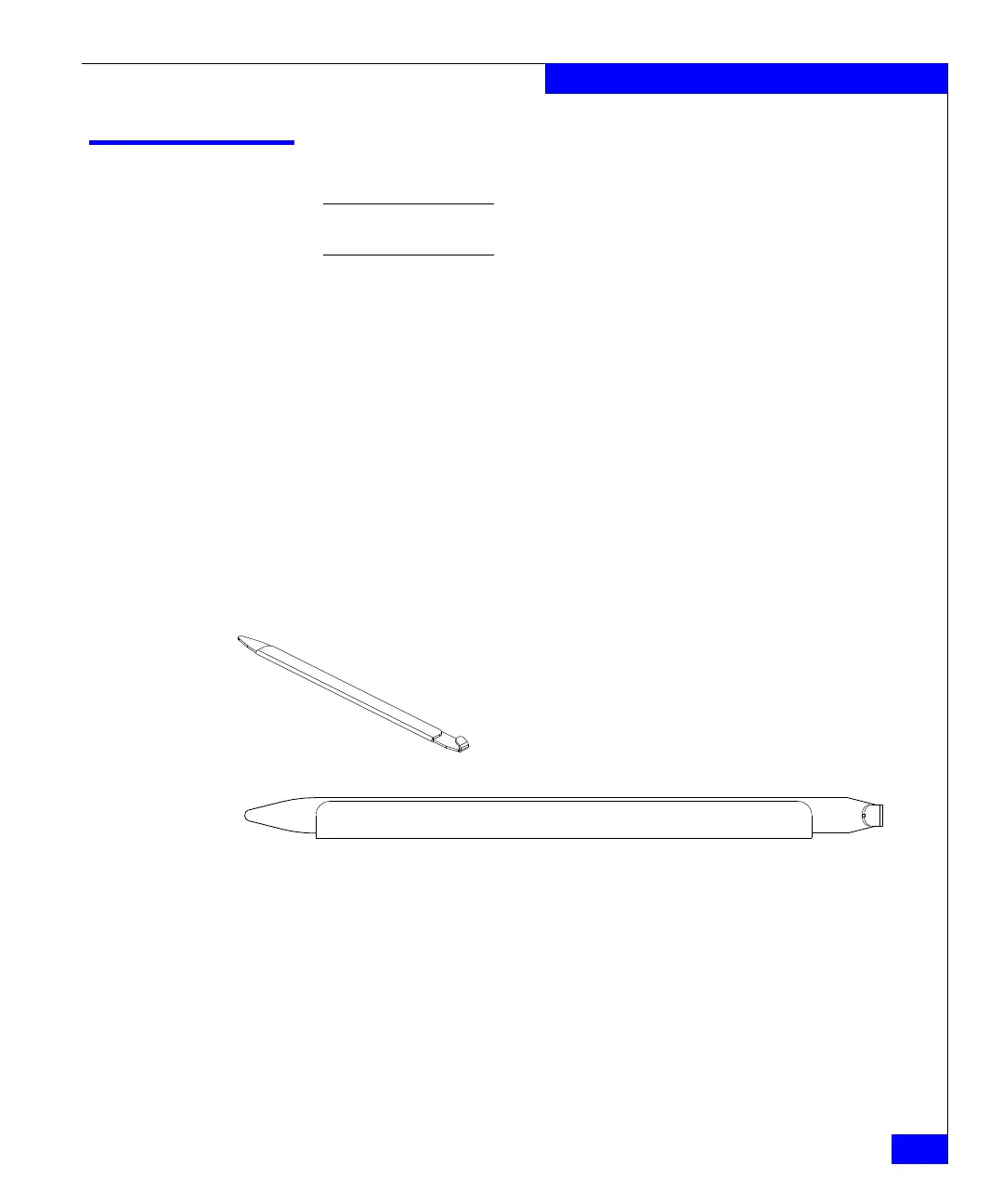RRP: SFPs and XFPs
121
Removal and Replacement Procedures (RRPs)
RRP: SFPs and XFPs
Note: The 8-Gbps SFPs autonegotiate at 2, 4, and 8 Gbps. The 4-Gbps SFPs
autonegotiate at 1, 2, and 4 Gbps.
To remove an SFP or XFP (FC6-10 blade only) transceiver, pull the
bale down and out, sliding the transceiver out of the port or
application blade.
To install an SFP or XFP, position one of the transceivers so that the
key is oriented correctly to the port. Insert the transceiver into the
port until it is firmly seated and the latching mechanism clicks.
Transceivers are keyed so that they can only be inserted with the
correct orientation. If a transceiver does not slide in easily, ensure that
it is correctly oriented.
The ED-DCX-4S-B comes with a transceiver extraction tool
(Figure 27) and holster. The extraction tool is designed to remove
transceivers from blades where the space is limited. To use the
extraction tool, slide the tool on to the bale of the transceiver and pull
it out.
Figure 27 Optical transceiver (SFP and XFP) extraction tool
