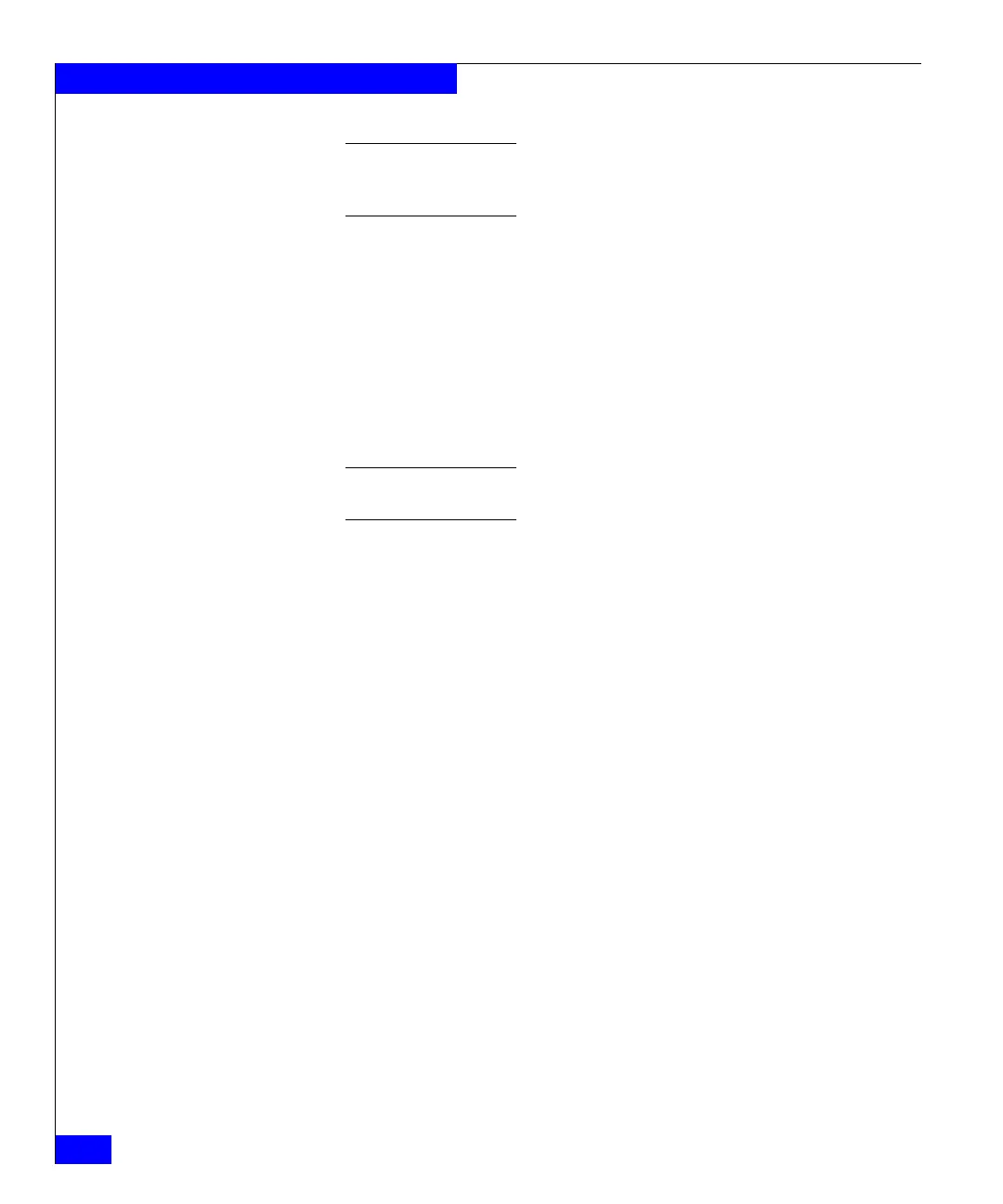120
EMC Connectrix B Series v6.2 ED-DCX-4S-B Hardware Reference Manual
Removal and Replacement Procedures (RRPs)
Note: If a serial console session is active, several “removal detected”
and“insertion detected” messages display on the console because of the
replacement.
3. In the CLI session, enter continue to indicate that the
replacementhas been completed.
Please enter the word `continue' after the new WWN card has been installed: continue
Restoring the information to the replacement FRU now, please wait about 20 seconds
to complete Verifying the replacement FRU now...
WWN card hot swap is now complete.
FRU replacement completed successfully!
4. Verify that the WWN card is correctly connected by checking the
LED on the WWN card.
Note: The LED might take up to 2 minutes after WWN card installation to
begin functioning.
5. Install the WWN bezel. Orient the bezel on the chassis as shown
in Figure 26 on page 119. Insert and tighten the two screws.
6. Pack the faulty WWN card in the packaging provided with the
new card and return it to EMC.
