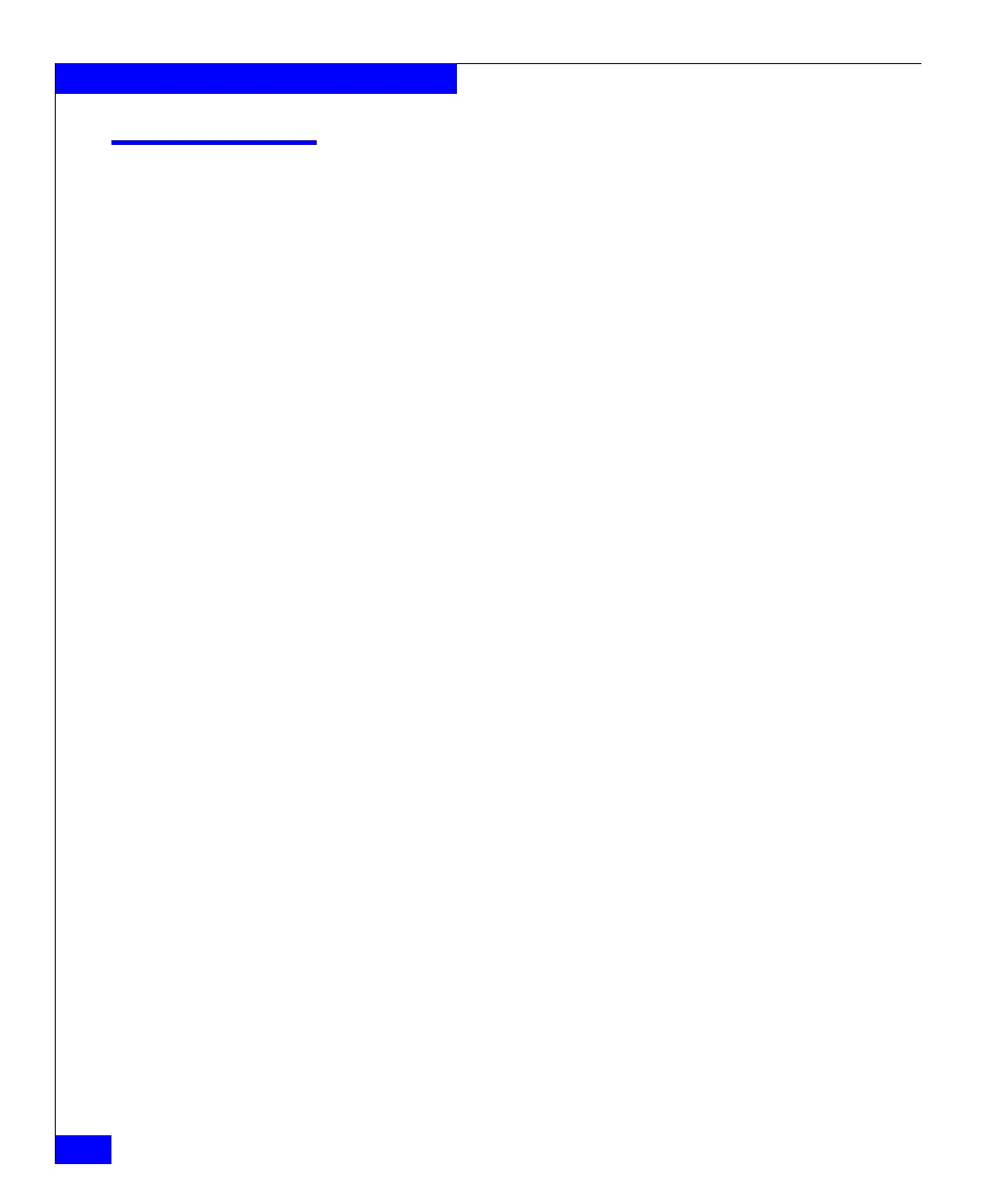54
EMC Connectrix B Series v6.2 ED-DCX-4S-B Hardware Reference Manual
Log In and Configuration
Setting the domain ID
Each switch in the fabric must have a unique domain ID. The domain
ID can be manually set through the configure command or can be
automatically set. The default domain ID for the ED-DCX-4S-B is “1”.
Use the fabricShow command to view the already assigned domain
IDs.
1. Enter switchDisable to disable the ED-DCX-4S-B.
2. Enter configure.
3. Enter y at the “Fabric parameters” prompt:
Fabric parameters (yes, y, no, n): [no] y
4. Enter a unique domain ID:
Domain: (1.239) [1] 3
5. Complete the remaining prompts or press Ctrl+D to accept the
settings and exit.
6. Enter switchEnable to re-enable the ED-DCX-4S-B.
