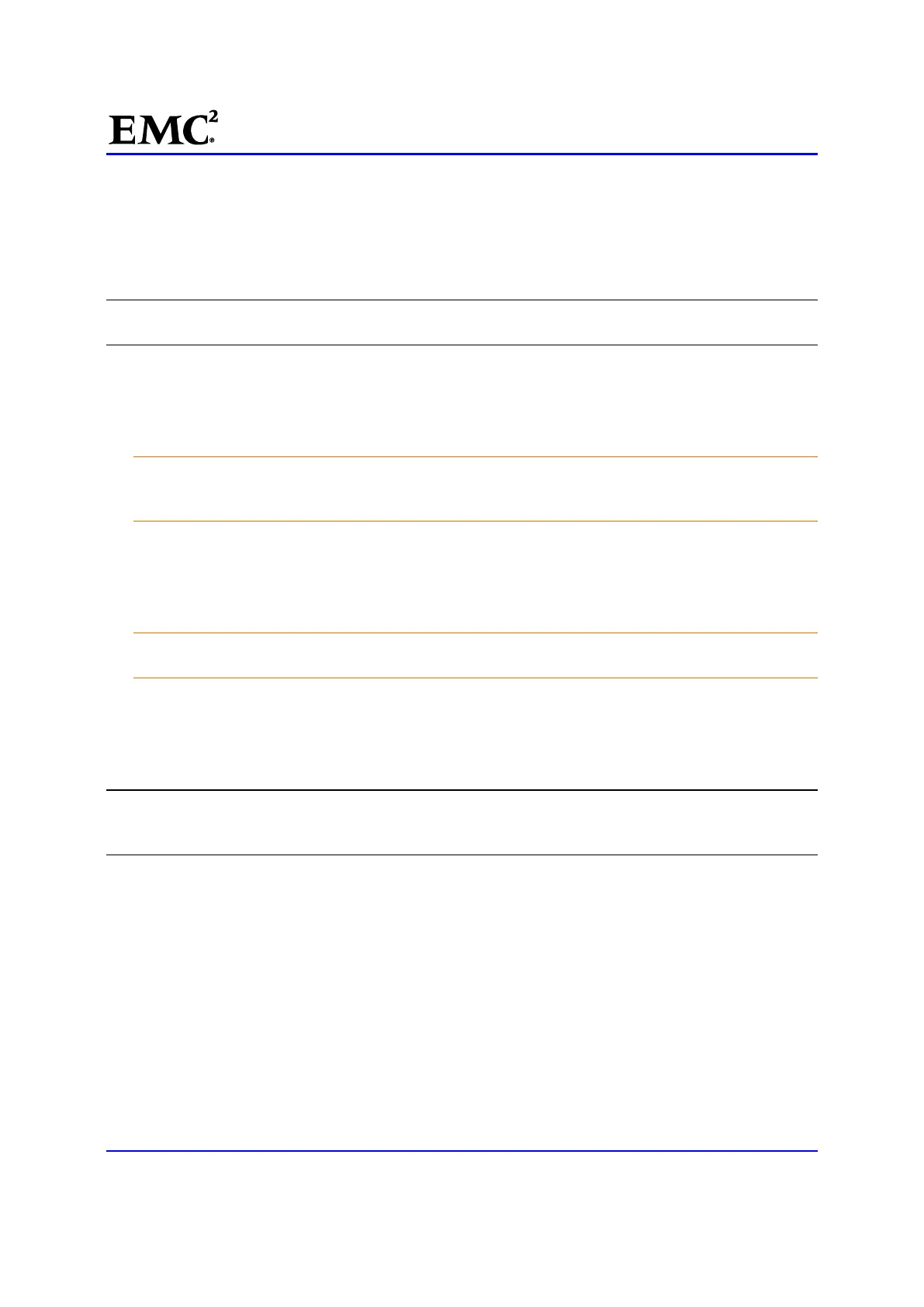EMC
®
VNX
™
Procedure Generator
EMC CONFIDENTIAL version: 4.5
15 of 51
In a four Blade system with BE 1 faulted, Blade 2 has failed over to Blade 4, its standby. The
command to restore Blade 2 as the primary Blade is:
# /nas/bin/server_standby server_2 -restore mover
d. If the Blade is configured as a standby Blade and is not currently standing in for a primary Blade
contained in another BE, remove the Blade as a standby. Enter the following command:
Note: A Blade can be configured as a standby for multiple primary Blades. Repeat this step for each
primary Blade for which the Blade is a standby. Afterwards, go to step 4.
# /nas/bin/server_standby <server_name> -delete mover
where <server_name> is the name of the primary Blade. Use the nas_server -list command to get
the Blade name.
4. [ ] Stop the NAS service by entering:
CAUTION: Stopping the NAS service disrupts service on the system. Any process initiated by
the Control Station or any commands run from the /nas directory is inhibited. Do not to
attempt to run this command while working in the
/nas directory.
# /sbin/service nas stop
This command will take up to five minutes to complete. Make sure it is finished before you continue. If
this command fails, reboot the CS and try again.
5. [ ] Power off each Blade in the faulted BE:
CAUTION: When you shut down a Blade in a single BE system, you will lose access to the
public networks and file systems. Verify that the customer is prepared for this action.
# /nasmcd/sbin/t2reset pwroff -s <slot_number>
Where <slot_number> is the slot ID number of the Blade inside the BE.
6. [ ] Wait three minutes for the previous commands to complete and then verify that the Blades have
powered off:
Note: The getreason command can be augmented to provide continuous monitoring of the system
reason codes by adding the watch command. Use Ctrl/C to stop the monitoring. For example, watch
/nasmcd/sbin/getreason
.
Example:
6 - slot_0 primary control station
- slot_2 powered off
- slot_3 powered off
7. [ ] Remove the enclosure from the NAS database:
# /nasmcd/sbin/setup_enclosure -removeEnclosure <Blade_enclosure_number>
where <Blade_enclosure_number> is the BE number (shown on the LED display on the
management modules) of the faulted BE.
8. [ ] The BE is removed from the NAS database and the NAS service is stopped. Disconnect the faulted
Blade enclosure's two power cables from the rack.
