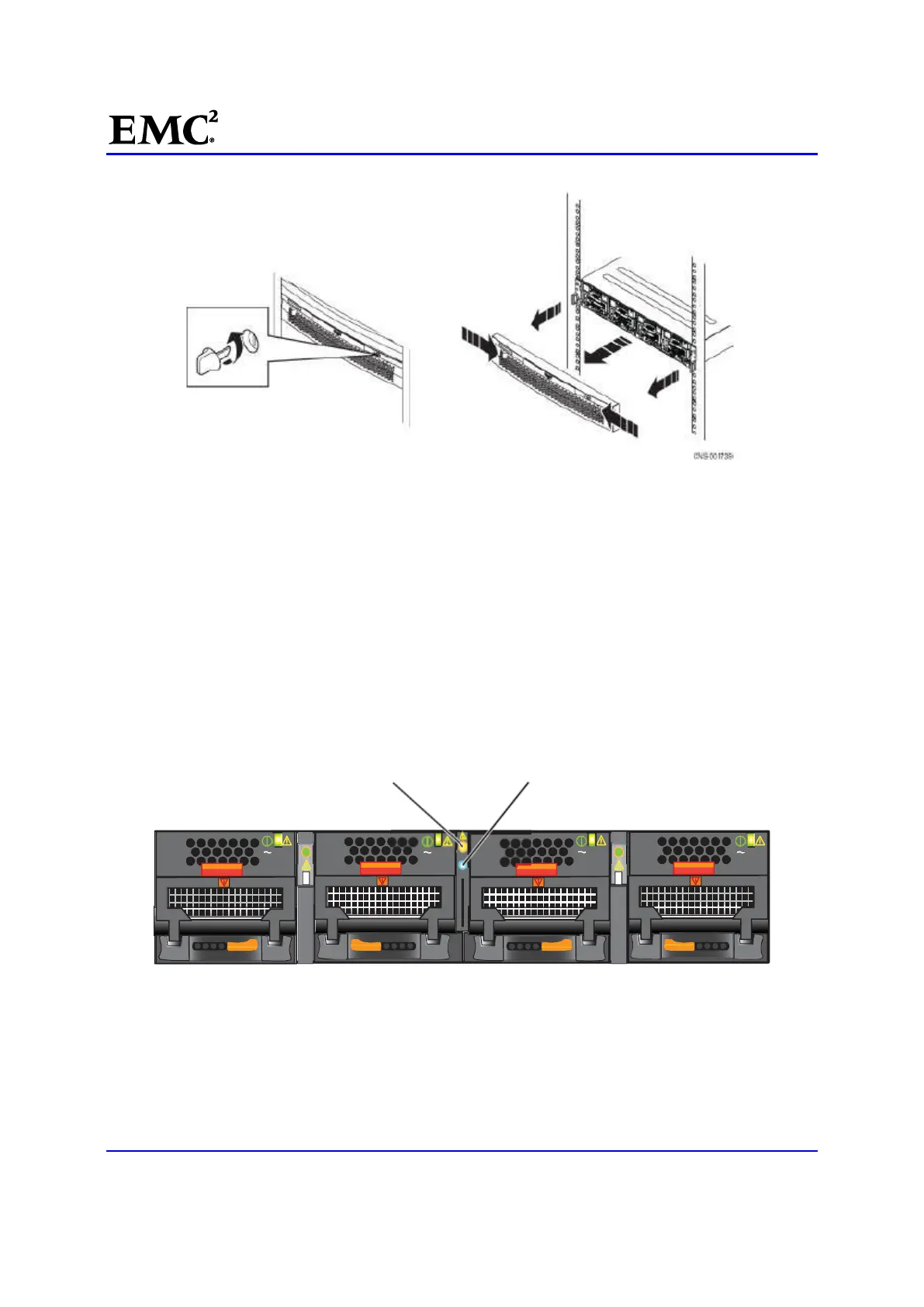EMC
®
VNX
™
Procedure Generator
EMC CONFIDENTIAL version: 4.5
8 of 51
Figure 1 Unlocking and removing the Blade enclosure (front bezel)
Check the Blade enclosure fault LEDs
If you are near the front of the system, you can easily check the Blade enclosure fault LED.
8. [ ] Locate the Blade enclosure.
For a multi-Blade enclosure system, if you recorded the information listed in Unisphere during the
previous task, find the faulted Blade enclosure using the management module seven-segment LED on
the rear of each Blade enclosure and the recorded fault information.
9. [ ] Check the Blade enclosure fault LED. Figure 2 shows the LEDs visible for the Blade enclosure
from the front of the Blade enclosure.
AC AC AC AC
fault LED
power LED
Figure 2 Blade enclosure fault LED (frontview)
10. [ ] If a Blade enclosure LED or Unisphere show a faulted Blade enclosure, continue with this
replacement procedure.
11. [ ] If each Blade enclosure LED or Unisphere does not show a faulted Blade enclosure, it does not
need to be replaced.
