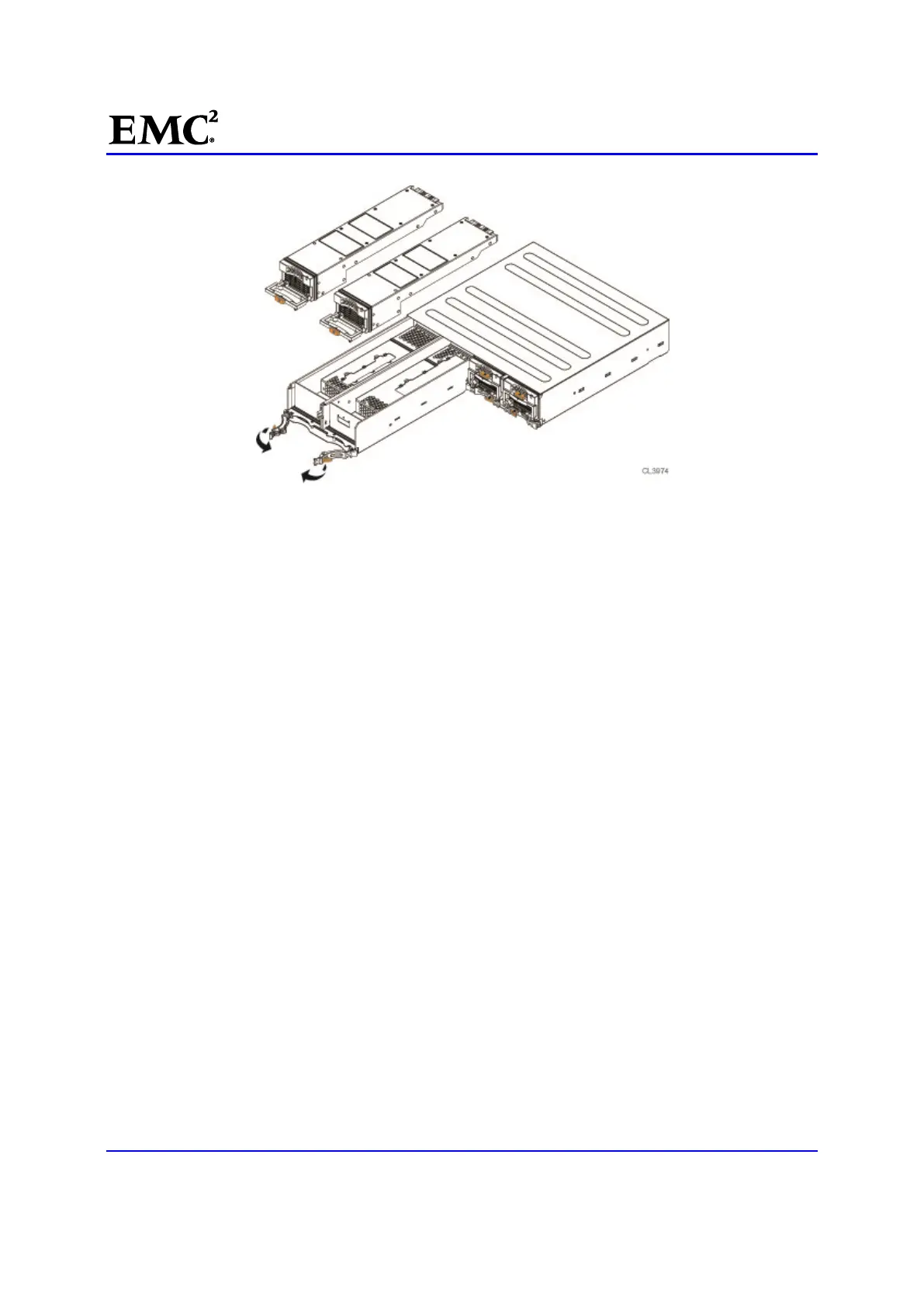EMC
®
VNX
™
Procedure Generator
EMC CONFIDENTIAL version: 4.5
22 of 51
Figure 11 Installing a CPU modu.le
Reinstall the CPU Filler Assembly
If present, reinstall the CPU filler assembly:
16. [ ] Slide it into the BE, ensuring it is fully seated.
17. [ ] Push the latches toward each other to fully seat and lock the CPU filler assembly into place.
Installing a Power/Cooling Module
18. [ ] Align the power/cooling module with the chassis.( Figure 12)
19. [ ] Push the power/cooling module into the chassis.
The power/cooling module is fully seated when the yellow line with caution symbols is no longer visible.
( Figure 12)
20. [ ] Raise the latch to secure it in place. ( Figure 12)
You will hear an audible
click when the latch is in place.
