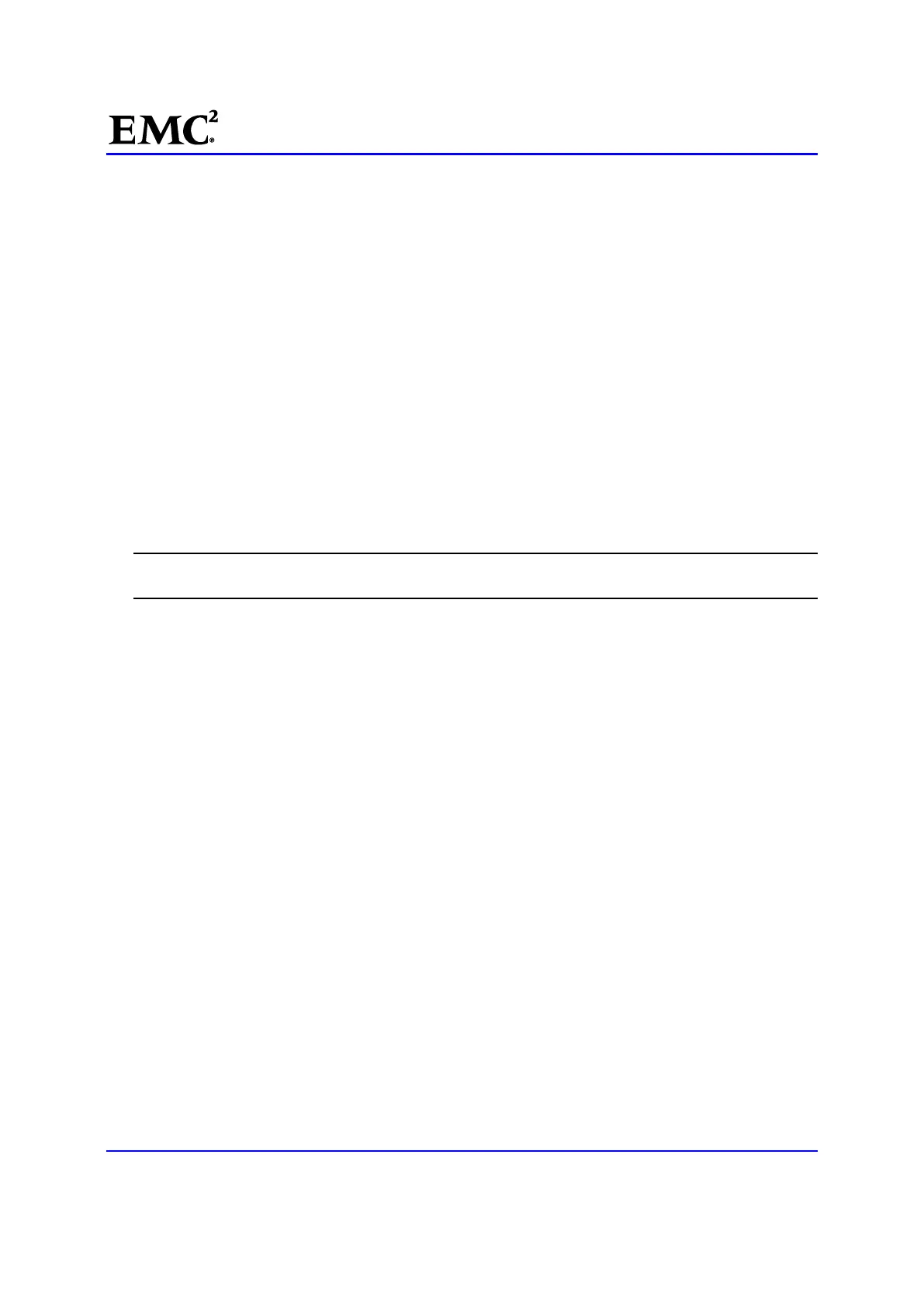EMC
®
VNX
™
Procedure Generator
EMC CONFIDENTIAL version: 4.5
7 of 51
Receive an email notification
If the system detects a problem with an internal component, the system may send an email notification
outlining the problem detected and recommending steps to correct the problem. If you receive an email
notification, follow the recommended steps described in the email.
Log in to EMC Unisphere
You can log in to Unisphere to diagnose a problem with a hardware component. Do the following:
1. [ ] Open Unisphere in an Internet browser using the following URL:
https://<control_station>
where <control_station> is the hostname or IP address of the primary Control Station (CS).
a. At the login prompt, log in as
sysadmin. The default password is sysadmin.
b. Set the scope to
Global.
After logging in, the Unisphere
Dashboard page appears. Unisphere displays the system’s hardware
component status and the alerts for managed systems on the
Dashboard. You can right-click on any
new alert in the
Alerts quadrant and select Details to view the associated error message.
Note: Alerts will not automatically clear. Delete old alerts by right-clicking on the alert and selecting
Delete.
2. [ ] Use the drop-down list at the top left of the Dashboard to select the system that contains faulted
hardware.
3. [ ] Select
System > Hardware > Hardware for File to view information about the hardware
components.
4. [ ] Check the system inventory for faulted hardware components.
5. [ ] Record the full component name for any faulted hardware found on the
Hardware for File page.
The component name contains important information about hardware location.
For example, a Blade enclosure is listed in Unisphere as
DME 0, where 0 is the Blade enclosure (DME)
number.
Check the Fault LED
To check the fault LEDs found on the front of the system, you must remove the front bezel to expose them
and then check for faulted components.
6. [ ] Turn the key at the front of the bezel enclosure counterclockwise.
7. [ ] Press the latches on the front of the bezel, and pulling the bezel toward you (Figure 1).
