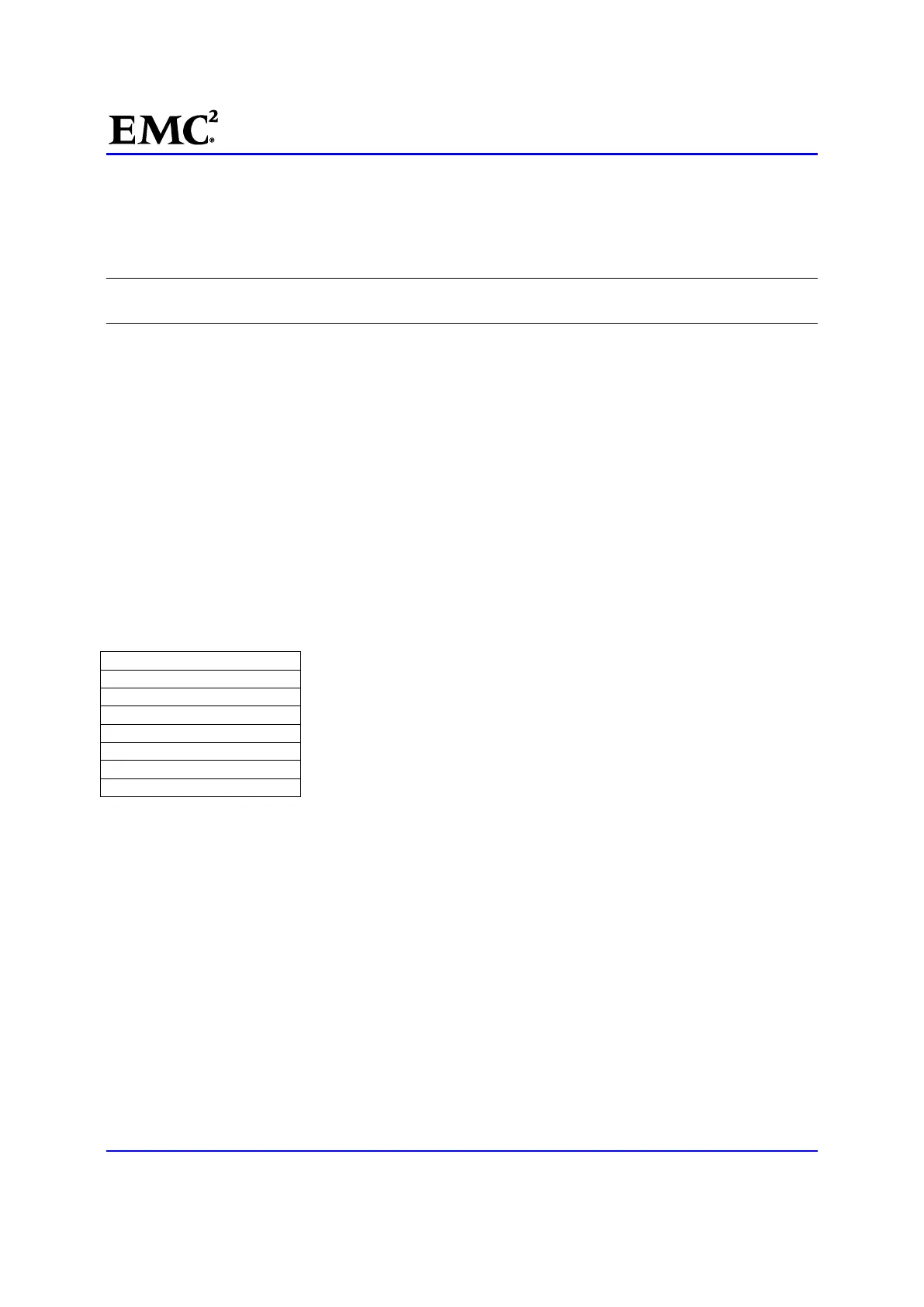EMC
®
VNX
™
Procedure Generator
EMC CONFIDENTIAL version: 4.5
11 of 51
Task 4: Halting the Secondary Control Station
If your system is a dual Control Station system, the secondary CS (CS 1) must be stopped before NAS
services on the primary CS are stopped; otherwise, the secondary CS will takeover. If your system does not
have dual Control Stations (CS 0 and CS 1), skip this section.
Note: If the secondary CS is currently acting as the primary CS, you may need to failback and then
continue to power down the secondary CS.
This task halts the secondary control station:
1. [ ] At the rear of the cabinet, connect the null modem cable from a serial port on your management
console to the secondary Control Station, CS 1.
2. [ ] Open the HyperTerminal or PuTTY session using the following settings:
Bits per second: 19200
Data bits: 8
Parity: None
Stop bits: 1
Flow control: None
Emulation: Auto Detect
Telnet terminal ID: ANSI
Bits per second:
_
Data bits: _8 _
Parity: _None _
Stop bits: _1 _
Flow control: _None _
Emulation: _Auto Detect _
Telnet terminal ID: _ANSI _
