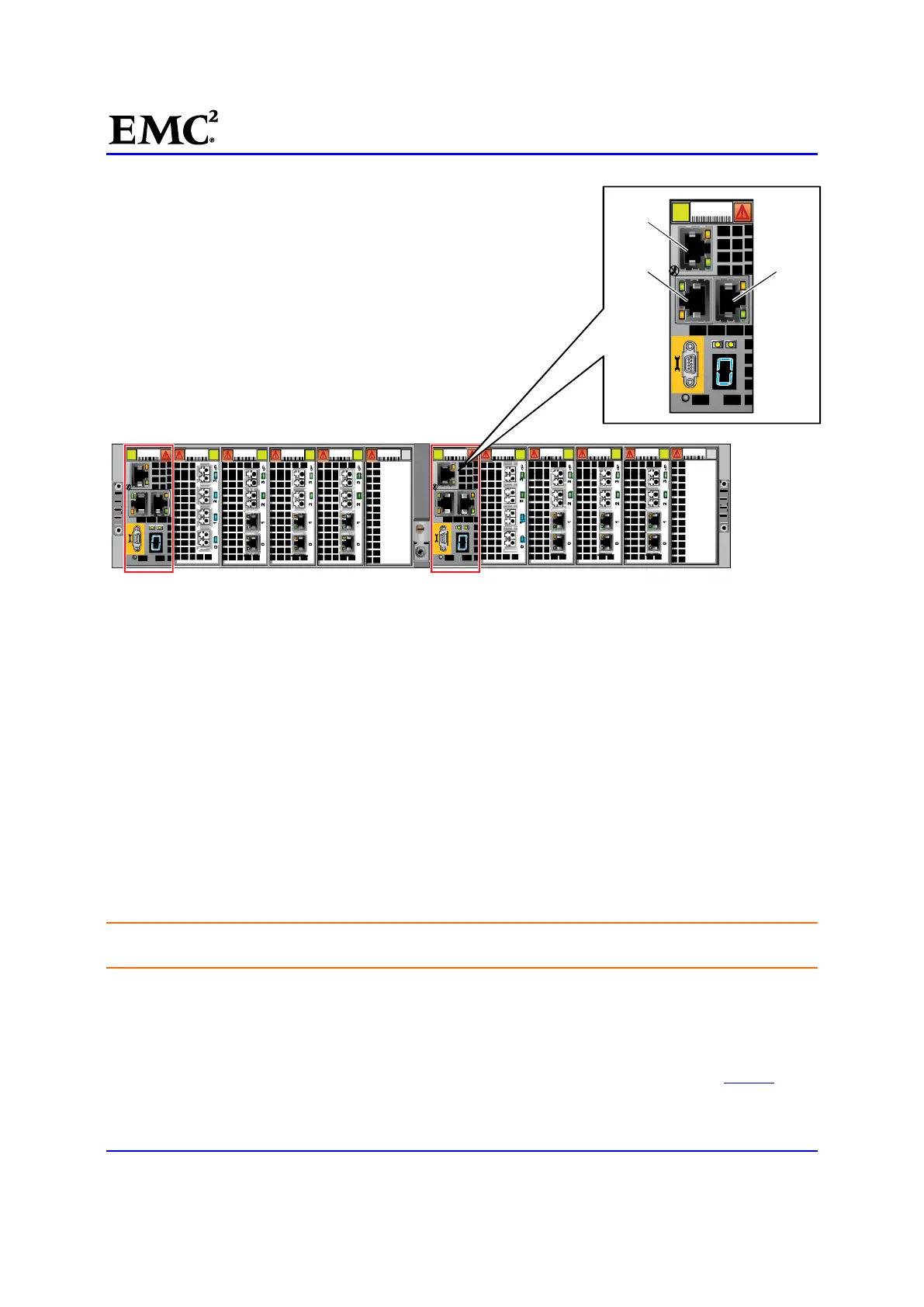EMC
®
VNX
™
Procedure Generator
EMC CONFIDENTIAL version: 4.5
28 of 51
Management
module B
Management
module A
Port 1
Port 0
Port 2
Figure 18 Management Module Serial Connection
2. [ ] Open the HyperTerminal or PuTTY session using the following settings:
Bits per second: 9600
Data bits: 8
Parity: None
Stop bits: 1
Flow control: None
Emulation: Auto Detect
Telnet terminal ID: ANSI
CAUTION: Do not bend, pull, or stress any other cabinet cables. Dress and secure the cables
without damaging the cables.
3. [ ] Reconnect the BE AC power cords, carefully pressing the connector latches to restrain these
cables after you connect them.
Configure the BE Resume PROM
To configure the Resume PROM of the replacement BE you use the values you collected in Table 2.
4. [ ] When the Extended POST starts, you will see AabcBabCa... appear on the screen. Press the
Ctrl/C key to cancel POST and the following error appears:
