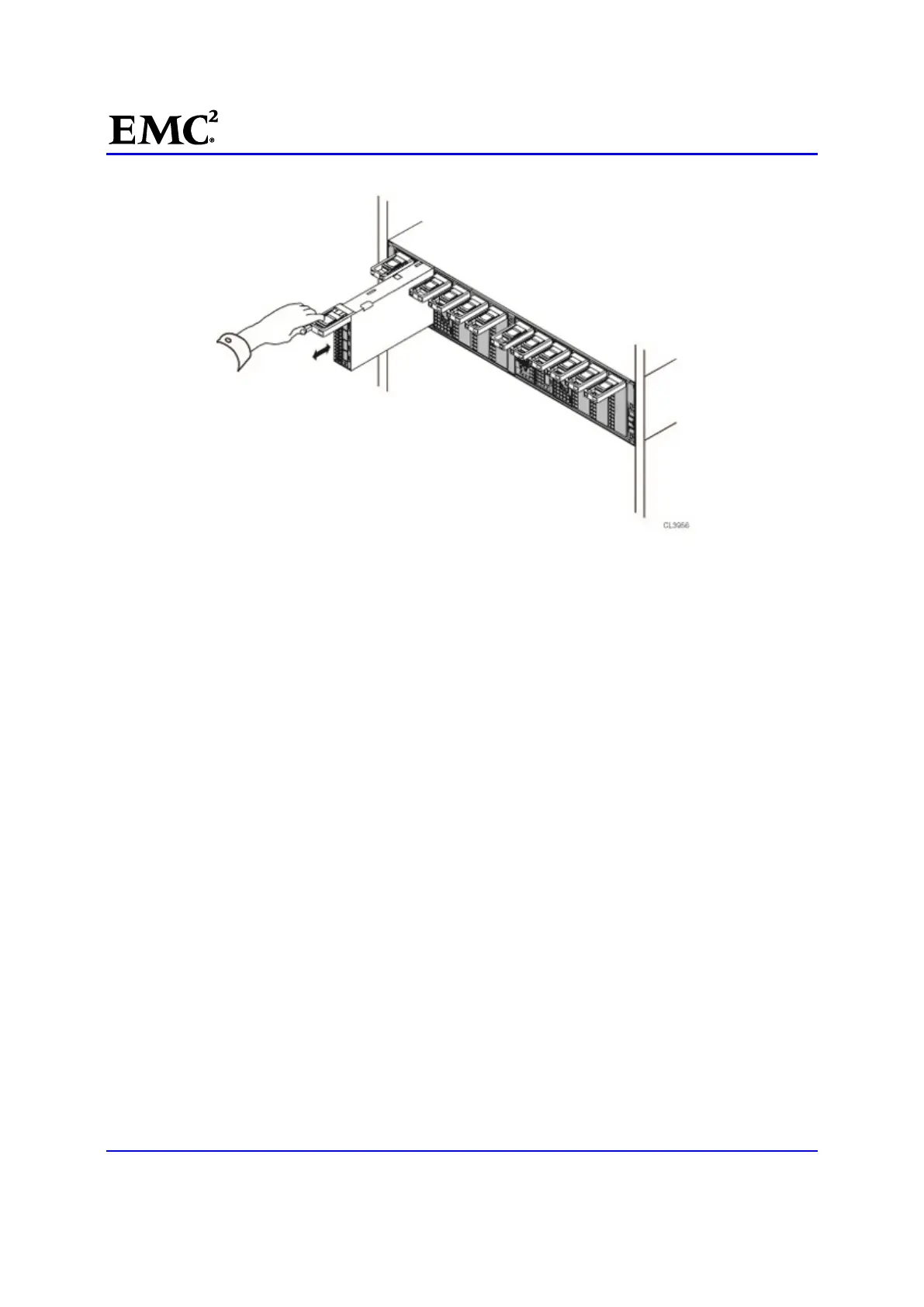EMC
®
VNX
™
Procedure Generator
EMC CONFIDENTIAL version: 4.5
26 of 51
Figure 16 Installing an I/O module
35. [ ] If the I/O module you installed is a replacement for a faulted I/O module, attach the cables to the
replacement I/O module in the exact same locations that they were attached in the faulted I/O module.
Transfer the Serial Number Tag
36. [ ] Remove the serial number tag from the faulted chassis.
37. [ ] Attach the serial number tag to the replacement chassis (Figure 17).
