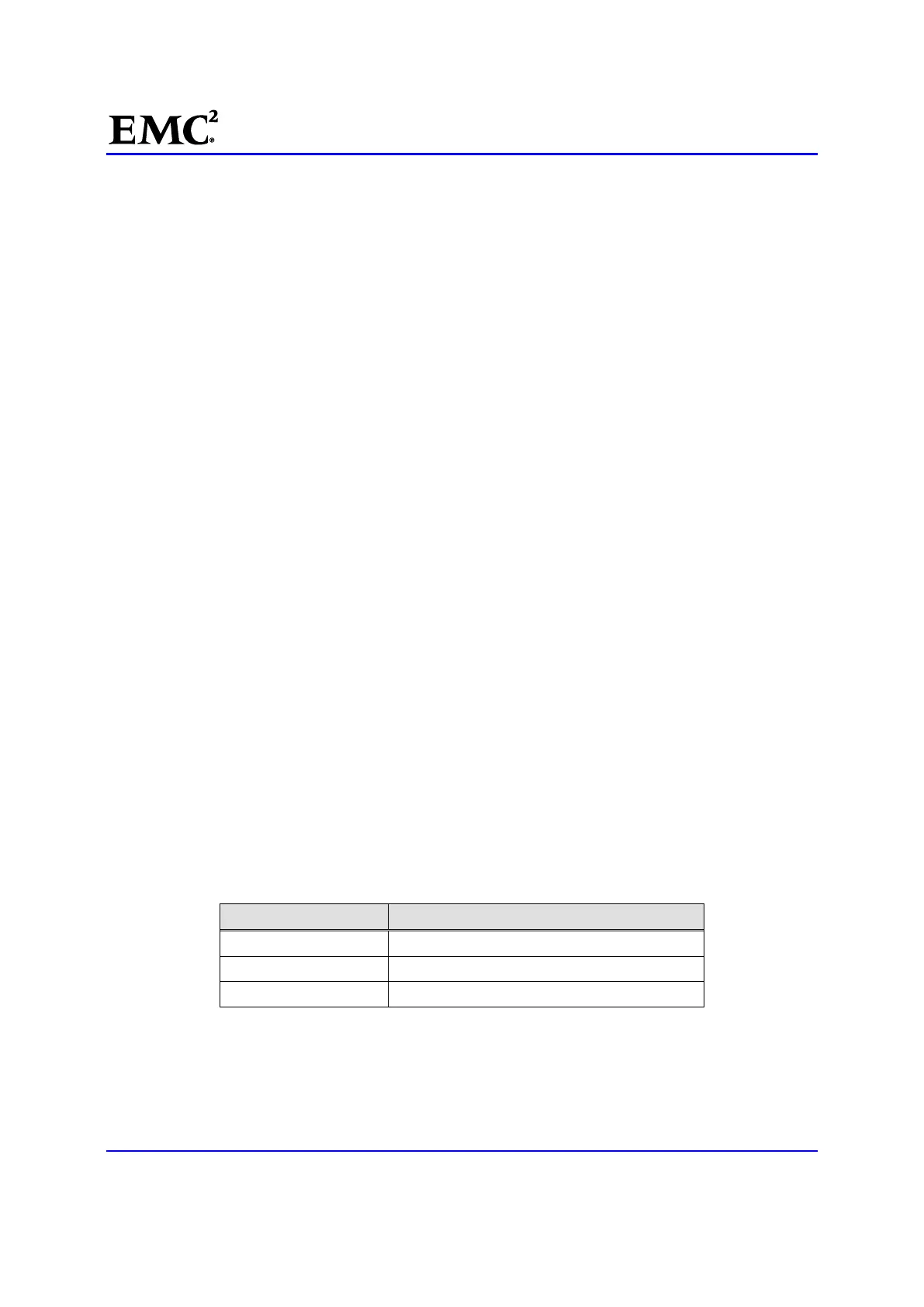EMC
®
VNX
™
Procedure Generator
EMC CONFIDENTIAL version: 4.5
32 of 51
Parity: None
Stop bits: 1
Flow control: None
Emulation: Auto Detect
Telnet terminal ID: ANSI
3. [ ] Log in to Control Station CS 0 as
nasadmin. Change to the root user by entering the following
command:
$ su root
The default password for root is nasadmin.
4. [ ] After 5 minutes, check for
nas_mcd services running on the CS. To continue adding the new
enclosure, all
nas_mcd services must be stopped.
a. Check if
nas_mcd services is running:
# ps axwf|grep nas_mcd
Sample output with a nas_mcd service running:
3554 ? Sl 0:02 /nasmcd/nas_mcd -h /nasmcd /nas/sys/nas_mcd.cfg
6513 ttyS1 S+ 0:00 \_ grep nas_mcd
Sample output with no nas_mcd services running:
14085 ttyS1 S+ 0:00 \_ grep nas_mcd
b. If no nas_mcd services are running, skip to Collect System Information and Save SP Logs.
c. If any
nas_mcd services are running, type:
# killall nas_mcd
d. If the killall command was used, recheck that all nas_mcd services are stopped:
# ps axwf|grep nas_mcd
Collect System Information and Save SP Logs
Collect the current connections from the BE to SP and complete Table 5 by recording necessary system
information.
Table 5 Current system values
hostname
Host IP address
SP A IP address
Storage Group Name
5. [ ] Collect the hostname of the system by typing the following command. Record the hostname in
Table 5.
# hostname
Sample output:
