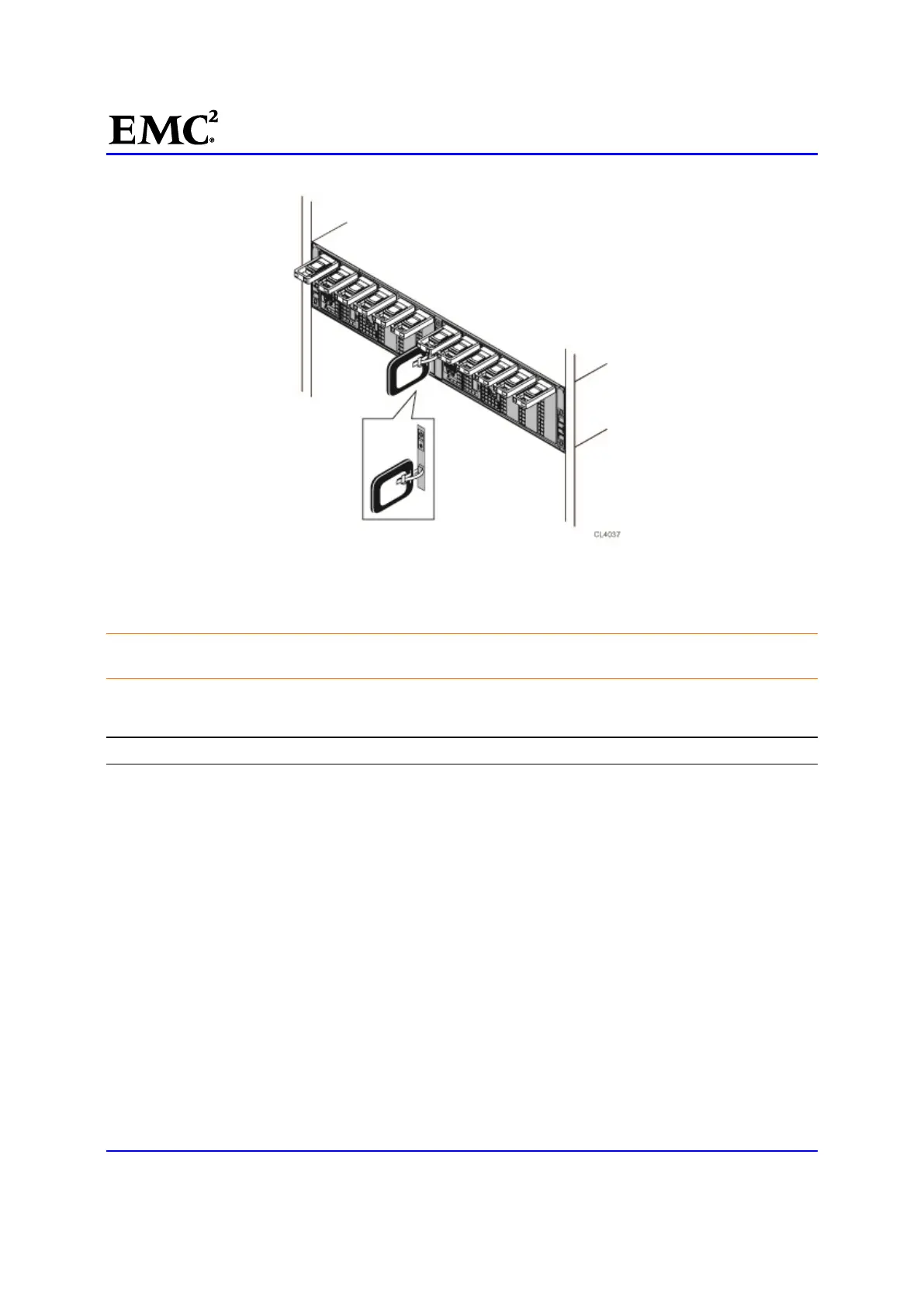EMC
®
VNX
™
Procedure Generator
EMC CONFIDENTIAL version: 4.5
27 of 51
Figure 17 Serial Number Tag location
Reconnect Blade Enclosure Cables
CAUTION: Do not bend, pull, or stress any other cabinet cables. Dress and secure the cables
without damaging the cables.
38. [ ] Reconnect the Blade enclosure communication cables and all remaining of the cables to the rear
of the Blade enclosure by following the cable labels.
Note: Do not reconnect the Blade enclosure power cables at this time.
Task 8: Configure the replacement BE Resume PROM
This task sets up the work environment and configures the replacement BE Resume PROM:
Set up the Work Environment on the Blade
To set up the work environment on a Blade:
1. [ ] Connect the null modem cable from the COM 1 port of your service laptop to the RS-232 serial
port on the rear of the A-side management module (Figure 18).
