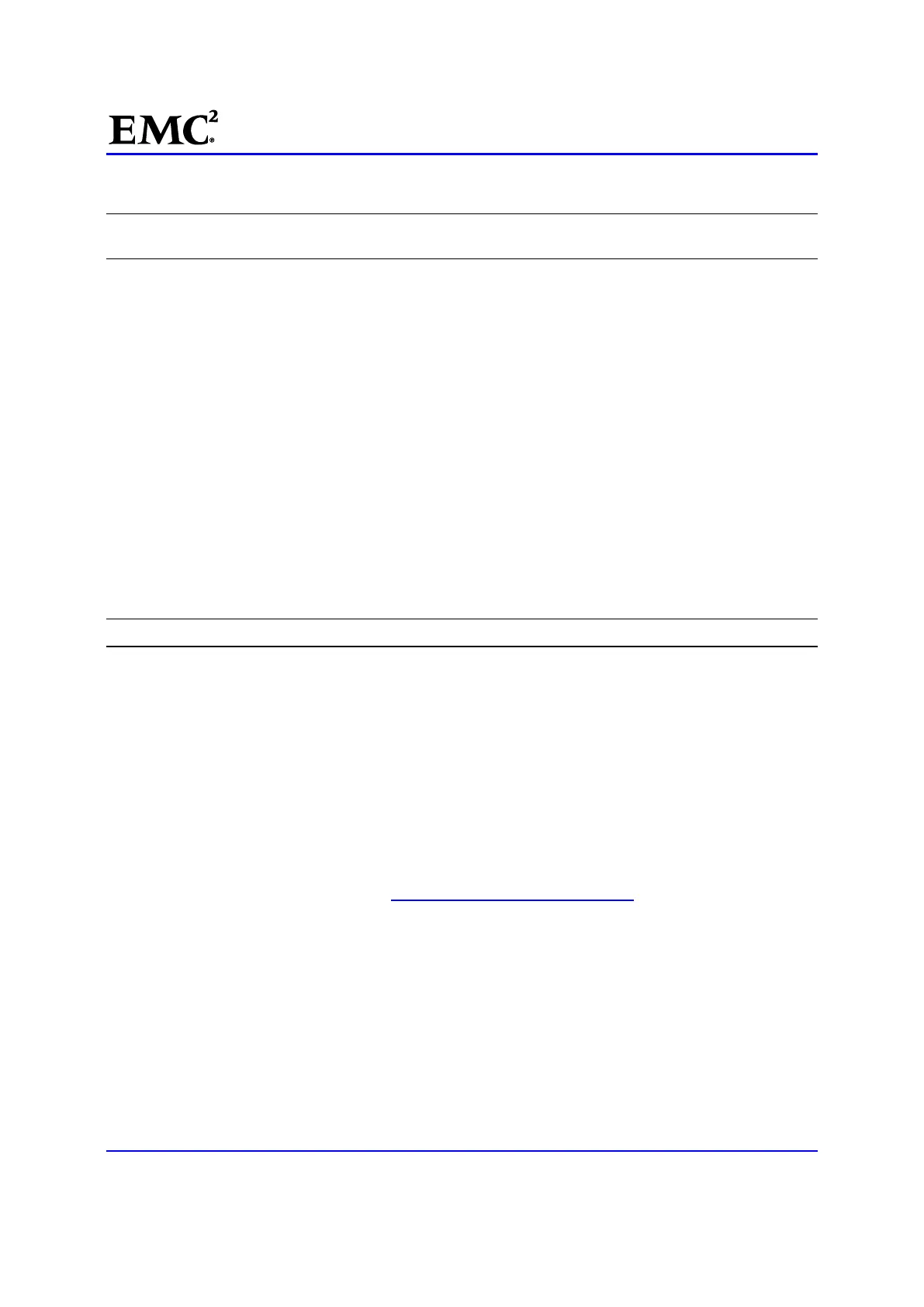EMC
®
VNX
™
Procedure Generator
EMC CONFIDENTIAL version: 4.5
44 of 51
29. [ ] Configure each Blade in the replacement BE:
Note: This command may take up to 20 minutes to complete. Do not continue with the next step until this
command has completed.
# /nasmcd/sbin/setup_slot -i <slot_number>
Example for Blade 2:
# /nasmcd/sbin/setup_slot -i 2
30. [ ] Verify if the Blades are configured correctly by entering the following command for each Blade in
the enclosure:
# ping –c 3 <server_name>
where <server_name> is the name of the Blades in the BE. Use the nas_server –list command
to get the Blade names if necessary.
31. [ ] Check that the Blades are properly configured:
# /nas/bin/nas_server –list
32. [ ] Have the customer verify the output.
33. [ ] Verify if the Blades have correct mounts by typing the following commands for each Blade in the
system.
# /nas/bin/server_mount <server_name>
Note: If the output for one of the Blades shows <unmounted>, that Blade is configured as a standby.
Task 11: Test the Functionality of the System
This task tests the functionality of the system:
1. [ ] Reboot CS 0.
# reboot
2. [ ] Wait 10 minutes to allow for the NAS service to completely load, then at the login prompt, log in as
nasadmin.
3. [ ] Change to root by entering:
$ su root
4. [ ] If you halted the secondary CS in Halting the secondary control station, reconnect the CS 1 power
cable to the PDP. If not, proceed to the next step.
5. [ ] Verify that the system is in a sane state:
a. Type the following to check that nas_mcd service is running:
# ps axwf | grep nas_mcd
Sample output:
3579 ? Sl 0:00 /nasmcd/nas_mcd -h /nasmcd /nas/sys/nas_mcd.cfg
10819 ttyS1 S+ 0:00 \_ grep nas_mcd
b. Type the following to check that the BoxMonitor is running:
# ps axwf | grep box
