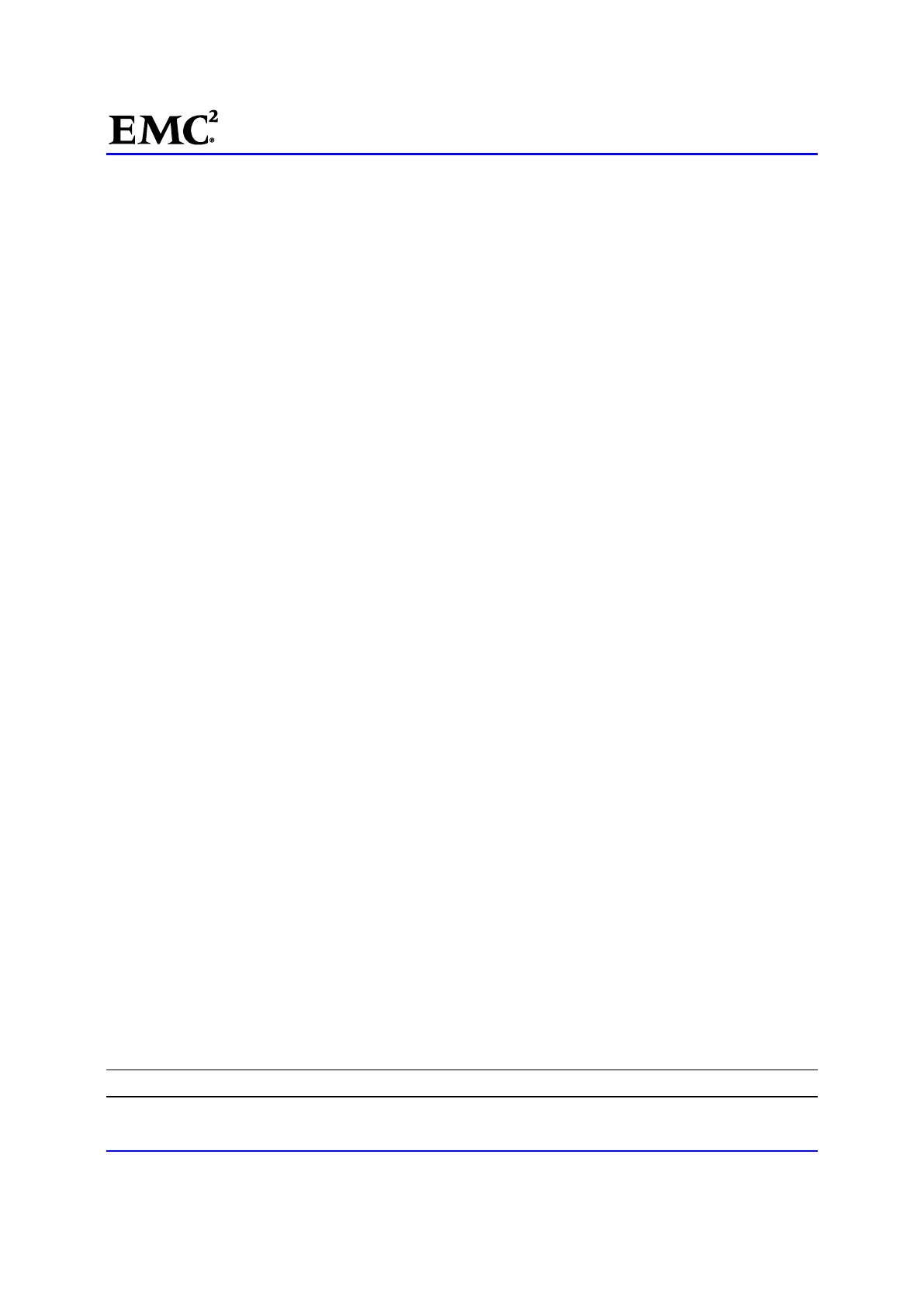EMC
®
VNX
™
Procedure Generator
EMC CONFIDENTIAL version: 4.5
42 of 51
50:06:01:60:C4:60:20:75:50:06:01:61:44:60:20:75 SP A 1 Host name:
Celerra_naut3
HLU/ALU Pairs:
HLU Number ALU Number
---------- ----------
0 0
1 1
2 2
3 3
4 4
5 5
16 16
17 17
Shareable: YES
18. [ ] For any other VNX Unified or File systems, use the information collected in Collect system
information and save SP logs for the original configuration.
# /nasmcd/sbin/navicli -h <SPA_IP_Address> storagegroup -list -gname "~filestorage"
Sample output:
Storage Group Name: ~filestorage
Storage Group UID: 3E:86:BB:3D:70:64:DF:11:9C:6F:00:60:16:36:9C:7D
HBA/SP Pairs:
HBA UID SP Name SPPort
------- ------- ------
50:06:01:60:C4:60:20:75:50:06:01:68:44:60:20:75 SP B 0
50:06:01:60:C4:60:20:75:50:06:01:69:44:60:20:75 SP B 1
50:06:01:60:C4:60:20:75:50:06:01:60:44:60:20:75 SP A 0
50:06:01:60:C4:60:20:75:50:06:01:61:44:60:20:75 SP A 1
HLU/ALU Pairs:
HLU Number ALU Number
---------- ----------
0 0
1 1
2 2
3 3
4 4
5 5
16 16
17 17
Shareable: YES
Verify the New Connections
To verify the new initiators created valid connections:
19. [ ] Start PXE Services by typing:
# /nasmcd/sbin/t2pxe -s -R 8
20. [ ] PXE Boot the Blades contained in the BE:
Note: If this command fails to PXE boot the Blade, repeat until the PXE boot completes.
# /nasmcd/sbin/t2tty -p <slot_number>
