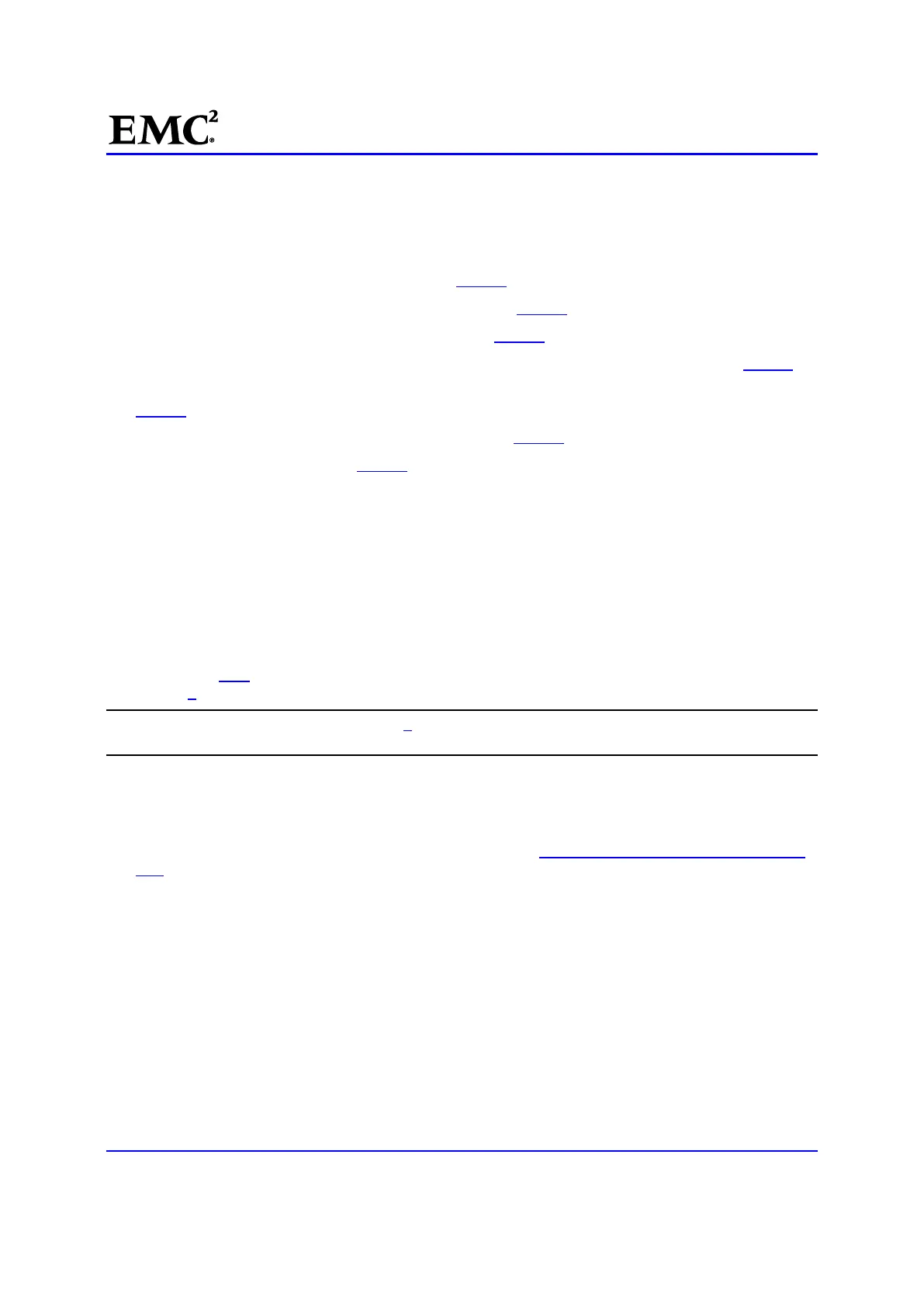EMC
®
VNX
™
Procedure Generator
EMC CONFIDENTIAL version: 4.5
41 of 51
# /nasmcd/sbin/navicli -h <SPA_IP_Address> storagegroup -setpath -o -gname
~filestorage-hbauid <
Blade_Port_HBA_UID> -sp <SP_Letter> -spport <SP_Port_Number>
-type 32 -ip <
Host_IP_Address> -host <Hostname> :
Where:
<SPA_IP_Address> is the SP A IP address in Table 5.
<StorageGroup_Name> is the Storage Group Name in Table 5
<Blade_Port_HBA_UID> is the Blade port WWN in Table 6
<SP_Letter> is the letter of the SP to which the Blade port it is to be connected. Refer to Table 6
<SP_Port_Number> is the SP port number to which the Blade port it is to be connected. Refer to
Table 6
<Host_IP_Address> is the system Host IP address in Table 5.
<Hostname> is the hostname in Table 5.
Example for a non-gateway VNX platform:
# /nasmcd/sbin/navicli -h 10.6.4.126 storagegroup -setpath -o –gname ~filestorage -hbauid
50:06:01:60:c4:60:20:75:50:06:01:60:44:60:20:75 -sp a -spport 0 -type 32 –ip 128.221.252.2 -host
Celerra_naut3
Warning: Changing configuration options may cause the array to stop functioning correctly.
Failover-related Initiator settings for a single host MUST BE CONSISTENTfor all paths from the host
to the storage system. Please verify after reconnect.
Do you wish to continue (y/n)?
y
15. [ ] Repeat Step 2 for each necessary initiator record. When all initiator records have been created go
to Step 4.
Note: For a fabric-connected gateway, Step 2 must be issued a total of eight times, since each Blade port is
fabric connected to a the same port on each storage processor.
16. [ ] Confirm the new initiator records are correct by comparing the new initiator records with the original
initiator records.
17. [ ] Use the command below that best represents the system type:
For a VG2 or VG8 gateway, use the information collected in Collect system information and save SP
logs for the original configuration.
# /nasmcd/sbin/navicli -h <SPA_IP_Address> storagegroup -list - hosts
Sample output:
Storage Group Name: Celerra_naut3
Storage Group UID: 3E:86:BB:3D:70:64:DF:11:9C:6F:00:60:16:36:9C:7D
HBA/SP Pairs:
HBA UID SP Name SPPort
------- ------- ------
50:06:01:60:C4:60:20:75:50:06:01:68:44:60:20:75 SP B 0 Host name:
Celerra_naut3
50:06:01:60:C4:60:20:75:50:06:01:69:44:60:20:75 SP B 1 Host name:
Celerra_naut3
50:06:01:60:C4:60:20:75:50:06:01:60:44:60:20:75 SP A 0 Host name:
Celerra_naut3
