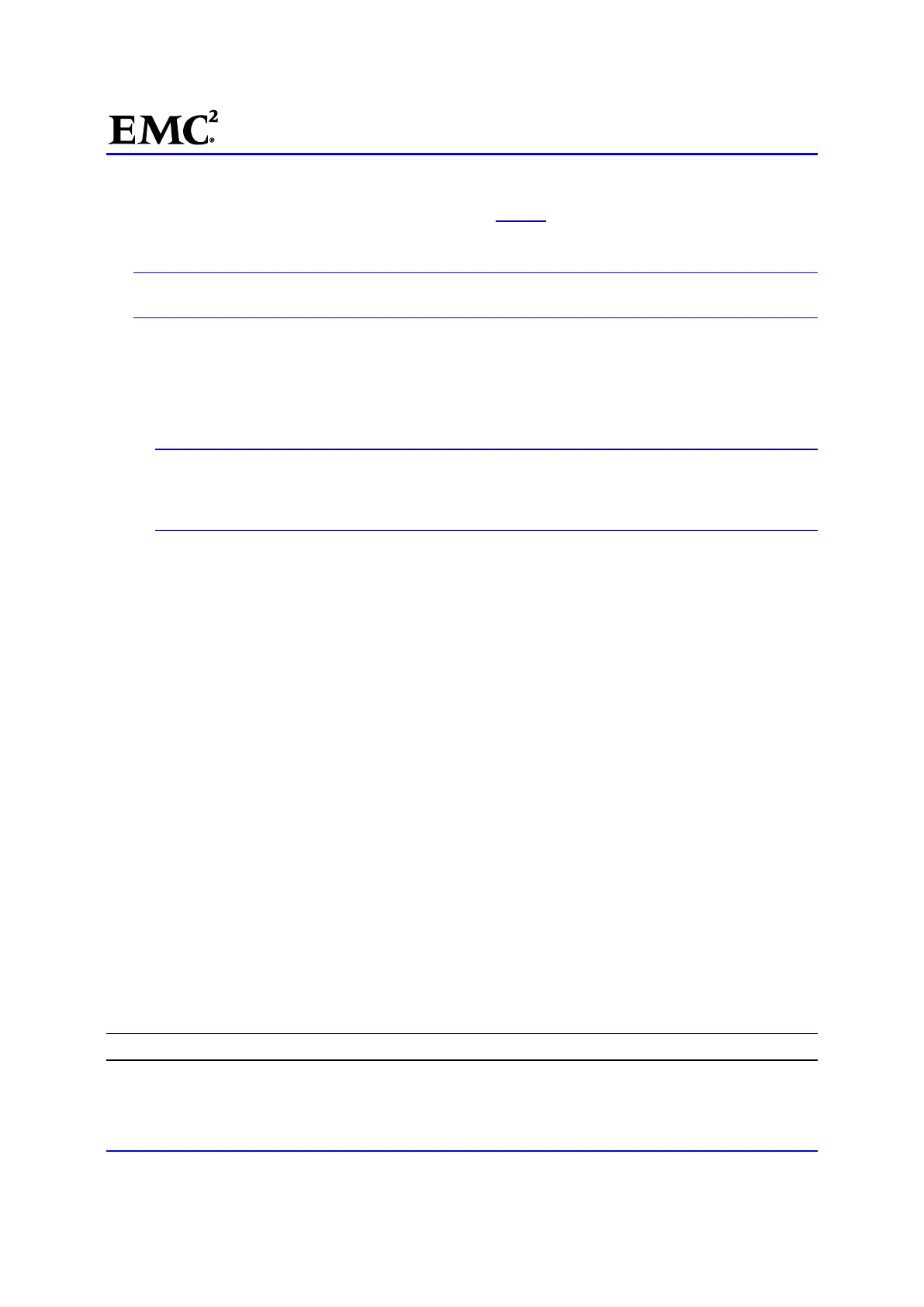EMC
®
VNX
™
Procedure Generator
EMC CONFIDENTIAL version: 4.5
34 of 51
b. Display the information about each user-defined storage group in the system. Save this output in the
event of rollback. Record the Storage Group Name in Table 5. Output of this command contains the
HBA UID which will be used to remove initiator records, later in the procedure.
IMPORTANT: The information in this output will be used to remove the current initiator records, or in
the event of a roll-back scenario, to recreate the current configuration.
Use the command below that best represents the system type:
If you are replacing a Blade enclosure in a VNX VG2 or VNX VG8 gateway, use the following command
to complete this task:
# /nasmcd/sbin/navicli -h <SPA_IP_Address> storagegroup -list –host
IMPORTANT: Fabric connected gateway systems may attach to a storage array with multiple hosts
connected. This command will display all storage groups implemented on the storage array. Ensure
that you record only the storage group associated with the correct host name and only for the
connections stemming from the faulted Blade enclosure.
Example:
# /nasmcd/sbin/navicli -h 10.6.4.126 storagegroup -list –host
Storage Group Name: Celerra_naut3
Storage Group UID: 3E:86:BB:3D:70:64:DF:11:9C:6F:00:60:16:36:9C:7D
HBA/SP Pairs:
HBA UID SP Name SPPort
------- ------- ------
50:06:01:60:BC:E0:08:9F:50:06:01:61:3C:E0:08:9F SP B 0 Host name:
Celerra_naut3
50:06:01:60:BC:E0:08:9F:50:06:01:69:3C:E0:08:9F SP B 1 Host name:
Celerra_naut3
50:06:01:60:BC:E0:08:9F:50:06:01:60:3C:E0:08:9F SP A 0 Host name:
Celerra_naut3
50:06:01:60:BC:E0:08:9F:50:06:01:68:3C:E0:08:9F SP A 1 Host name:
Celerra_naut3
HLU/ALU Pairs:
HLU Number ALU Number
---------- ----------
0 0
1 1
2 2
3 3
4 4
5 5
16 16
17 17
Shareable: YES
Note: Fabric connected gateway systems will have eight paths per enclosure.
If you are replacing a Blade enclosure on any other VNX Unified or File system, use the following
command to complete this step:
