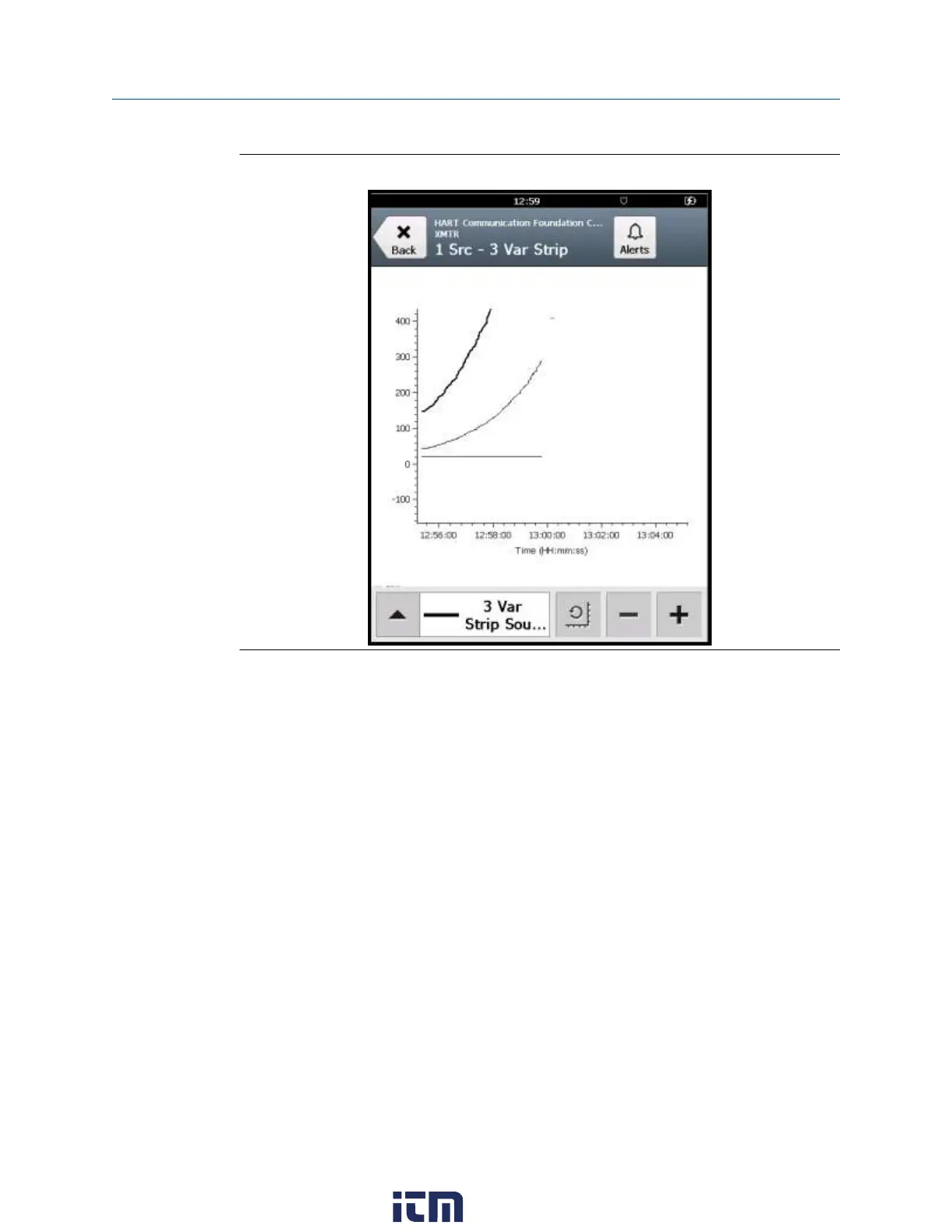Figure 3-47: Strip chart
3.26.4 Horizontal bar charts
A horizontal bar chart formats device data into bars from left to right and varies with time.
Use the drop-down list to select the variable you want to highlight. Additional horizontal
bars may be present if more than one variable is defined for the option you selected in the
drop-down list. The selected variable from the drop-down list is outlined in color and has a
black dot at the end of it. The colors are determined by the device description and may
vary between devices. The labels and axis displayed are determined by the device
manufacturer.
The chart update rate is determined by the device manufacturer. The default chart update
rate is 1 second.
User Guide Field Communicator application
September 2021
User Guide 119
w ww . . co m
information@itm.com1.800.561.8187
