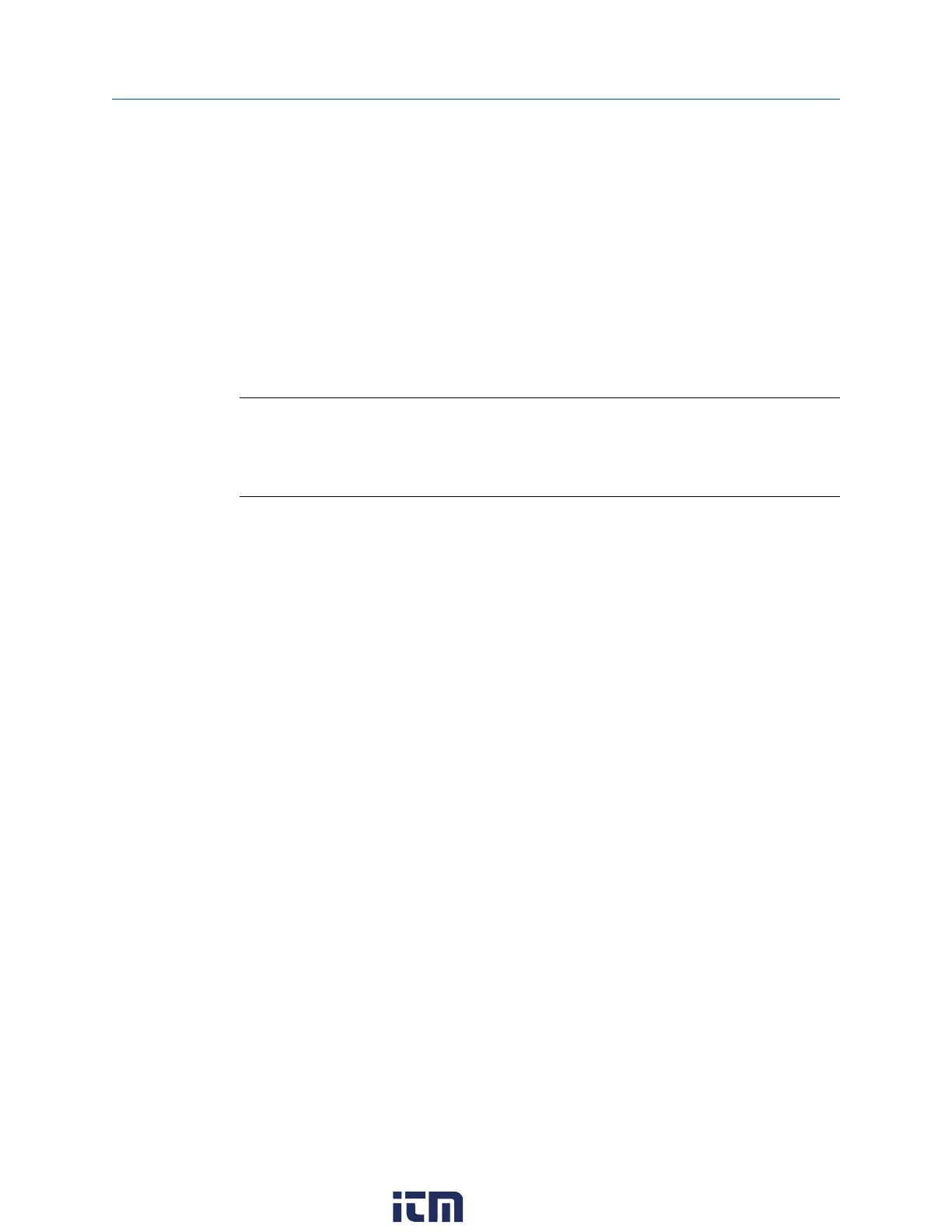5 Fieldbus Diagnostics application
The Fieldbus Diagnostics application lets you run diagnostics to troubleshoot fieldbus
segments and devices. It provides power and basic communications for verifying device
operations on an isolated mini-segment. The application provides optional
communications for identifying the device list. You can connect the Trex unit at various
points along the fieldbus segment, so you can isolate the location of a problem.
The Fieldbus Diagnostics application can help you identify problems caused by loose wire
connections, water or moisture in cables or terminal housings, improper grounding, or
issues with fieldbus segment installations.
Note
The Fieldbus Diagnostics application can be used with the Device Communicator
communication module or Device Communicator Plus communication module. However,
the Trex unit cannot power a FOUNDATION fieldbus device with the Device
Communicator communication module. The application also requires a fieldbus license.
Measurements
The Fieldbus Diagnostics application lets you measure:
• DC voltage: -34 to 34 volts
• Noise: Low-frequency (870 Hz - 9 KHz), in-band frequency (9 KHz - 39 KHz), and high-
frequency noise (39 KHz - 100 KHz)
• Fieldbus signal level: 100 - 1200 mV (peak-to-peak)
Quick ad-hoc network tests to isolate issues
You can use the Trex unit to connect to various connection points on the fieldbus segment
to isolate an issue. For example, if the device fails to power due to a low-voltage at its
terminals, use the Fieldbus Diagnostics application to measure the voltage at all cable
connection points between the power supply and the device. These measurements can
help you identify the section of cable or junction box where the voltage drop occurs.
Long-term tests to catch sporadic issues
If a device has issues for only part of the day, you can take measurements over a period of
time to capture the time/date the issue occurs. For example, if you notice sporadic
increases in noise, you can take a measurement for multiple hours to determine when the
issue is occurring. This can help you relate the noise with another event, such as a variable-
frequency drive starting and stopping throughout the day.
Periodic tests to help you track your network and create trends
You can take measurements every few months to create an overall trend/report for the
fieldbus segment. For example, you can create one set of measurements when a device is
installed, and another set of measurements a year later for comparison. This can help you
track any slow degradation of the fieldbus segment.
The Fieldbus Diagnostics application has a logging feature that lets you save one or more
sets of measurements to a comma-separated values (.csv) log file. The files can then be
transferred to a PC for further review and analysis in a spreadsheet program.
User Guide Fieldbus Diagnostics application
September 2021
User Guide 151
w ww . . co m
information@itm.com1.800.561.8187
